Use Quick Pay to Pay a Lot Owner or Creditor in Strata Master
Quick Pay is an option for -
1. Paying a Creditor by cheque where an invoice is being paid immediately.
2. Paying any other payee, including Lot Owners, by EFT (direct entry) or by cheque. Note that if you refund a Lot Owner for a purchase made on behalf of the Strata Plan, and you use this screen, the refund does not reflect on the Lot Owners card or ledger. Your alternative is to apply a Credit Lot to the Lot Owners card. Refer this link - https://kb.rockend.com/help/how-to-credit-a-lot-in-strata-master
A Quick Pay entry does not pass through Creditors - Other account but creates a journal in the Plans records as Debit--Expense account and Credit--Cash at Bank.
Basic Steps to Quick Pay
1. select the Quick pay icon from your Icon Toolbar
2.Enter the Plan making the payment.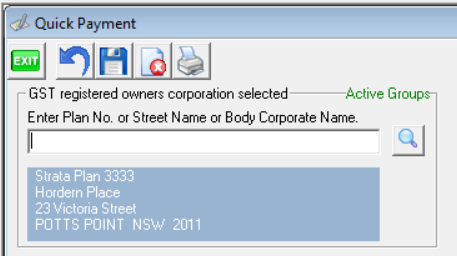
3. Select one of the payment options using the radio button.
- Other payee by direct entry is for any who does not have a creditor card, and is being paid to their bank account.
- Other payee by cheque is for any who does not have a creditor card, and is being paid by cheque.
- Creditor by cheque is where you wish to pay a creditor using a cheque. For BPay or direct entry payments you would use the creditor invoicing screen.
4. Enter Bank details if required. Tick the 'clear payee details' if you want the details to clear after this payment is processed, otherwise these details will remain in case you want to do another payment to the same person.
5. Enter amount, description and other relevant details.
6. Note that there is a field to enter an email address for a remittance, and another for selecting a work order or group cost centre if applicable, screenshots above and below.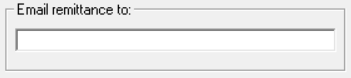
7. Click the Save button or the printer. The message about dissection is relevant if you are adding another expense account and refund. Click Yes to continue.
8. The remittance will preview and you can email it from this screen by selecting the envelope.
9. Click yes to this message if the remittance was available and no if it did not preview or print. If you click No, the quick pay WILL NOT process.
10. Please read this final message and follow instructions if necessary.
Useful Links
https://kb.rockend.com/help/how-to-process-invoices-in-strata-master
