Meeting Master Not Syncing to Strata Master
This article will assist when syncing of Meetings to Meeting Master, from Strata Master, is not working. It will also assist when the syncing is not working from Meeting Master to Strata master.
How the Sync Works
The meeting information loads to Meeting Master via the Communication Services (also known as 'the Communicator'). Therefore the Communicator needs to be 'on line' or active on your Server and an internet or wifi connection is required between the Server and the device which has the Meeting Master App installed.
The Communicator also has to have Meeting Master ticked as "Active" in its settings.
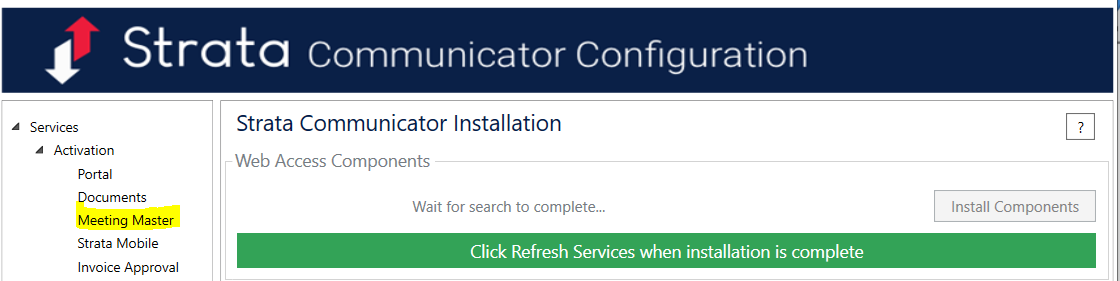
Checks to Make Before Syncing
1. There is a working internet connection to the device. Check the device is switched on and it is internet connected
2. The Communicator Services may be off-line and require a restart.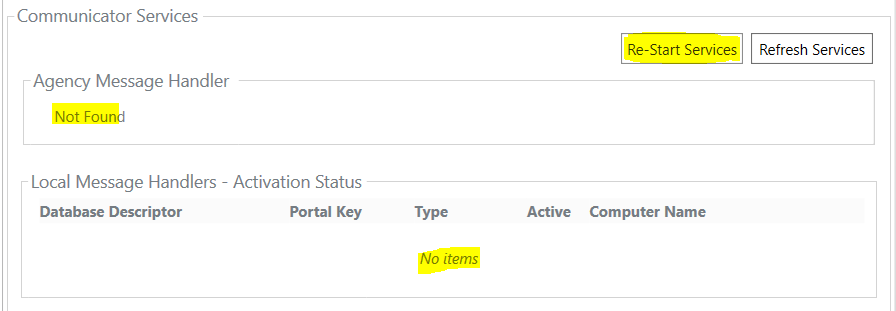
Even if it appears to be online, a restart is recommended. This link will take you to an instruction to restart the services -
Strata Master Communicator - How To Restart the Services | MRI Knowledgebase (rockend.com)
3. Ensure that the Communicator Configuration Tool, on the server, has Meeting Master ticked as Active.
4. Ensure the meeting has a start date on upload and start and completion dates/times on download back to Strata Master.
Meeting Master is a Downloaded App
Meeting Master is downloaded and installed on the tablet/laptop from the App Store and may need updating.
When to Contact Strata Master Support
Once those checks above are made, if the sync still does not work, contact Support on 1300 657 700 or log a case via MyMRI portal, noting that you have made the above checks. Please provide your Portal key/App key number. This number is on the Communicator Configuration Tool.
Please also attach logs from the following locations, from the date and time of attempts to upload or download, sorted into date/time order -
c\strata\temp\webaccess, and
\\server_name\strata$\log folder
If you do not have access to these logs, please have your IT access them.
