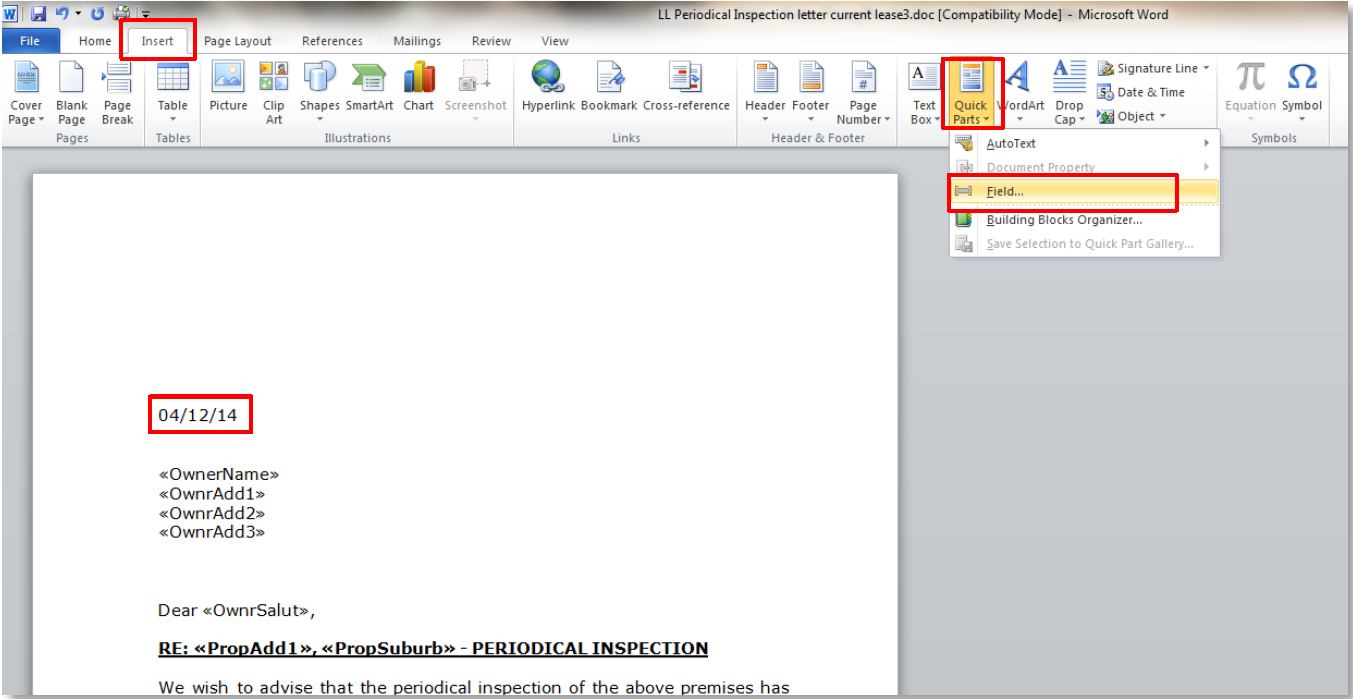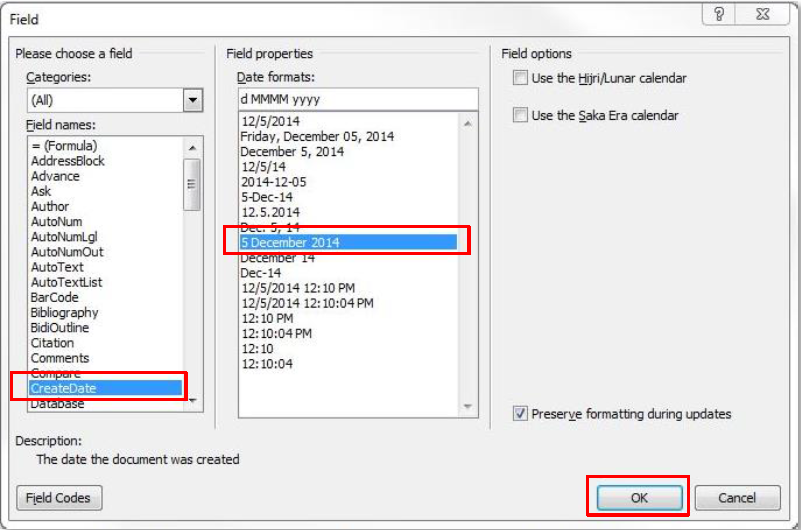Create a Date in Mail Merge Documents
Overview
Your mail merge document can be setup to create and automatically generate today’s date when merging, giving you a number of date formats to choose from.
Steps
- Locate your word merge document by going to your WORD folder within your REST folder on the server (if you are unsure of this location you can check the files locations by going to Help > About REST > Rest info > File Locations. The path will be on the right hand side under word merge documents)
- Open up the word merge template that requires editing
- Go to Insert > Quick Parts
- Click on Field
- Under Field names select CreateDate
- Under Date formats choose the format you require
- Click OK
- Exit out of the word merge document and click Save to save the changes to the template