Financial Reporting Transactions by Group
Assigning transactions against a Financial Group
Posting Levies
Selecting a financial reporting group when posting a levy will allow you to produce more detailed reports in regard to the levies raised on the Income and Expenditure Statement, as well as a providing more detail when creating a levy positions report.
Note: If you assign a financial reporting group to a levy in error, you can simply reverse the levy posting and re-post the levy with no group selected.
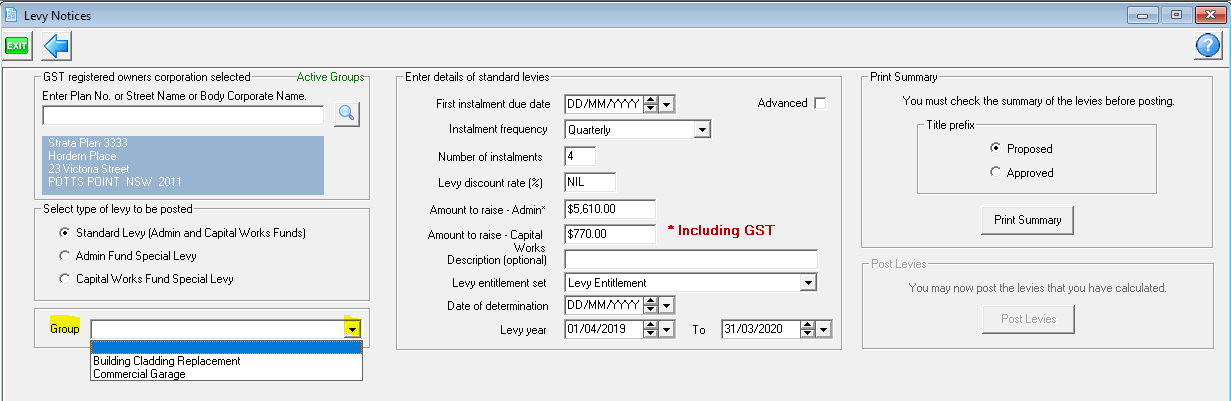
Entering Creditor Invoices
When entering a creditor invoice, if the cost should be allocated against a financial reporting group you can simply select the group in the invoice entry screen.
Once the group is selected the available cash for the financial reporting group will also be displayed so you can determine if the invoice should be set to Pay or if you should manually place the funds On-Hold awaiting further income for the group.
Note: STRATA Master will use the total available cash when determining whether the invoice should be set to Pay or On-Hold.
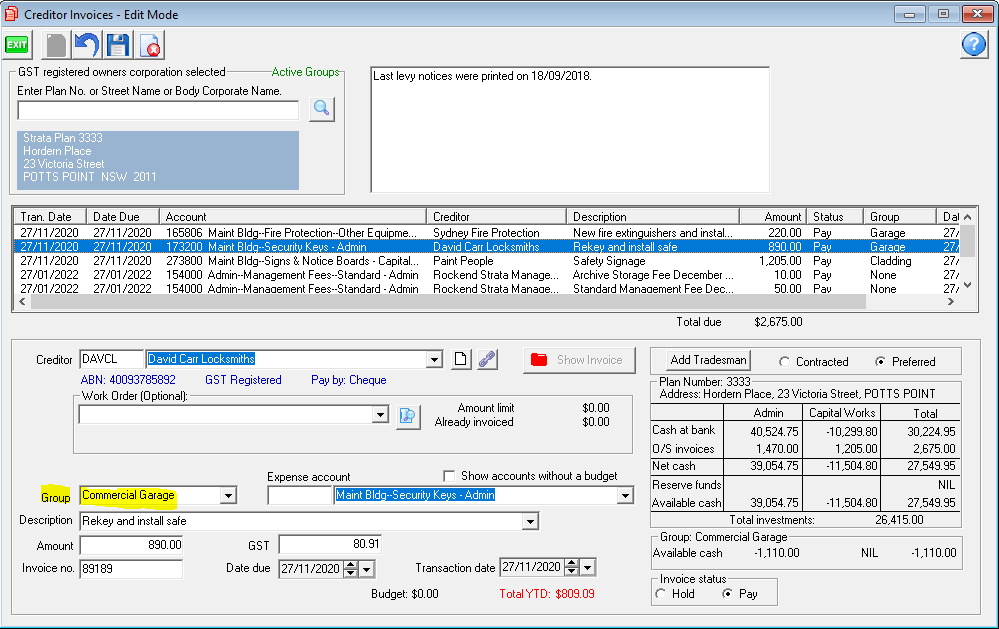
Creating Receipts
Levy or Owner Invoice
STRATA Master will automatically assign a levy receipt to the financial reporting group which was associated with the levy posting.
Other Receipt to Owners Corporations
When posting receipts for Insurance Claims or any other general receipts, you are able to select a financial reporting group if required.
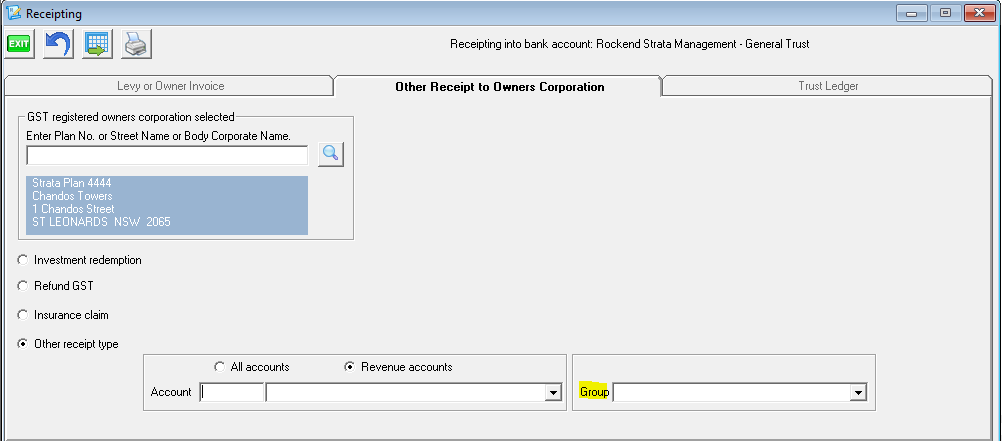
Adjustments
Search/Edit Transactions
Displaying financial reporting groups in the search filters on screen.
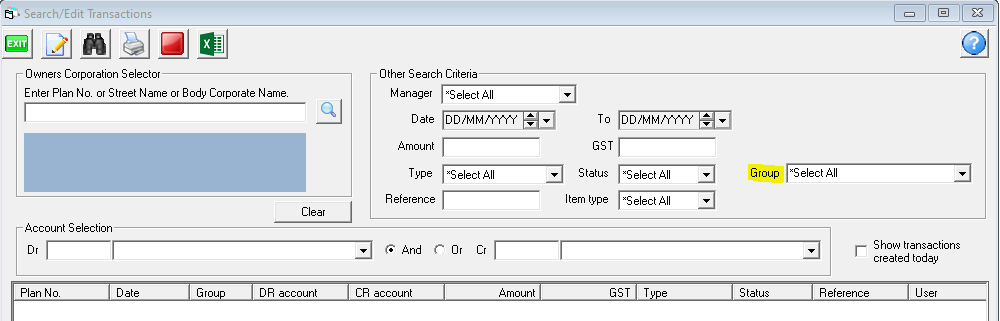
Journals
You are able to create journal entries to adjust balances within any fund, by selecting the financial reporting group if required.
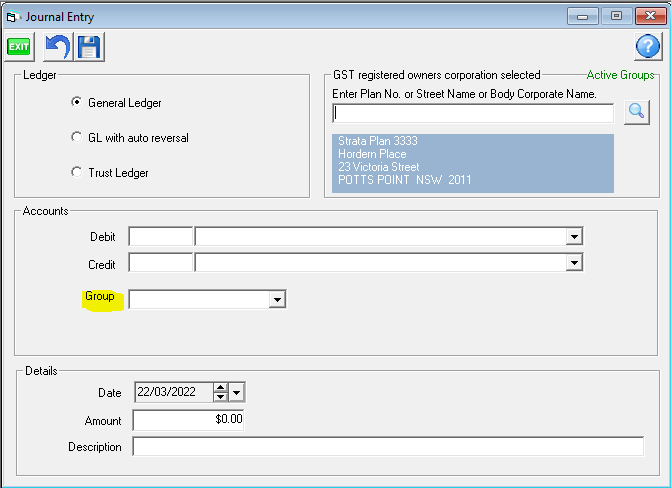
Formatted Reports
Groups in Formatted Reports
A sub-set of formatted reports named Financial Grp is available. Reports will be available to display the financial reporting group allocations.
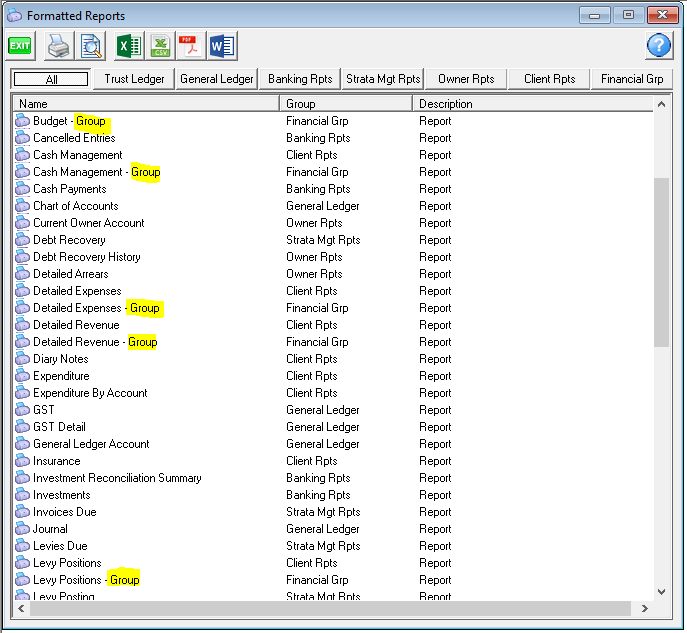
Useful Links
To set up Groups - https://kb.rockend.com/help/what-is-a-group-in-strata-master
https://kb.rockend.com/help/strata-master-top-tip-64---financial-group-reports-on-portals
