Error 3591 With Banking Files in Strata Master
This error will often show as in the screenshot below., however check this article for any error relating to 'Error converting data type varchar to numeric'.

Notice in this error message the reference to Creditor.
Steps to Resolve
1. Click on Manage in your top toolbar and then select Creditors
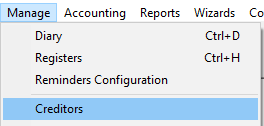
2. Check your major utility companies. You may need to check any creditors that are included in that bank file. Note: This error has appeared when a creditor card holds a Direct Entry User ID but is not involved in the download.
3. Notice that there is a Direct entry user ID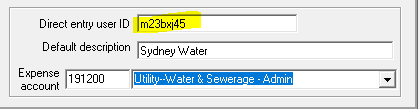
4. This ID should be numbers only (numeric). Either correct this number or remove it altogether.
5. To remove, click edit button and highlight and click delete or backspace to remove.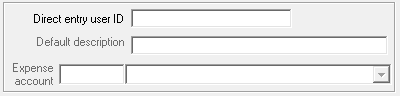
6. Depending on what process you are in, you may proceed.
