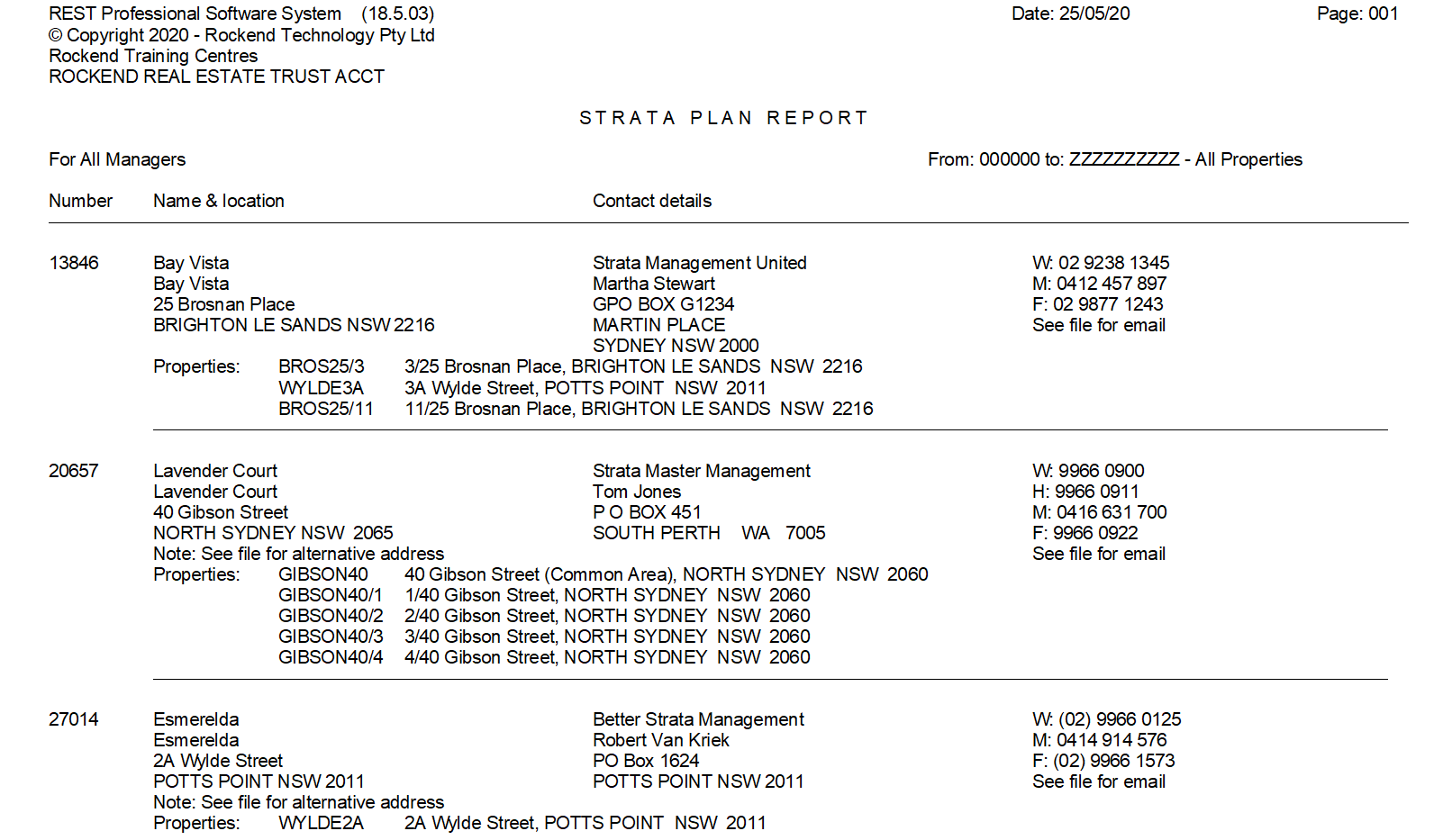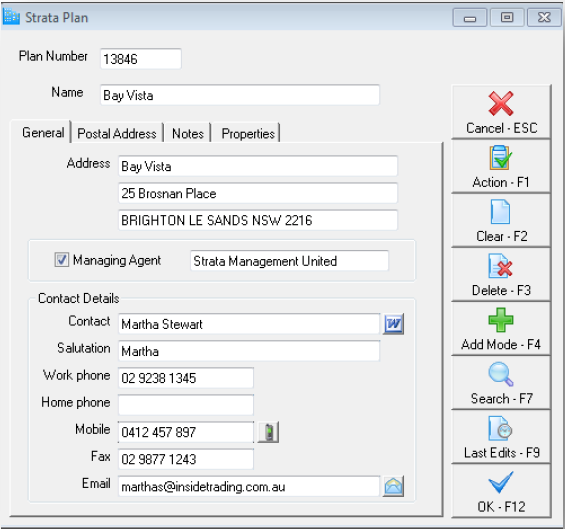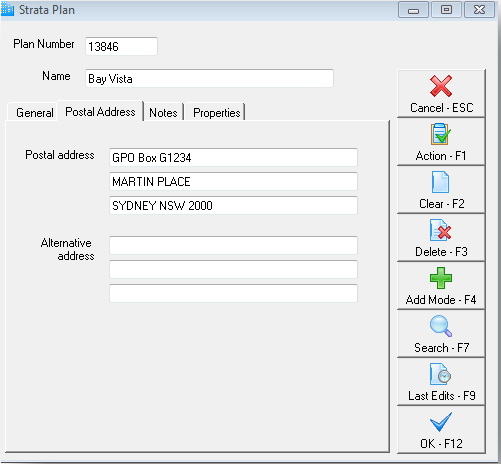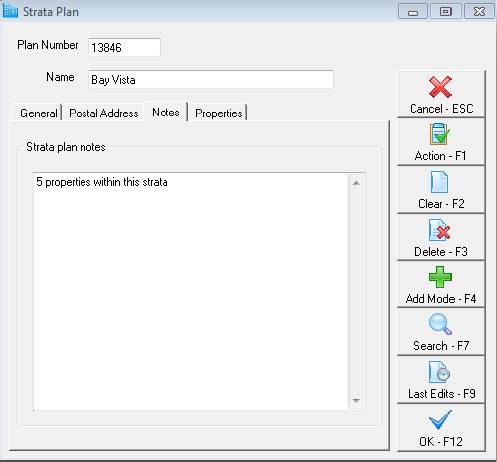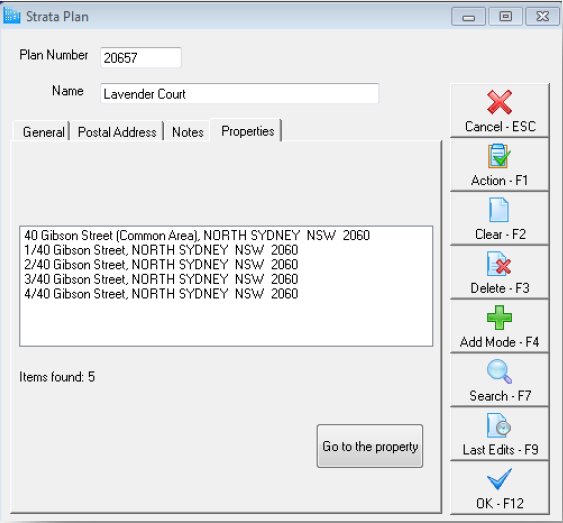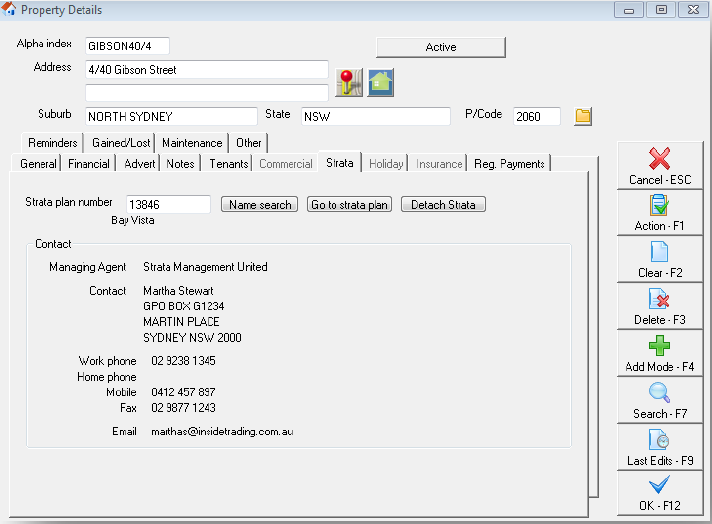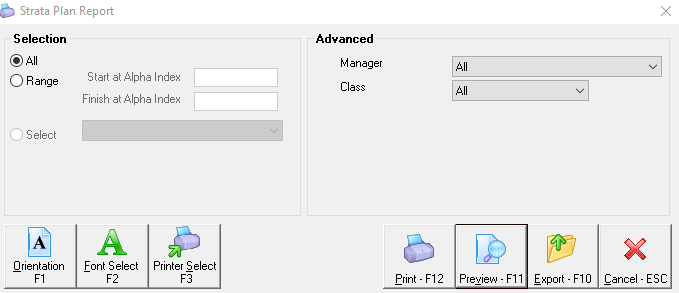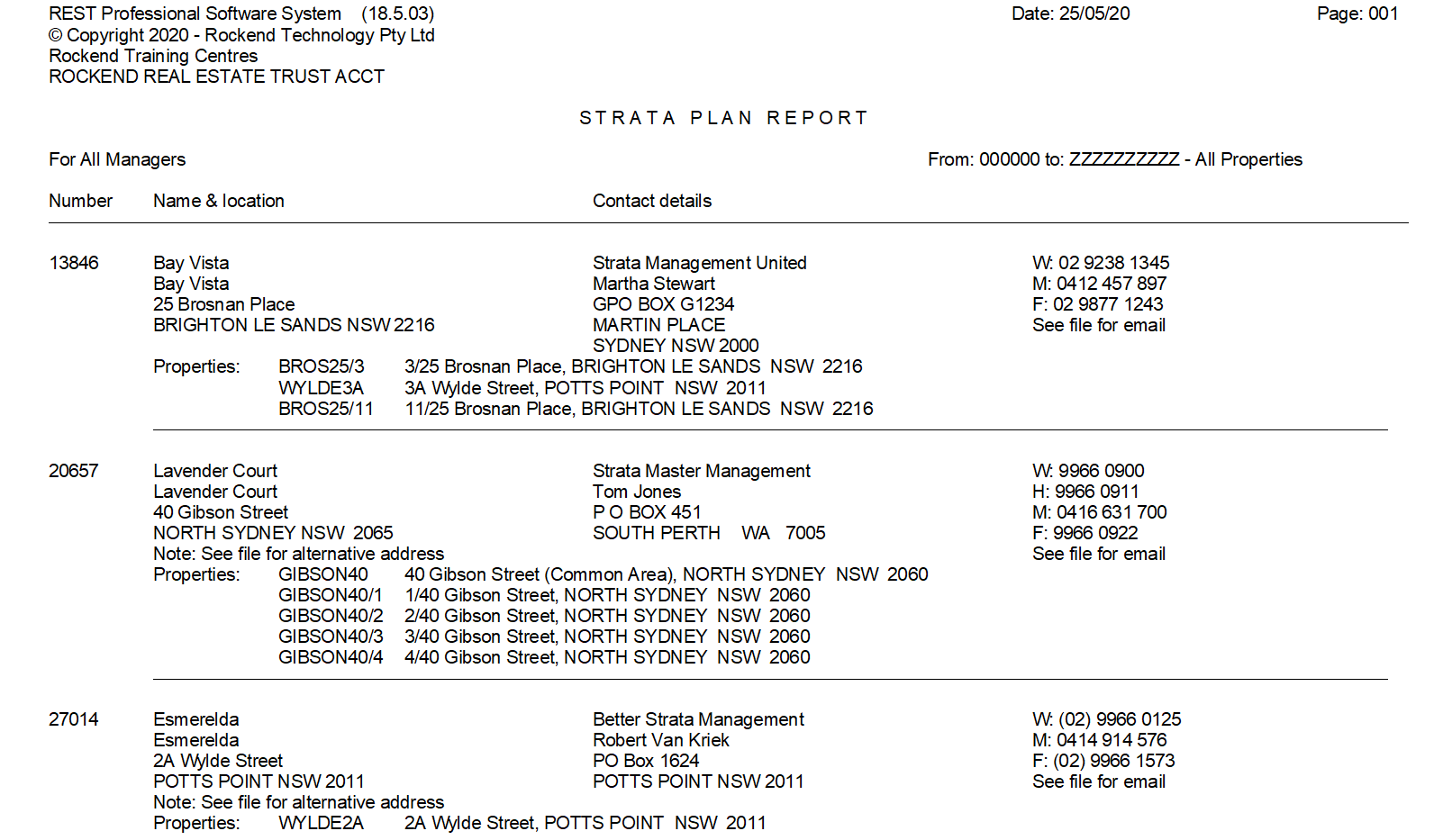How to Attach a Strata Plan to a Property in REST Professional
Overview
If you manage properties which form part of a strata plan, you can setup a strata plan which will enable you to record the strata plan contact details for properties and access the strata details directly from the property.
This document will cover:
- How to Add a New Strata Plan
- How to Attach a Strata Plan to a Property
- How to Report on your Strata Plans for your Properties
How to Add a New Strata Plan
- Go to Files > Strata Plan
- Click on the Add Mode-F4
- Enter the Details on the General Tab:
- Plan Number - Enter the plan number for the strata. Strata Plans must be entered with a number only e.g. Strata Plan 4562 as 4562.
- Name - Enter the name of the Strata Building e.g. Harbour Towers.
- Address – Enter the address, up to 30 characters for each of these 3 lines.
- Managing Agent - If the Strata is managed by a Strata Manager tick the ‘Managing Agent’ checkbox and enter the details of the strata manager and complete all the contact details. NOTE: If the Strata Plan is self managed leave this tick box unticked but complete the contact details
- Enter the details on the Postal Address Tab:
- Postal Address - Enter the address of the managing agent or the contact on the strata company committee that you will use for correspondence.
- Alternative Address line – Enter details of an alternative address up to 30 characters for each of these 3 lines. You could use this address if the building is on a corner block, it may be known under two addresses.
- Enter the details on the Notes Tab - Enter any information about this Strata Plan that you wish to keep.
- Details on the Properties Tab - A list of the properties attached to this strata plan is displayed. You may access any of the properties by either double clicking on the required property or by highlighting the property and selecting on the ‘Go to the property’ button
- Click OK-F12
How to Attach a Strata Plan to a Property
- Go to Files > Property and put in the alpha index of the property and press ENTER
- Go to the Strata tab and enter the Strata Plan Number and press ENTER. The strata contact details display in the Contact section. The Strata Plan must be set up in Strata Details before it can be linked to a Property. NOTE: Click on Name Search to search for the strata plan by the strata building name
- Click OK-F12. NOTE: You can access the strata details at any time from the property card now. Click on Go to Strata to take you to the strata plan details. Click on Detach Strata if you want to remove details.
How Report on Strata Plans for your Properties
- Go to Reports > Property > Strata Plan Report
- Select a Manager if you prefer
- Select the specific Class if applicable
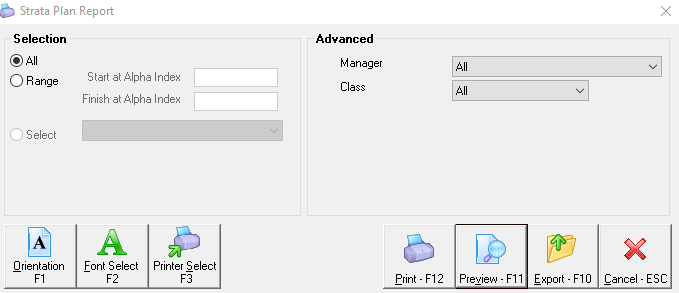
- Click Preview-F11
- Note: For any Strata Plans recorded with 'See file for email' this is due to the Strata Plan email address being more than 22 characters. Please view the Strata Plan directly for this information.