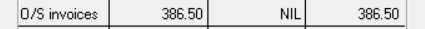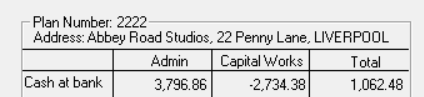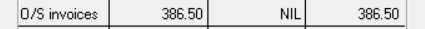Compare Available Funds Figure And Bank Statement Cash in Strata Master
Summary
Learn the difference between the available cash figure on the Corp > General tab and the cash at bank figure on the Balance Sheet.
The Cash at Bank figure on the Balance Sheet equates to the balance of the bank account. The available cash may or may not match the cash at bank.
Bank Statement Cash
The bank statement shows all cash that is held at the bank. In Strata Master some of that cash will be held in Cash at bank Admin, some in Cash at bank Capital Works, some in Cash at bank Unallocated as shown on the Balance Sheet.
Note - These figures, when totalled, are to equal the Bank Statement cash held at the bank account.
In this example the Bank Statement should have a balance of $1622.48 being ($3796.86 + $600 - $2734.38).
Available Funds
The available funds, on the other hand, is not comprised of all funds held by the Strata Plan.
Available funds figure is found on the Corp > General tab of each Strata Plan. The figures can also be seen in the Creditor Invoicing screen.
The funds in the bank account are not necessarily 'available' funds. Funds that are not included in available funds are -
- funds in Cash at bank Unallocated. Note that only the Admin and Capital Works Cash at bank figures are in the calculation. This is because unallocated funds may need to be returned to the Lot Owner, so they are a liability until allocated.
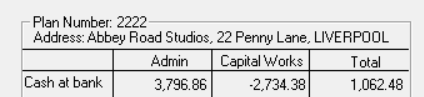
- funds allocated toward creditor invoices. As these funds have been tagged to be used to make payments, they are not available for any other purpose.