Error 429 in Strata Master
A screenshot of a 429 error message is below. If your error message is the same as this, then read on.
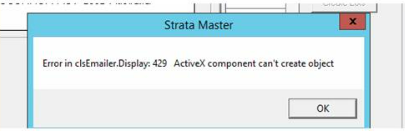
The Cause of the Error
The error is caused by components of the Microsoft Office Software.
The Resolution
1. Contact your companies IT group or person.
They will need to run a Repair on Microsoft Office or Uninstall/Reinstall Microsoft Office using the MS Clean Up Tool after the uninstall.
2. Send them this article - https://kb.rockend.com/help/supporting-microsoft-office-integration-with-strata-master
Note that the work needs to be done by your IT as it is outside the permissions of Strata Master Support staff.
3. If you IT has further issues that they would like to discuss with Strata Master, your IT can log a case for that purpose by calling 1300 657 700 and selecting Strata Master, or, if they have client portal access, they can log a case by that method.
