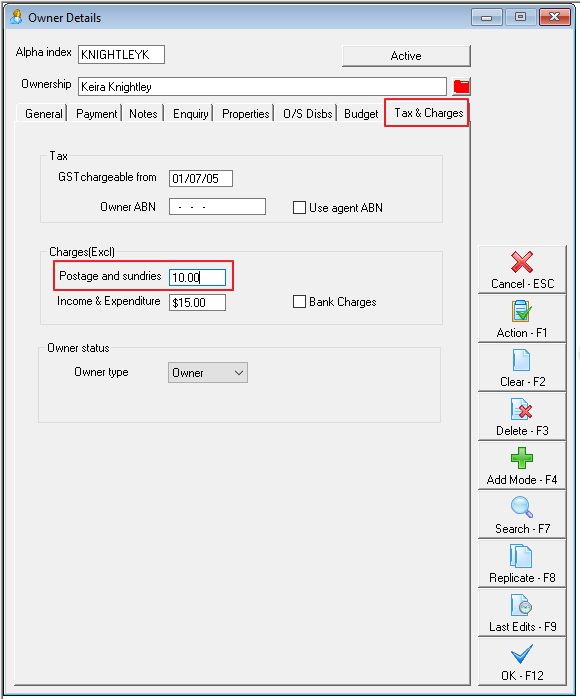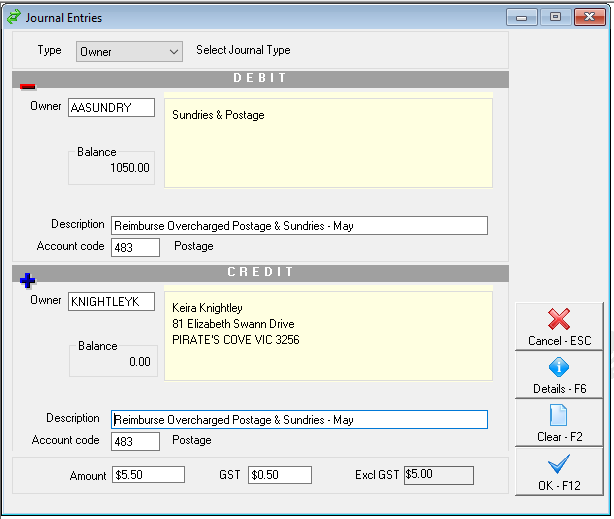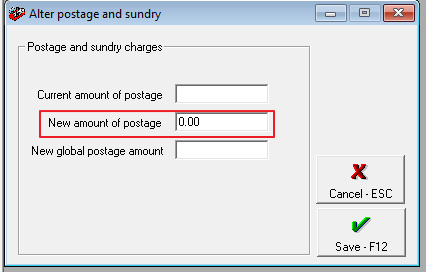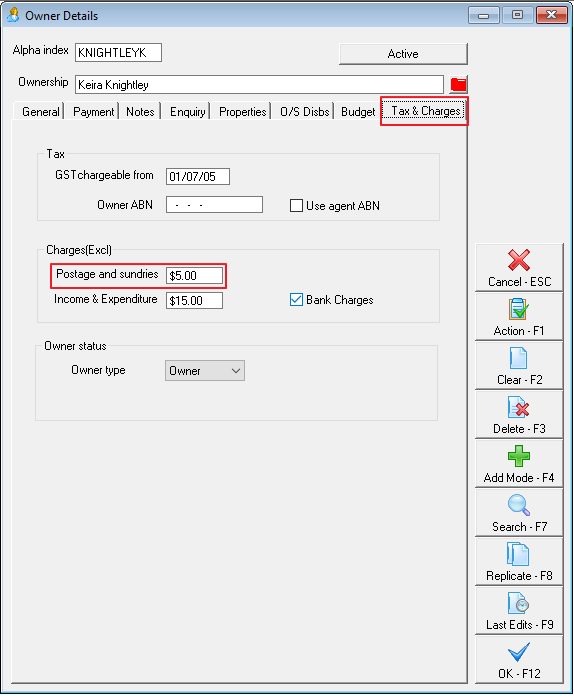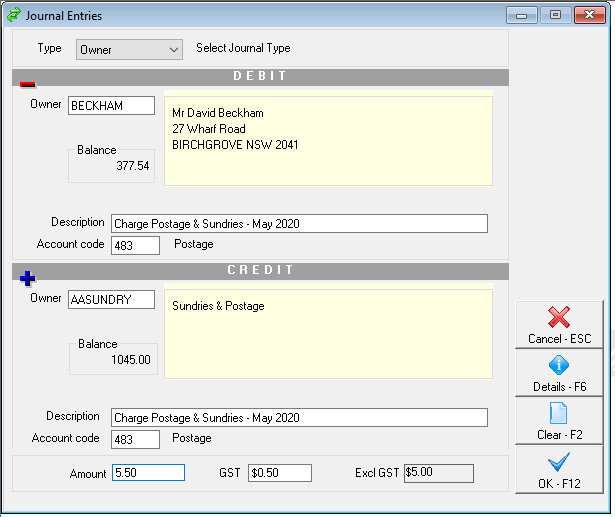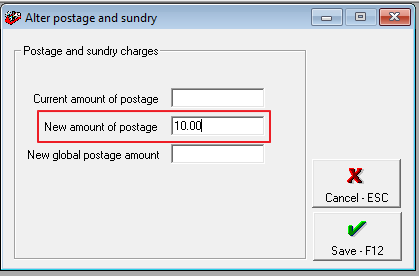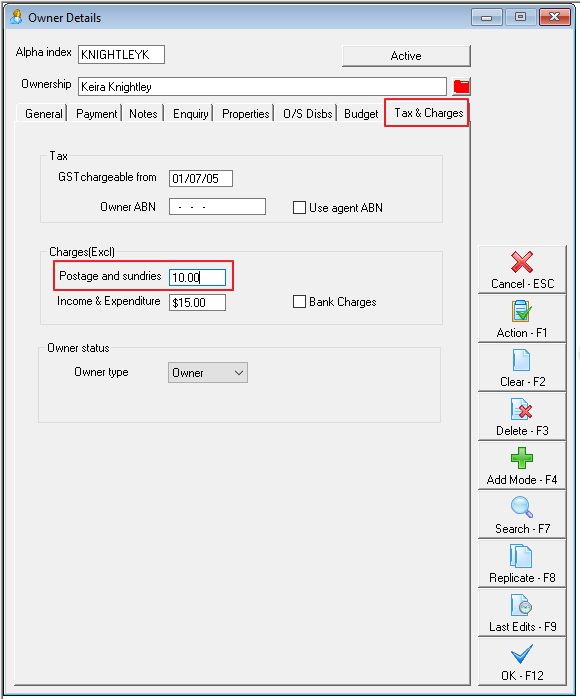How to Rectify Incorrectly Charged Postage and Sundries
Overview
Due to the Owner Cheques/Fees/Split Payments step being done incorrectly at end of month you may find that the postage and sundries fees have been charged incorrectly and needs to be rectified. This may come to your attention because the owner statement printed at end of month does not match the amount being paid at the bank or the owner may have advised of the overcharge.
Overcharging the owner will be caused by the Cheques/Fees/Split Payments step being processed more than once. Undercharging the owner will be caused from the step being bypassed or not completed correctly.
This document will cover:
How to Rectify Overcharge to Owners by Journal
How to Rectify Overcharge to Owners by Global Change of Fee
How to Rectify Undercharge to Owners by Journal
- How to Rectify Undercharge to Owners by Global Change of Fee
We recommend that the Owner Detail Report be printed prior to any changes being made. Go to Reports > Owner > Detail Report and click Print-F12. This will show the existing postage and sundries charge for each owner.
How to Rectify Overcharge to Owners by Journal
In most cases there will be insufficient funds in AASUNDRY to reimburse the funds to the owners, due to this account being paid out at end of month. You will be required to transfer the amounts required from your general account to your trust account. This amount should be sundry receipted to AASUNDRY and the GST portion to AAGST so there is adequate funds to reimburse the owners prior to the below steps being taken.
A journal can be done to reimburse the owners. You would also charge by journal if your owners are on different postage & sundry charges and doing a global change is not feasible.
Go to Transactions > Journals
- Change type to Owner
- Debit Owner - Enter the owner Alpha AASUNDRY
- Description - Enter a Description and identify the month
- Account Code - Use your Postage and Sundry code i.e. 483
- Credit Owner – Enter Owner alpha index and press Enter
NOTE: A journal will need to be done for each owner that is being reimbursed. - Amount – Enter the amount including GST
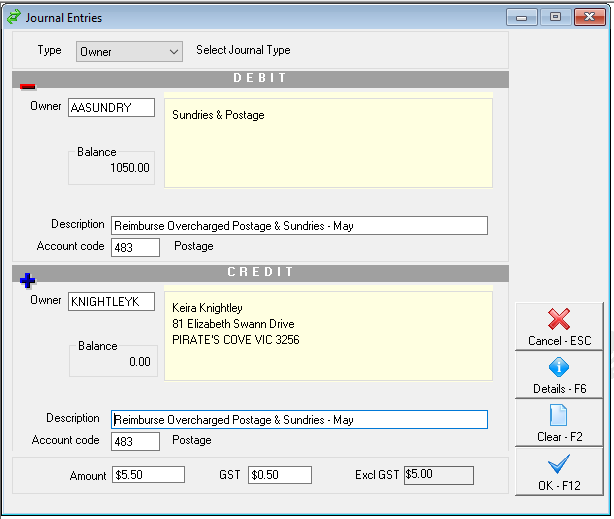
Click OK-F12
How to Rectify Overcharge to Owners by Global Change of Fee
If majority of owners are on the same postage and sundries charge a global change of the postage and sundries can be made so that fee is changed to $0.00 in REST Util. When the Owner Cheques/Fees/Split Payment step is done next, it will not charge the fee.
It is recommend that the Owner Detail Report be printed prior to any changes being made. Go to Reports > Owner > Detail Report and click Print-F12. This will show the existing postage and sundries charge for each owner.
Ensure all users are out of REST and do a backup of your data and rename the backup i.e. before.global.change.dat.zip
Log out of REST and in your windows START menu search for REST Util
Go to Database Changes > Postage and Sundries and change the new amount to $0.00. For more information on how to do a global change of fees, please see document How to Globally Change Postage & Sundries in REST Professional
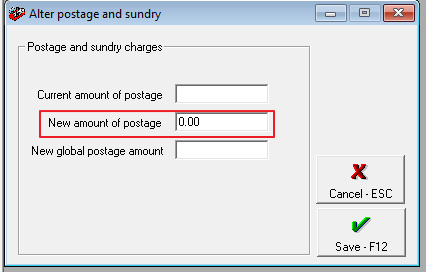
Run end of month as usual, the Owner Cheques/Fees/Split Payments step will still be carried out however the fee has been changed to 0.00 therefore no fee charged
Once end of month has been completed, you will need to do global change back to the most commonly charged fee charged to owners.
For owners not on the globally changed amount, manually change by going to Files > Owner > Taxes and Charges and enter the base fee under Postage & Sundries after the global charge has been done.
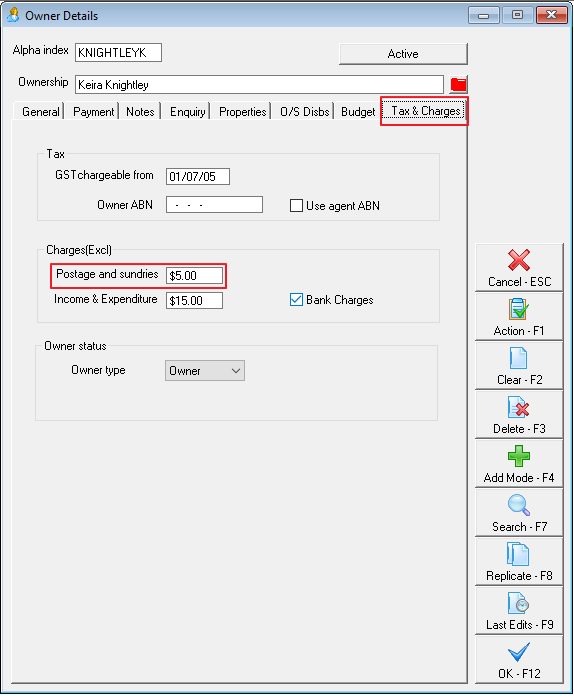
How to Rectify Undercharge to Owners by Journal
A journal can be done to charge the owners that were not previously charged. You would also charge by journal if your owners are on different postage and sundry charges and doing a global change is not feasible.
Go to Transactions > Journals
- Change type to Owner
- Debit Owner - Enter the Owner alpha index and press Enter
NOTE: A journal will need to be done for each property that is being reimbursed - Description - Enter a Description and identify the month
- Account Code - Use your Postage and Sundry code i.e. 483
- Credit Owner - Enter Owner alpha index AASUNDRY and press Enter
- Amount - Enter the amount including GST
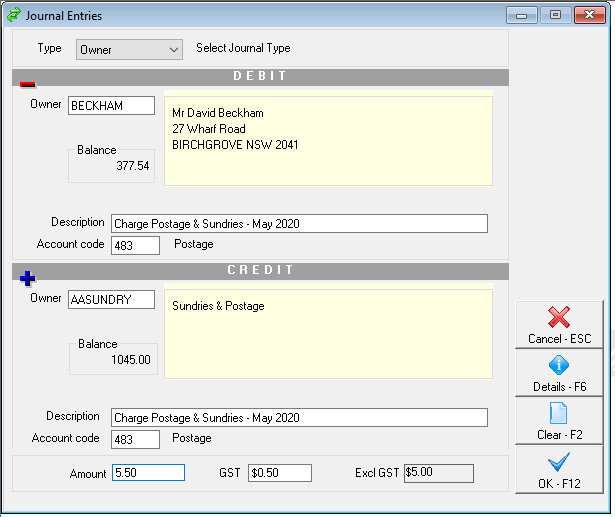
Click OK-F12
How to Rectify Undercharge to Owners by Global Change of Fee
If the majority of owners are on the same postage and sundries charge, a global change of the postage and sundries can be made so that the fee is changed for the amount to be charged (i.e. double the usual charge, changing the rate from 5.00 to 10.00 in REST Util).
Ensure all users are out of REST and do a backup of your data rename i.e. before.global.change.dat.zip
Log out of REST and in your windows START menu search for REST Util
Go to Database Changes > Postage and Sundries and change the new amount to double the original amount. For more information on how to do a global change of fees, please see document How to Globally Change Postage & Sundries in REST Professional
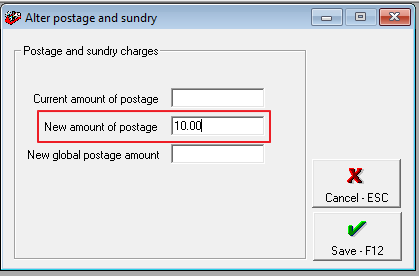
Run end of month as usual, the Owner Cheques/Fees/Split Payments step will be carried out however the fee will be charged at the new rate (double the original fee).
Once end of month has been completed, you will need to do global change back to the most commonly charged fee charged to owners (i.e. the amount charged prior to the change)
For owners not on the globally changed amount, manually change by going to Files > Owner > Taxes and Charges and enter the base fee under Postage & Sundries after the global change has been done.