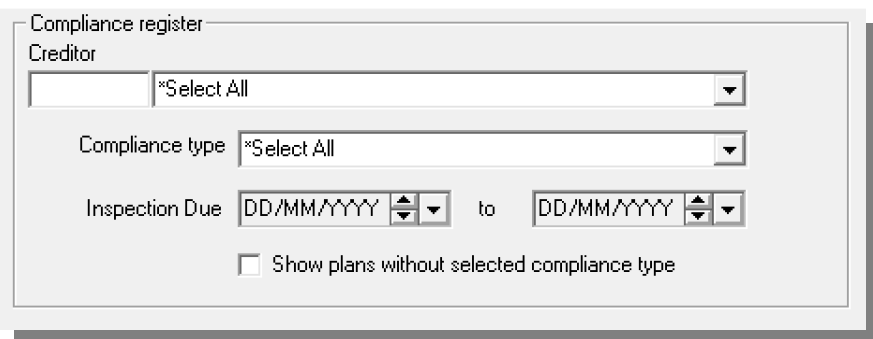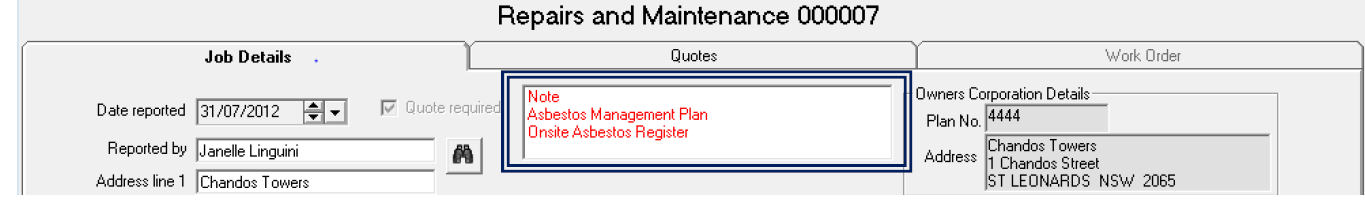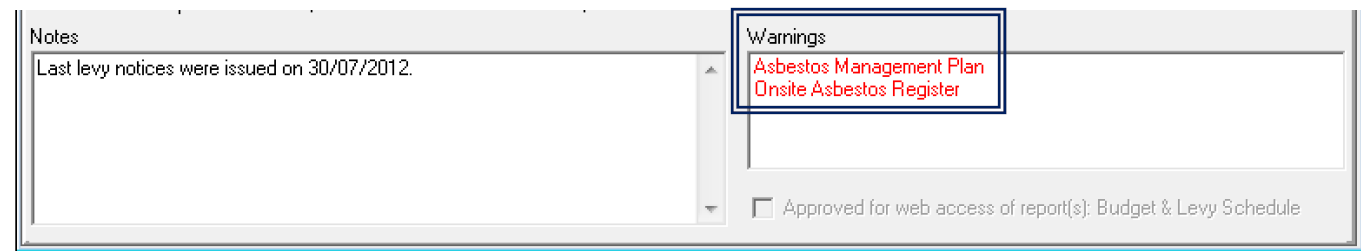Compliance Register Setup and Use Guide
Introduction
National Asbestos Code
Any entity which is considered to be running a business must adhere to the National Asbestos Code which came into force on 1 January 2012, with no grace period.
When plans are registered there is no titling assigned for residential or commercial properties, it is determined purely based on the use of the lots, determined by the zoning of the land itself.
This directly involves strata managers where:
- The plan under managed has lots within it which run a business; such as office blocks or retail shopping areas, or
- Any lot owner in a residential building either employs someone (such as cleaners, nannies etc.) or runs a business from home.
In the case of point 2, this could change from one day to the next so strata managers are being encouraged to adhere to the National Asbestos Code regardless of the main use of the lots within a plan.
Other Compliance Types
You may choose to add any types of compliance items to the database to help you manage your plans, such as Emergency Evacuation Plans, Pool Signage and so on.
Configuring Compliance Types
Configure | Register Types | Compliance Register Types
Depending on your agency needs you are able to add compliance types to be monitored across your portfolio. Compliance items can be configured to:
- Display a warning on the Corp screen
- Display a warning on the R & M screen (unticking does not prevent this message showing on work orders)
- Include a message on Work Orders and Quotes
Updating Compliance Registers
Individual Plan ~ Corp | Registers
The Compliance Register is located with the Registers, accessible from the toolbar or via the Corp screen.
The only required field is the Compliance type itself. When the item is registered the message recorded against the item in configuration will be applied to the plan. If you wish to change the wording for the plan.
When a creditor is selected in the register all contact details recorded in the creditor’s database are displayed. If you wish to add contact details for the creditor for the particular plan this can be recorded in this register and the creditor will not be updated.
This allows you to make the contact details for the contractor specific for the plan and the compliance type selected.
Multiple Plans ~ Wizards | Compliance Register
If you have added a compliance type which should be applied across the portfolio you are able to do this from the Wizards menu.
When you select the compliance type to be added, you can then select the plans to add the compliance item to from the list of managed plans displayed.
The plan selection grid will allow you to highlight a group of plans using SHIFT + Click, or you can select plans using CTRL + Click. Please note that only plans without the selected compliance type will be displayed.
Work Orders
In the Registers > Compliance screen for any relevant Plan -
Information in Notes field = does not show on work orders
Information in Messages = shows on work orders and comes from the Configure > Registers > Compliance Types settings.
This allows you to enter information that is private to users of Strata Master and also information to show on work orders for specific plans.
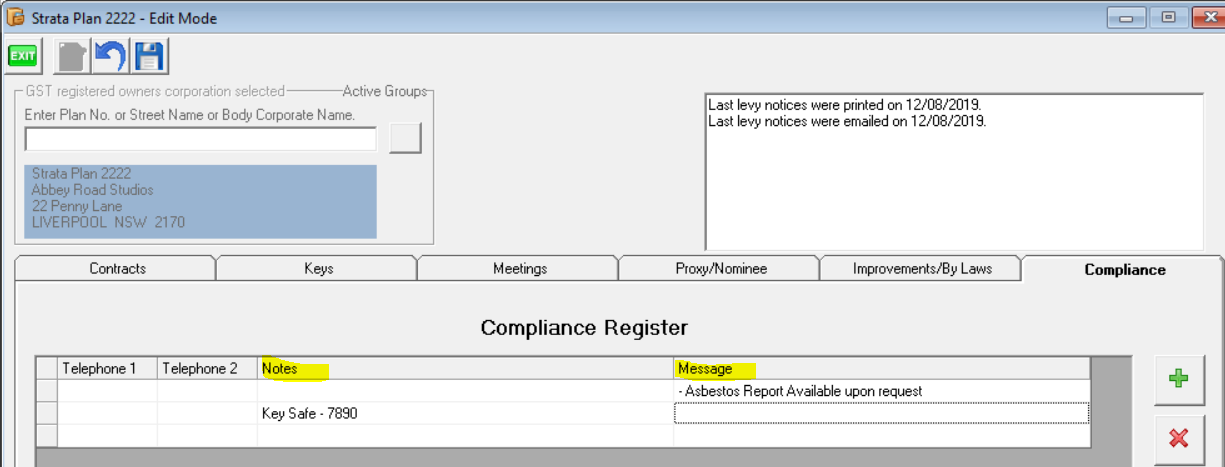
Managing Risk
Quick Reports
You are able to search STRATA Master by a particular compliance type, and inspection dates to establish if there are any plans which are due for inspections and so on.
You may also need to establish if there are any plans which do not have a particular compliance type recorded against the Owners Corporation. In this instance you would tick the check box named Show plans without selected compliance type and a list of managed plans without the selected type would be
displayed.
Repairs and Maintenance
When configuring each compliance type you are able to set both on screen warnings and you can also include a plan specific message to be included under Notes on Work Orders and Quotes issued. To customise the message by plan, you can edit the Message field in the Compliance Register.
If you choose to display in the R & M screen all compliance types will be listed on screen for any plans with type recorded in the Compliance Register.
The message recorded against the compliance item in configuration may refer to onsite requirements or warnings for matters such as an Onsite Asbestos Register.
Corp | General
When configuring each compliance type you are able to set on screen warnings for each compliance type. If you choose to display on the Owners Corporation screen all compliance types will be listed in the warnings for any plans with type recorded in the Compliance Register.
Frequently Asked Questions
- Can I have the same compliance type attached twice in the Compliance Register for a plan? Yes. If there is a compliance item which is may be reviewed by more than one responsible party then you are able to add the same compliance type in the Registers screen.
- Why don’t all the managed plans show in the Compliance Register wizard? If a compliance type has already been registered against a plan it will not be displayed in the wizard. You can however manually add the same compliance type in the Register screen in the Owners Corporation as explained above.
- How can I be sure all my plans are compliant? If you choose to update the registers manually for particular compliance types you are able to run a query in Quick reports | Registers which will list all plans without the selected compliance type.