File Smart Version 8 Release Notes
Upgrading
Make sure to upgrade to -
- Rest Professional Version 18.5
- Strata Master Version 12.5
prior to upgrading File Smart to Version 8.
Check the File Smart Upgrade Guide to ensure a smooth installation of the latest version
File Smart Version 8 was released in conjunction with Strata Master version 12.5. If you use Strata Master you must upgrade to the latest version of Strata Master BEFORE upgrading to File Smart Version 8.
Feature Summary
Improvements to Search Mode
The plan number will now be retained when navigating to different folders when in search mode.
Workflow User Access Right
A new Workflow User Access right has been added to the Action > Manage Users screen
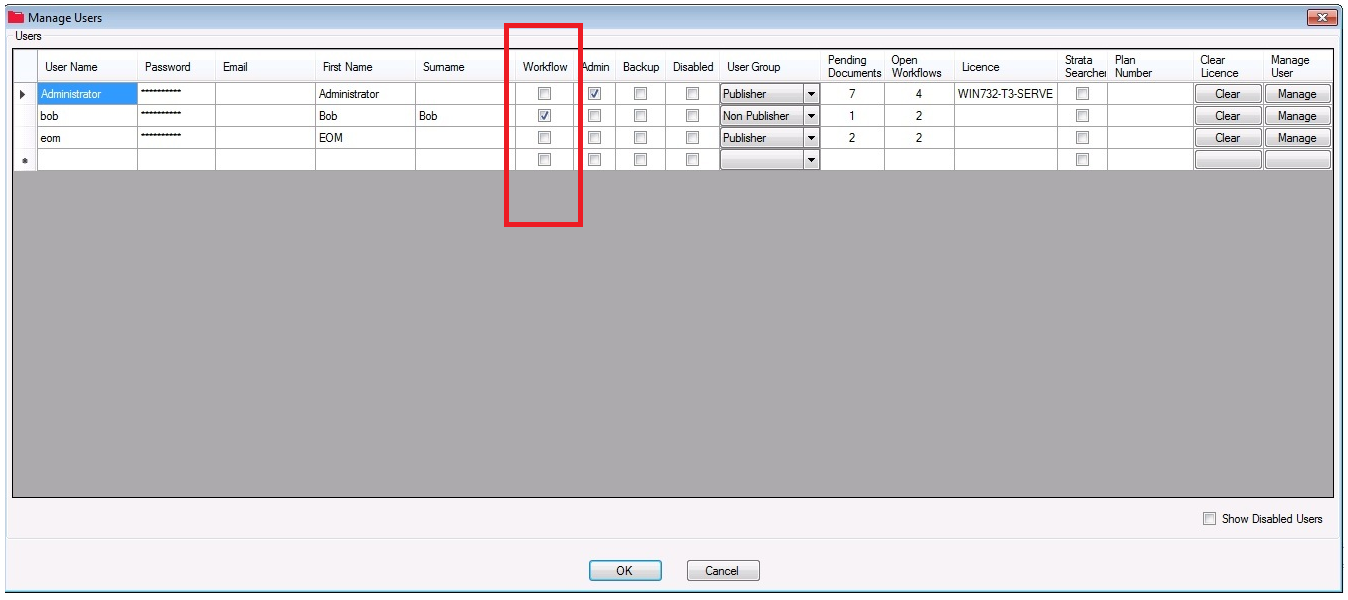
When the new workflow option is ticked for a user, they will be granted admin access to the workflow functionality, removing the need for general admin access rights.
When a user is granted workflow access rights, they can see all the workflow items in the “All users” of the workflow list.
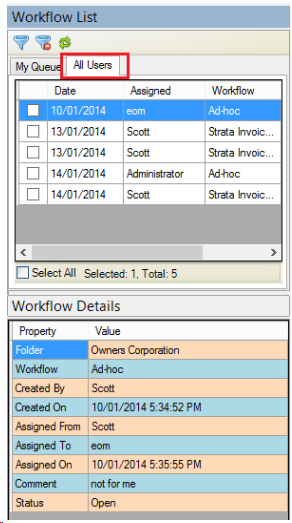
Note that the Assigned column is showing workflow items that belong to both “Scott” and “eom”. This is only possible in the All Users list and that list is only accessible for users with Workflow or Admin access rights.
It is quite likely that users using the All Users work list will see large numbers of items in the list and the filtering feature will be used to restrict the list to only what is important.
The workflow user has access to the same filter screen as a regular user except that they can also filter on the responsible user as shown here:

Strata Master Version 12.5 release notes can be found here: Strata Master Version 12.5 Release Notes
