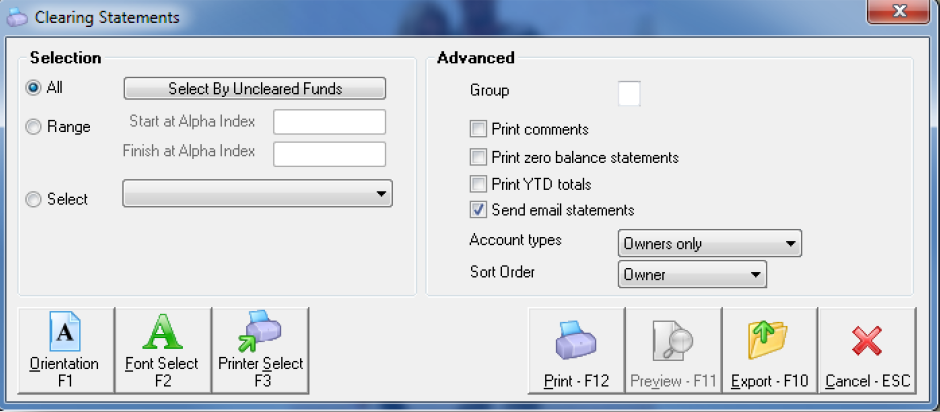How to Process a One Off Owner Payment – Clearing Statements
Overview
A one off owner payment may be required outside of the usual clearing statement and payment process.
This document will cover:
- How to Process a one off Clearing Statement and Payment
![]() This process will clear a statement as well as payout the owner.
This process will clear a statement as well as payout the owner.
How to Process a one off Clearing Statement and Payment
- Go to Reports > Owners > Clearing Statements and Payments and select your criteria:
- Select By Uncleared Funds – It is recommended you use the Select by uncleared funds option to ensure that the funds you will be sending have been cleared
- Select – Select the owner/s you wish to pay
- Print Zero Balance Statements – Leave this unticked unless printing a zero balance statement
- Print YTD totals – Tick if you wish to display the YTD totals on the owner statement
- Print Comments – Tick to include global and individual comments if applicable
- Send e-mail statements – Tick to send the statements via email if applicable
- Click Print-F12
- Follow the prompts on each of the message pop up screens to print the statements and cheques.
- Once the process is complete ensure create your file for upload to bank if paying EFT. Go to Transactions > Create EFT File (ABA) for upload to the bank and click Print-F12
NOTE: Don’t forget to ensure you import your ABA file into your banking software