Resolving Levy Notice Error After DEFT Direct Debit Setup in Strata Master
Summary
If you have recently set up Direct Debit in Strata Master and you receive an error message referring to Direct Debits in issuing your Levy Notices, then this article will assist you to resolve the error.
The Cause of the Error Message
When setting up the Direct Debit, a Biller Code is provided by the Bank and needs to be entered in Configure > Third Party Services > Direct Debit Configuration.
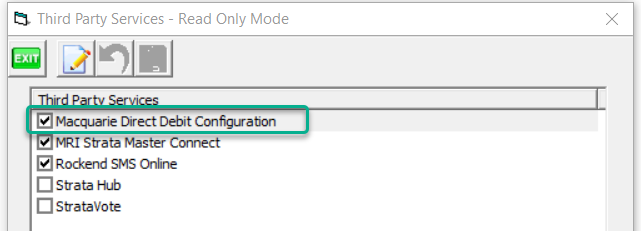
If the Biller Code entered in incorrect, this will affect the issuance of Levy Notices.
The Resolution
1. Navigate to Configure > Third Party Services > Direct Debit Configuration > open this screen and check that the Biller Code entered is as provided by the Bank.
2. If the Biller code is correct as given, untick the box to disable Direct Debit while the Biller Code is being checked. This will allow Levy Fee Notices to be issued. Note the number below is for display purposes only and your Biller code will differ.
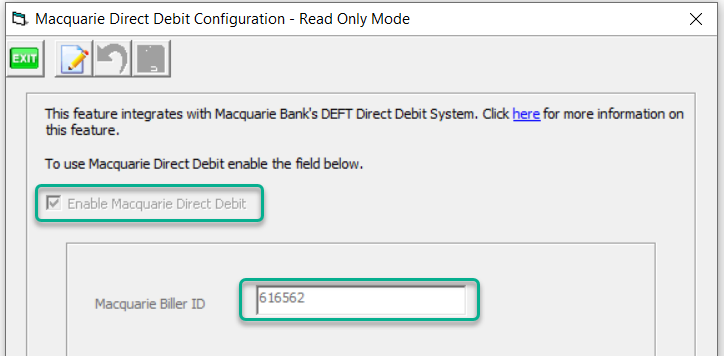
3. Contact your Bank and let them know you need to check the Biller Code issued to you, as you have indications that it is incorrect.
4. When you receive another Biller Code, navigate back to the Direct Debit Configuration screen as in above screenshot.
5. Click the edit button and enter the new number. Then click Save.
6. Test that Levy Notices issue successfully.
If you still have an error message appearing, log a case with Strata Master Support through your MyMRI portal and attach a screenshot of your error message. Alternatively you can call the Support line on 1300 657 700 (Aust) and 09 883 3196 (NZ).
