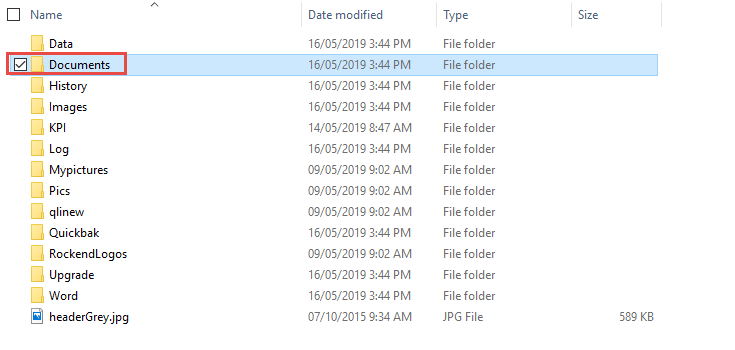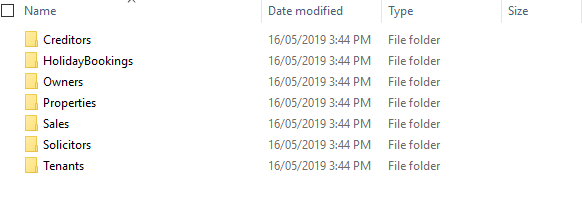How to Set up Document Management in Rest Professional
Overview
Document Management in Rest Professional allows you to keep electronic copies when you send letters, bulk emails or bulk SMS messages to owners, tenant, creditors, vendors, buyers and holiday bookings. REST saves a copy of the correspondence in a unique folder that is accessed by the Document Management icon on each master file in Rest.
Note: Before setting up REST Document Management you must have Unique Alphas enforced.
Enforcing Unique Alpha Codes
Each owner, property, tenant, sale, booking and creditor has a folder associated with it to store documents. The folder is the same name as the alpha index for that owner, tenant etc. Each Master File must have a unique alpha index so that the document management folders also have unique alpha indexes.
1. Go to Other> Utilities> System Options> Miscellaneous Tab
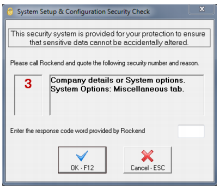
Note: You will need to contact Rockend Support for a Response Code to proceed at this point.
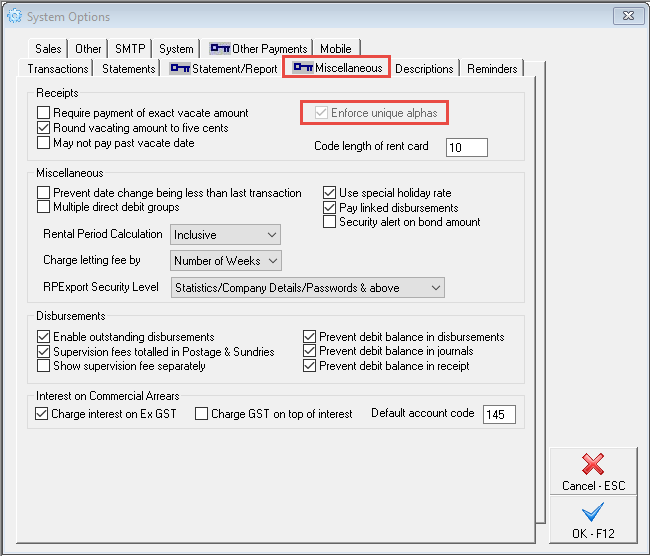
Setting up Document Management in Rest Professional
2. Go to Other > Utilities > Document Management Configuration

3. Select Rest Professional from the drop down list as your Document Management System & click OK to save.

Accessing Saved Documents in Document Management
Go to Files > Tenant Details > Click on the yellow Document folder in the top Right Hand Corner.

This will redirect you to the Document Management location on your server and you will be able to access all of your created documents.
Creating & Saving a New Document to Document Management
After you have switched on the option, you will notice the ’Document Management’ check box on the Letter Writing screen and when you click on the Word icon on the detail screens of the owner, property or tenant details.

When you merge letters to word and use the bulk email and SMS options, Rest will ask you whether you want to save the documents and will save the documents in the individual folders.
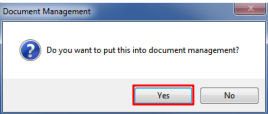
Saving Other Documents to Rest Document Management Folders
As well as Rest saving copies of letters, emails etc. if you wish to save other miscellaneous documents in the REST Document Management folders, you may copy or scan any information you like into these folders. (Lease Agreements, photos, copies of tenant Invoices, arrears notices etc.) You can find the Document Management Folder within the REST folder on the server. You can ascertain the exact location of this folder by going to Help > About Rest > Rest Info and clicking on File Location.
. The Documents path can be located on the right hand side which will give the path.

In the document folder there are sub folders for Tenants, Owners, Properties, Holiday Bookings, Creditors, Sales and Solicitors. These in turn hold the individual folders for each owner, property & tenant.