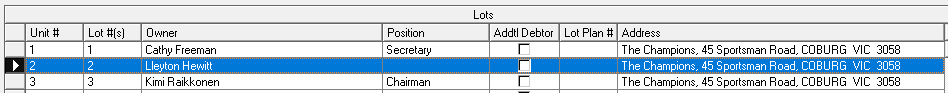Change a Name on a Lot in Strata Master
There are 2 occasions when a name is changed on a Lot -
1. The Lot has been sold and has a new owner.
2. The name was initially entered incorrectly and requires editing.
- This article will assist you with both processes, as the process differs for the scenarios 1 and 2 above. It is important for you to understand the difference, and check why the name is being changed, otherwise important information and history can be lost.
- Note that the name on the Lot should reflect the name on the Property Title. If there are 2 owners on the title, record both names.
The Lot Has Been Sold
Sale of a Property includes the occasions when a 3rd person buys into the Property and the Property Title changes, or the property is inherited in a Deceased Estate.
1. In the Corp screen, double click on the relevant Lot.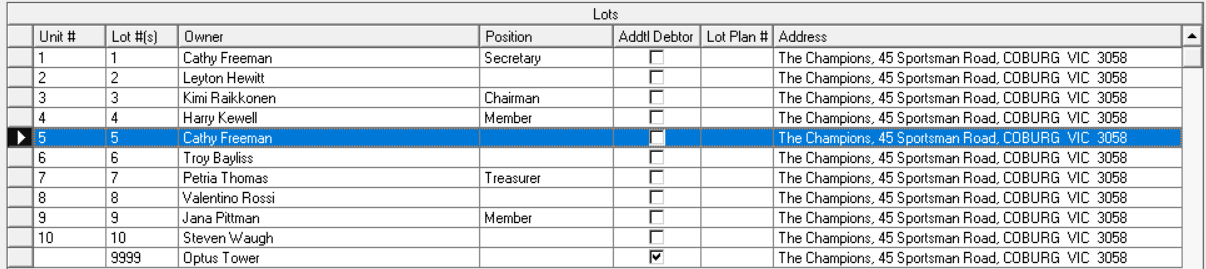
2. Click the Add button.
3. A new owner pop up appears. Enter the relevant dates, and click ok.
4. The Lot Owner screen then shows with blank name and contact details for you to complete.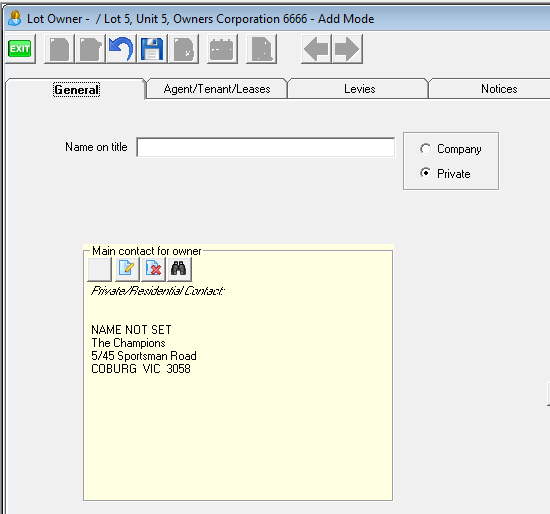
5. If the owner has an existing Lot elsewhere and you want to Link the Lots, select the binoculars and select the relevant card. If in doubt, check the list. If the owner does not have any other Lots, click the edit button.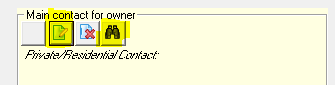
6. Enter relevant name and contact details. 
7. Click Save. 
8. The Contact name will show on the Main Contact for Owner Screen
9. You can then add the Name in the field for Name on Title. Ensure you enter the correct legal name, then click Save.
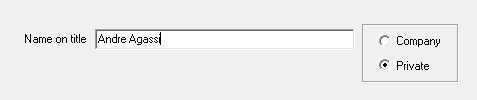
10. Click Yes to print an up to date Strata Roll for your records, or No if you wish.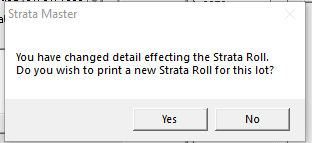
11. Click Exit to close and then Exit out of the Corp screen. When you open the Corp screen again, the Lot will have refreshed and updated.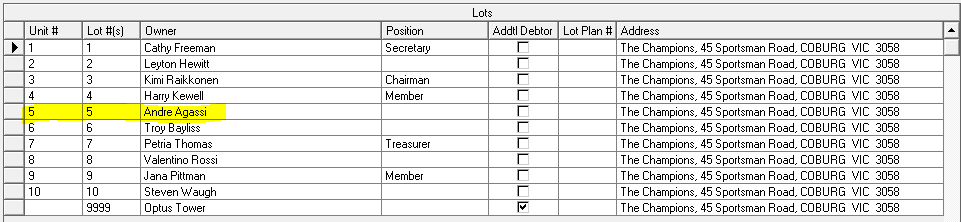
12. You will then need to complete details on the other tabs in the new Lot Owner card.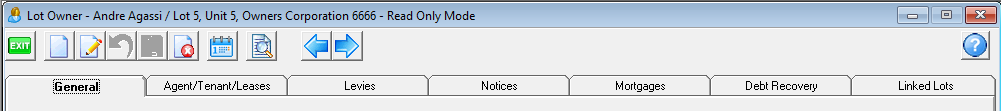
The Name Requires Editing
It is important to be careful in making changes. Simple changes are -
- rearranging the name if the order of the names is incorrect.
- adding a name to match the Property Title.
1. In the Corp screen, double click on the relevant Lot.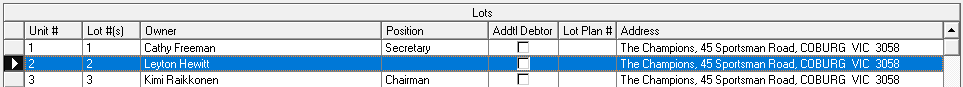
2. Click edit, and in the Name on Title field, you can correct the spelling of the name. click yes, to the warning about changing a name if the name change is due to a sale.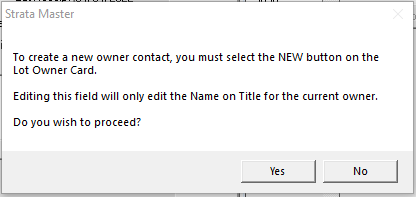
3. Make the correction and click Save. You will be asked if you want to print a new Strata Roll. Select yes or no, as appropriate.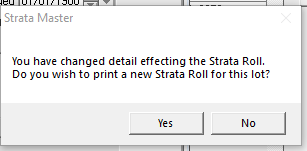
4. Then click edit, and the edit button on the Main contact for owner section.
5. In the screen that opens, as in Step 6 above, update the Lot Owners name. Click Save.
6. Click save again on the main Lot screen and then exit.
7. Exit the Corp screen and then re-open to refresh and check that the changes have taken place.