How to Audit Tenant Invoice Credit
Overview
If you are utilising the Tenant Invoice Credit feature, you need to ensure this is being reconciled on a monthly basis to ensure it's not out of balance. This means that the total amount of Tenant Invoice Credits being held against the tenants matches the amount in the internal owner account "Tenant Invoice Credit".
This document will take you through the steps to ensure the Tenant Invoice Credit is balanced.
Steps
- In Rest, go to Other > Export Data, in the output file name at the bottom, enter "tenant invoice credit" (or your chosen file name) and press Start - F12 (there is no need to change any of the pre-filled selections anywhere else).
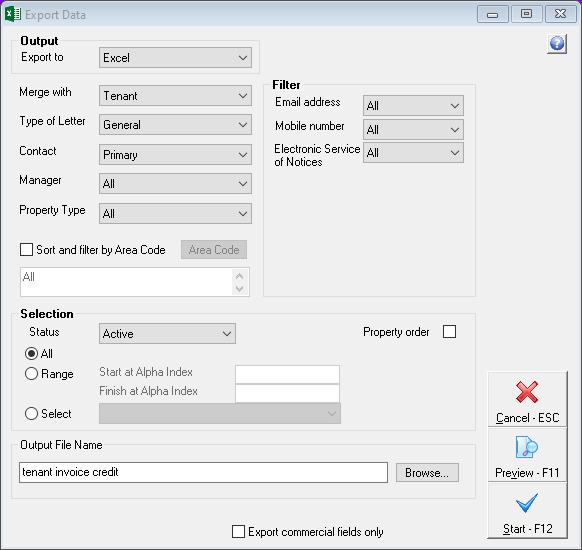
- This will generate an Excel spreadsheet with all of the tenant details, scroll across to column "X" which is called "InvoiceCreditHeld"
- Scroll down to the bottom of this column and in the blank field at the end of this column press "AutoSum" + Enter (Formulas Tab > AutoSum) and this will give you the amount of Tenant Invoice Credit being held in the tenants ledgers.
- Compare this amount to the balance of the Tenant Invoice Credit owner ledger by going to Files > Owner > AAINVCRED and select the Enquiry Tab and refer to the Current balance.
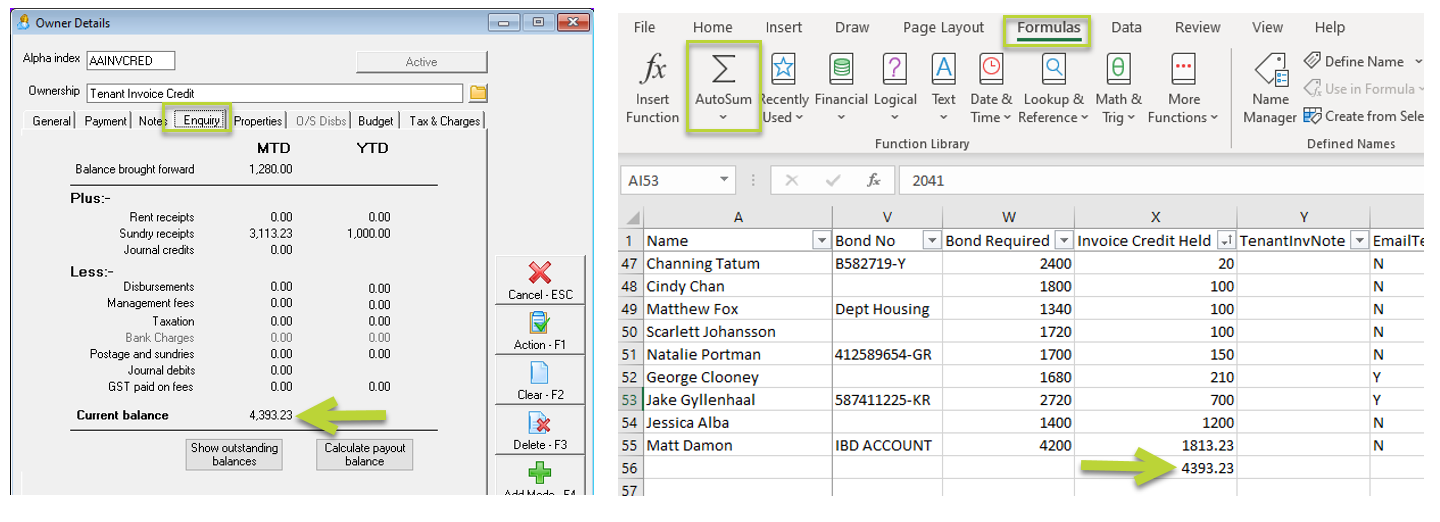 If these amounts match, congratulations - your Tenant Invoice Credit is balanced.
If these amounts match, congratulations - your Tenant Invoice Credit is balanced.
If they do not match, please contact Support and we can investigate this further with you.
For further assistance, please access our Customer Lounge where you will find our Live Chat in the bottom right hand corner, or you can register/login to the myMRI Portal to log a support case instead.

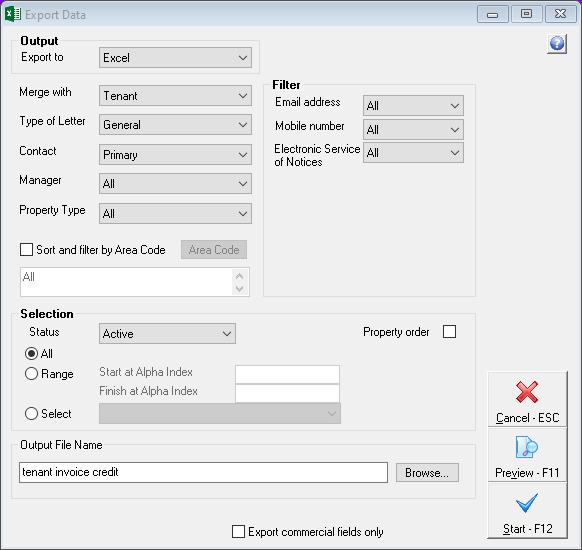
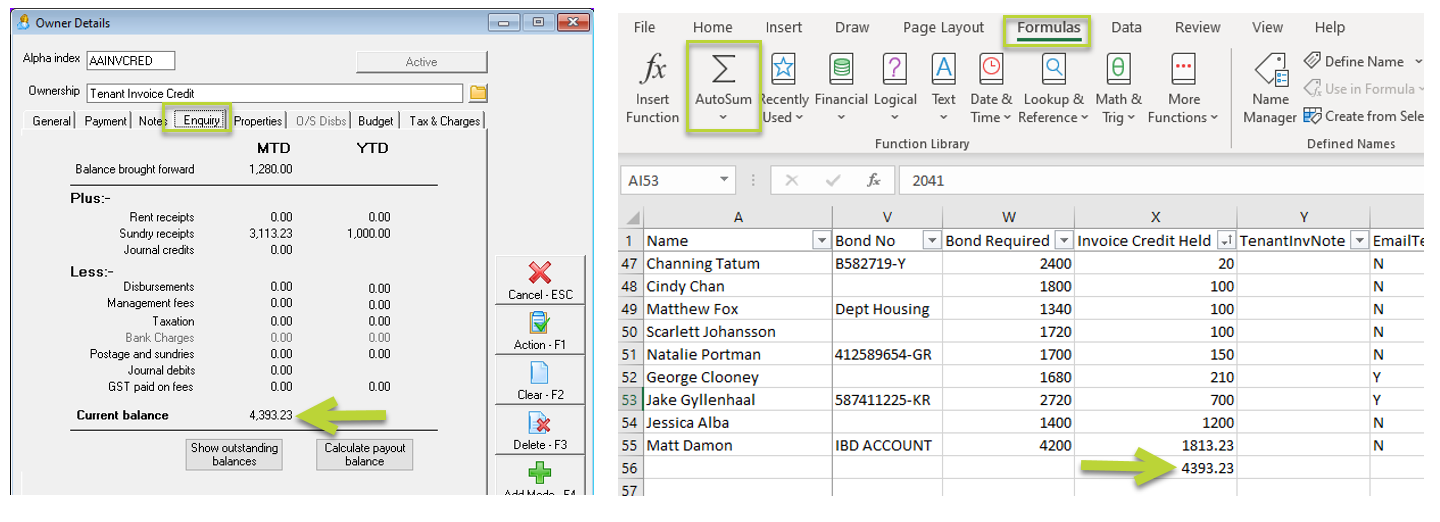 If these amounts match, congratulations - your Tenant Invoice Credit is balanced.
If these amounts match, congratulations - your Tenant Invoice Credit is balanced.