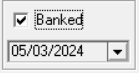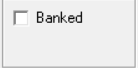Ticking 'Banked' on a Receipt in Strata Master
Summary
Learn about all aspects of the 'Banked' tick box located on the receipt screen..
This article will cover these aspects of the 'Banked' tick box :
- What the Banked tickbox means in the receipting process of Strata Master
- When to tick the Banked tickbox
- When to leave the Banked tickbox unticked
- What to do if the Banked tickbox is ticked in error
- What to do if the Banked tickbox is left unticked in error
Overview
When receipting there is a tickbox 'Banked' that has an impact on the bank reconciliation. If ticked or unticked in error, this can cause the Bank Reconciliation to be out of balance.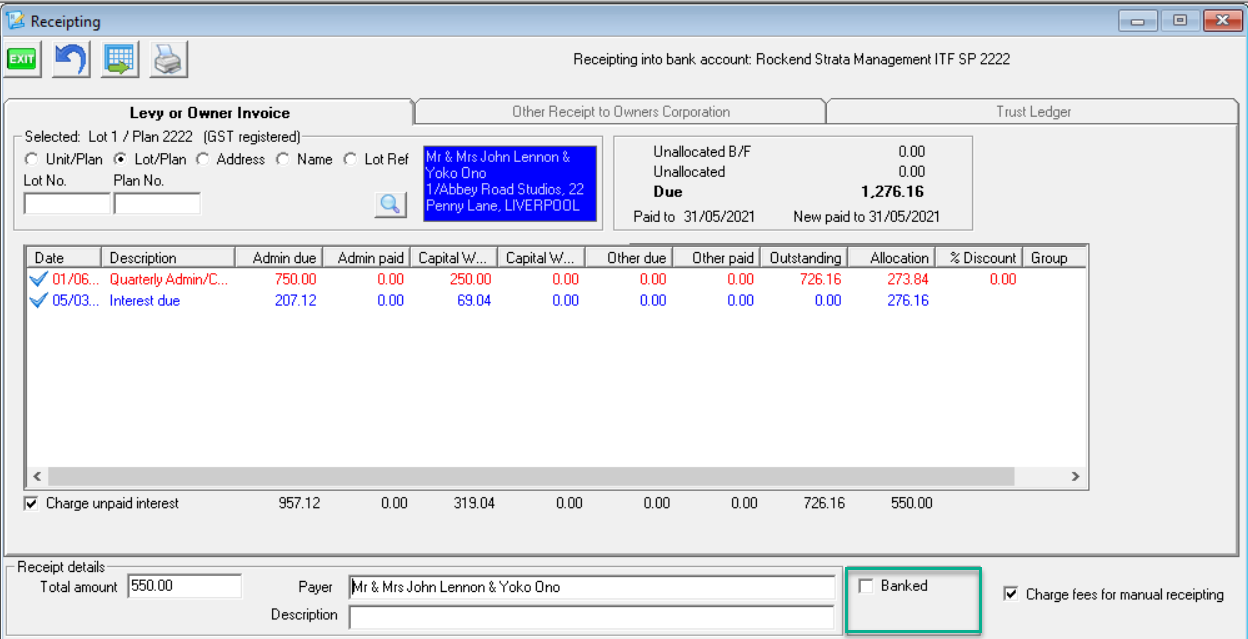
What the Banked Tickbox Means in the Receipting Process of Strata Master
'Banked' refers to the banking process, how the Bank would view this transaction -
- Has the Bank shown these funds on a bank statement ? These are funds that have been received by the Bank. The box is ticked.
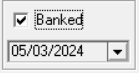
- Have the funds still to be deposited to the Bank ? These are considered to be new funds for the relevant Plan. The box is left unticked.
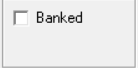
When to Tick the Banked Tickbox
The box is ticked when you are receipting funds that were previously receipted but are being receipted again to reallocate them. This usually occurs after a receipt has been cancelled.
This will not affect the bank reconciliation unless you backdate the receipt, so we recommend you do not backdate receipts when the 'Banked' box is to be ticked.
When to Leave the Banked Tickbox Unticked
The box is left unticked should you have received cash or a cheque. These are funds that the Bank does not yet know about, and need to be 'banked', that is taken to the bank and deposited at some point.
This receipt will then show in the Accounting > Banking screen, from where it is pushed through to the bank reconciliation screen. Until it is pushed through to the Bank Reconciliation, the receipt shows as an unposted receipt.
What To Do If the Banked Tickbox is Ticked in Error
If ticked in error, this would mean you received cash or cheques, and the funds have not yet been banked. Your options are :
1. Reverse the incorrect receipt and re-receipt, making sure to leave the tickbox unticked. Then navigate to Accounting > Banking and deposit the funds at the Bank. A Banking sheet is available in the Banking screen should you select this option.
2. Deposit the funds at the Bank without a Banking Sheet produced by Strata Master. The next day the Bank Reconciliation will be balanced as both the Bank and Strata Master show the funds as received.
What To Do If the Banked Tickbox is Left Unticked in Error
If left unticked in error, this would mean that you are receipting funds already on the bank statement, or re-allocating funds previously receipted and then reversed. Your options are :
1. Locate the receipt number on the Lot Ledger. If it shows as "Banked", there is no more you need to do.
2. Locate the receipt number on the Lot Ledger. If it shows as "Unposted", refer to this instruction linked here.
3. Locate the receipt number on the Lot Ledger. If it shows as "Unposted", you can reverse the receipt ensuring that the "Banked" tickbox is ticked.
Note that receipt numbers can also be found in Accounting > Adjustments > Search/edit transactions, or in the Formatted Reports > Receipts.