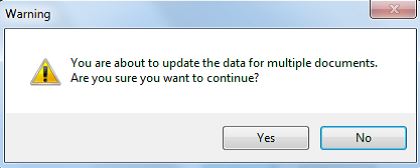How to Bulk Edit Documents in fileSMART Archive
If you have Bulk Edit permissions then you will be able to edit multiple documents at the same time. This is useful if you need to change labels for many documents from one criteria to another. For example, you might like to publish all Owner Invoices currently archived in fileSMART to the Owners Portals. To do this:
- Search for all required documents.
- Highlight all documents you want to edit. You can do this by selecting the blank square at the top left hand corner of the search results.

3. Click the Edit Button. The bulk edit screen will appear.

- Tick the boxes for the labels you want to edit and click OK
- A prompt will appear. If you click yes, all the selected documents will have their labels changed according to what you have edited.