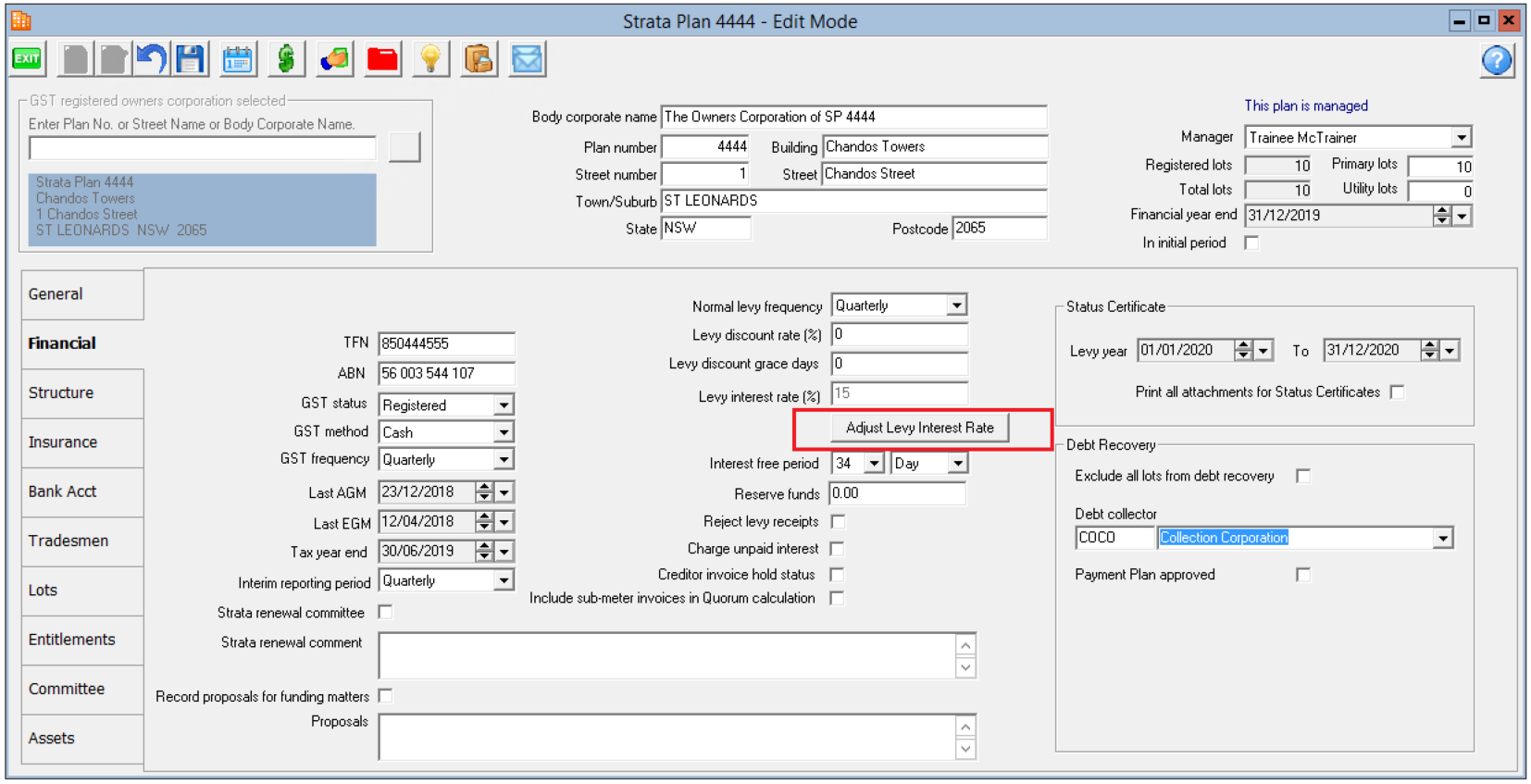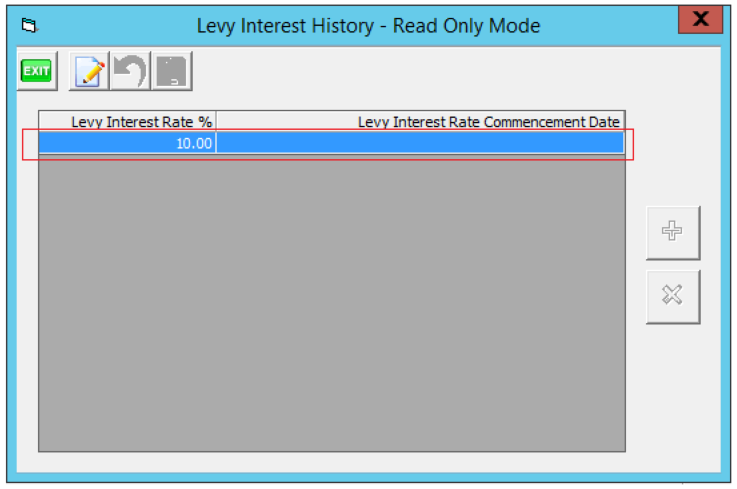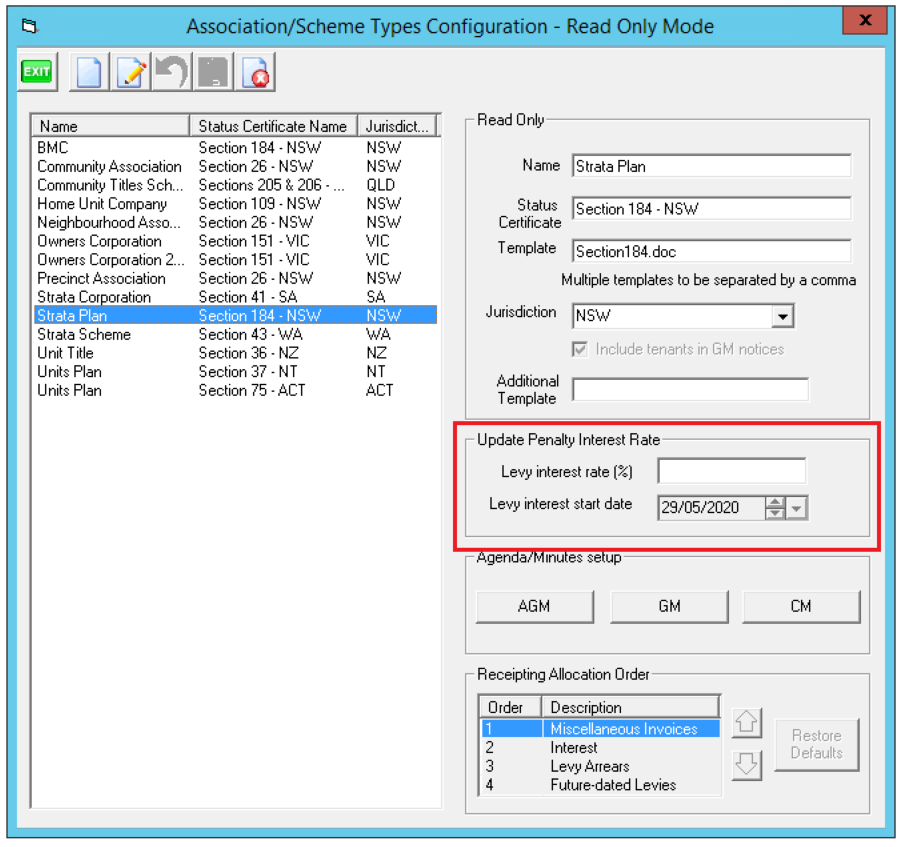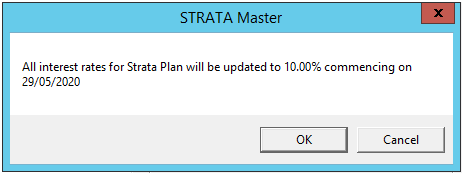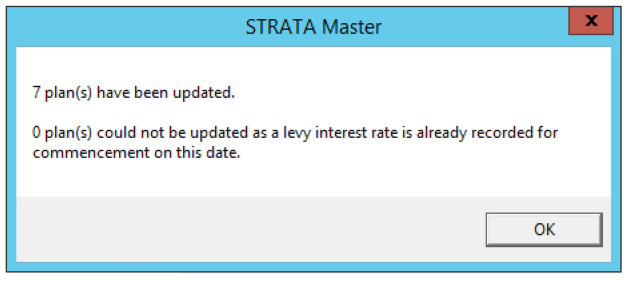Levy Interest Rate Guide
Several enhancements have been made to the way in which Levy Interest is both recorded and calculated in Strata Master.
Recording Levy Interest
Previously in Strata Master, only one rate of Levy Interest was able to be recorded for each plan in your portfolio.
Version 12.0.4 provides you with the ability to record multiple interest rates, and also have those interest rates come into effect from a specified date,
ensuring that the correct levy interest rate is always charged.
How to add a Levy Interest Rate for a single Owners Corporation
- Navigate to the Financial tab of the Owners Corporation
- Select the Edit button
- Select the Adjust Levy Interest Rate button
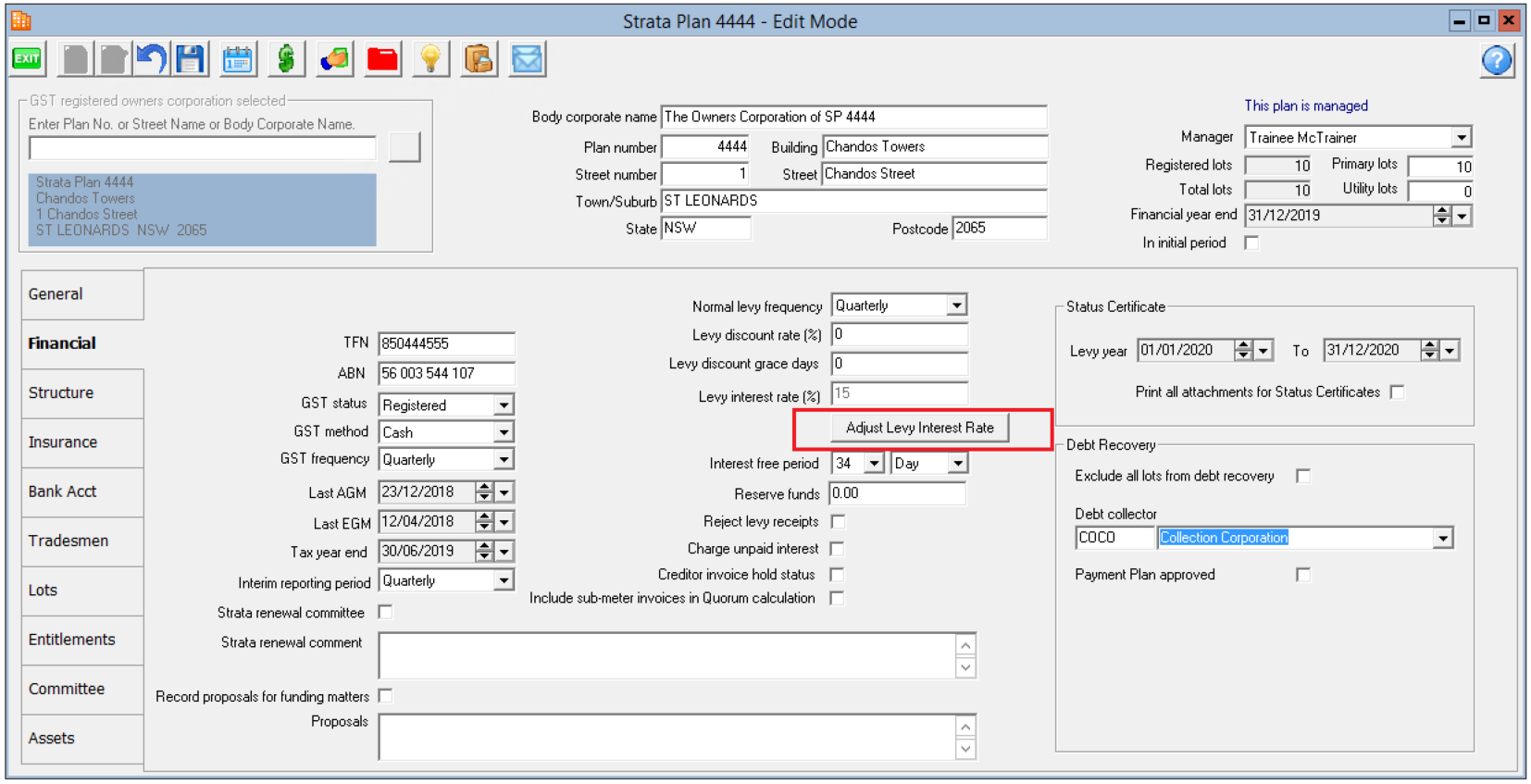
- This will load a levy interest grid
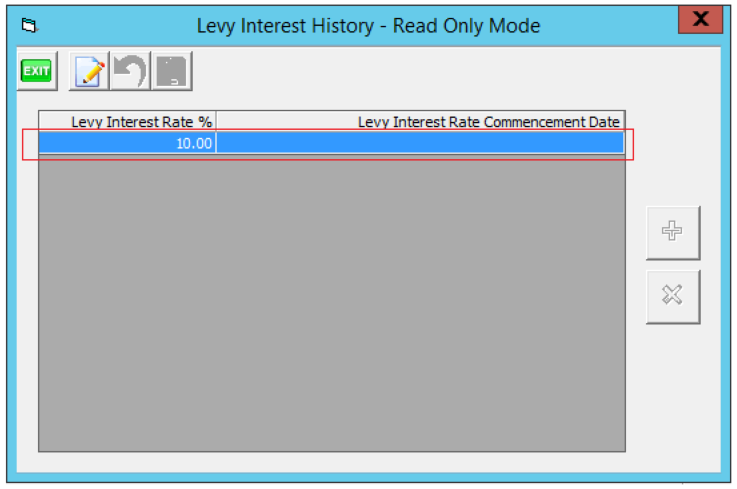
- Upon upgrading, the first row in the grid will be the levy interest rate recorded against the plan before you upgraded.
The levy interest rate recorded in this field will be applied from when the plan was entered into Strata Master.
Note: You cannot delete this row but you can edit the interest rate if required
6. Select the Edit button

7. Use the green plus icon to add another row into the grid.

8. You can now enter a new levy interest rate into the grid, you must enter an interest rate commencement date to save the new interest rate.
Note:
The commencement date is the date the new rate of levy interest is applied from.
You can enter a date in the past if required.
You can enter a future date if required.
You cannot have two different interest rates with the same commencement date.
9. Click Save
How to add the same Levy Interest Rate to all plans of a particular Association Type
- Navigate to Configure > Association Type
- Select the Edit button
- Select the Association Type you wish to add a new levy interest rate to
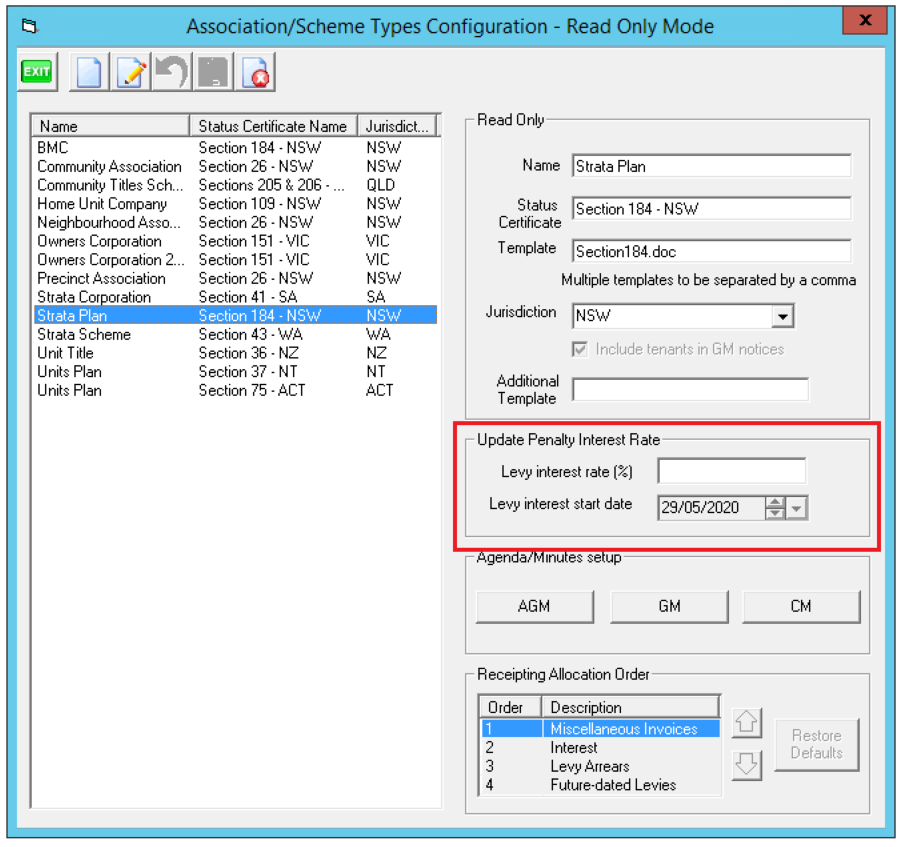
- A new levy interest start date has been added to the Update Penalty Interest Rate section
- Enter your levy interest rate, followed by the date you wish this levy interest rate to start from
- Click Save
- Strata Master will display a message confirming the changes that will be applied
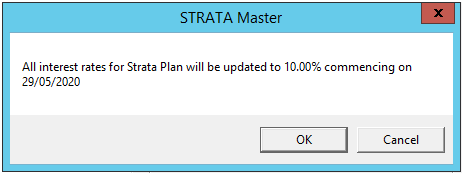
- If you have made a mistake, selecting Cancel will return you to the configuration screen with no changes made.
- If you are happy with the changes, select OK
- Strata Master will advise you how many plans have been updated, and how many plans could not be updated due to a levy interest rate already being recorded against a corporation for this date.
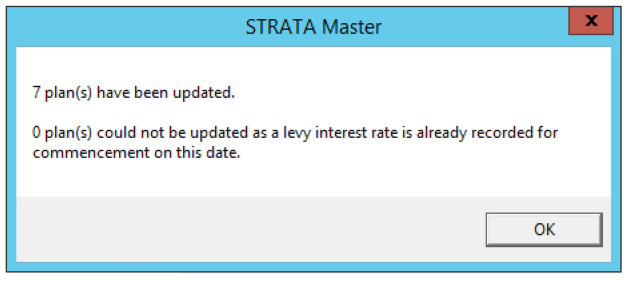
Remember this Levy Interest Rate and start date will be applied for all plans across your portfolio with that Association Type that do not already have a levy interest rate commencing on this date.
How to check what the current Levy Interest Rate is for each plan in your portfolio.
- Navigate to Quick Reports > Corporations
- Open the columns configuration

3. Ensure the Levy Interest Rate checkbox is selected
4. Select the binoculars to generate your search results