Changing Agenda Motions in the Meeting Wizard in Strata Master
It may be necessary to change an Agenda motion while you are preparing the Agenda in the Meeting Wizard. You can make changes temporarily, in that the changes will affect only this meeting and not future meetings.
This article will cover some basic changes to an Agenda that you have already commenced.
If you want to change future meetings also, you will need to make the changes for future meetings in Configure > Association types.
Motion is Not Needed
Below is an example where the motion number 5 is not required in this meeting.

1. You can leave the motions unticked
2. Then, if you preview the Agenda you will find your motions number from 4 to 6. So you will need to renumber the motions from 6 to 11.
3. Click into the fields with the number 6 and type 5 
4. Continue renumbering the motions until they are all sequential.
5. You can also remove motions from the list by highlighting the motion and clicking the red cross.
6. You can undo a change by clicking on the redo button

The Order of the Motions is to be Changed
We could reorder these 3 motions, for example.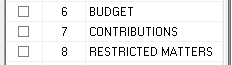
1. Highlight motion 6
2. Use the down arrow to move the motion further down.
3. Clicking the down arrow twice results in this order 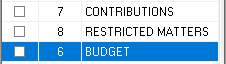
4. Then reorder the numbers as mentioned in step 3 of "Motion Not Needed" above.
Add a Motion
1. If we wish to add a motion, highlight the motion below where you would like to position the new motion.
2. Click the add button to the LEFT of the list.
3. This creates a Blank line for a new Motion.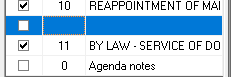
4. Enter your required details and re-number or move the motions as required.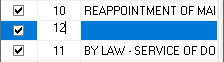
When you open your Minutes of Meeting after the meeting, theis will reflect the order and inclusions of Agenda items.
Useful Links
https://kb.rockend.com/help/sm-meeting-wizard-conf
https://kb.rockend.com/help/meeting-wizard-setup-and-use-guide
https://kb.rockend.com/help/meeting-agenda-or-minutes-will-not-preview
https://kb.rockend.com/help/attendees-list-not-populating-in-the-meeting-minutes-in-strata-master
