Add a Comment to a Levy Notice in Strata Master
This article will assist you to add a Comment to a Levy Notice, Debt Recovery Notice, Owner Invoice, Statement or Submeter Invoice, which will remain in place until you manually remove it.
You can also tailor the message to appear on Notices for all Plans in the Portfolio, or only one Plan.
Note that, from version 14.5.2, an attachment can be added to a Levy Notice Issuance on a 'once off' basis in the 'Issue Levy Notices' screen.
As with all articles, please read through before actioning any steps, to ensure this is the right instruction for your purpose.
Enable Messages/Comments
1. The automatic use of messaging on Notices must first be enabled in Configure > Agency > Option #3 tab.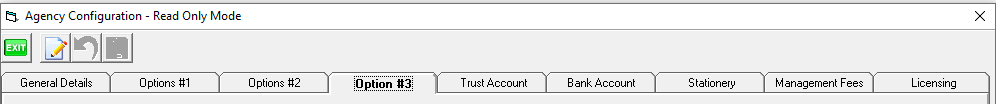
2. Locate the box, lower left hand side of the screen as below -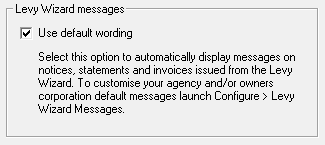
3. If not ticked, click 'edit ' button and then tick the box.
4. Click Save and close screen
Adding the Comment or Message
1. Navigate to Configure in your top tool bar, select Levy Wizard Messages.
2. You will select either 'Owners Corporation' to add a comment for 1 Plan or Agency for all Plans.
3. In this example we will select Owner Corporation. You will need to enter the relevant Strata Plan number.
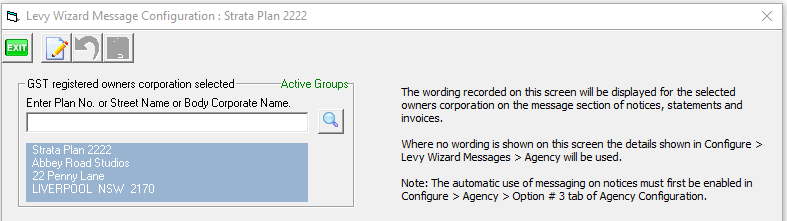
4. Click Edit and record your required message in the relevant field box, or all boxes if you prefer.
5. Click Save 
6. The message will show on a Levy Notice beneath the summary of amounts owing.
If a comment is in both Agency and Owner Corporation?
When a message appears in both the Agency fields and those under Owners Corporation for a specific Plan, the message in the Owners Corporation for that Plan over-rides the Agency message.
Therefore, if the Agency message still applies, you will need to add it to the Owners Corporation message.
To Remove the Comment at a Later Date
1. Remove the comment from the Levy Notice as added in Step 4 of "Adding the Comment or Message".
2. Untick "Use default wording" as in step 2 of "Enable Messages/Comments".
