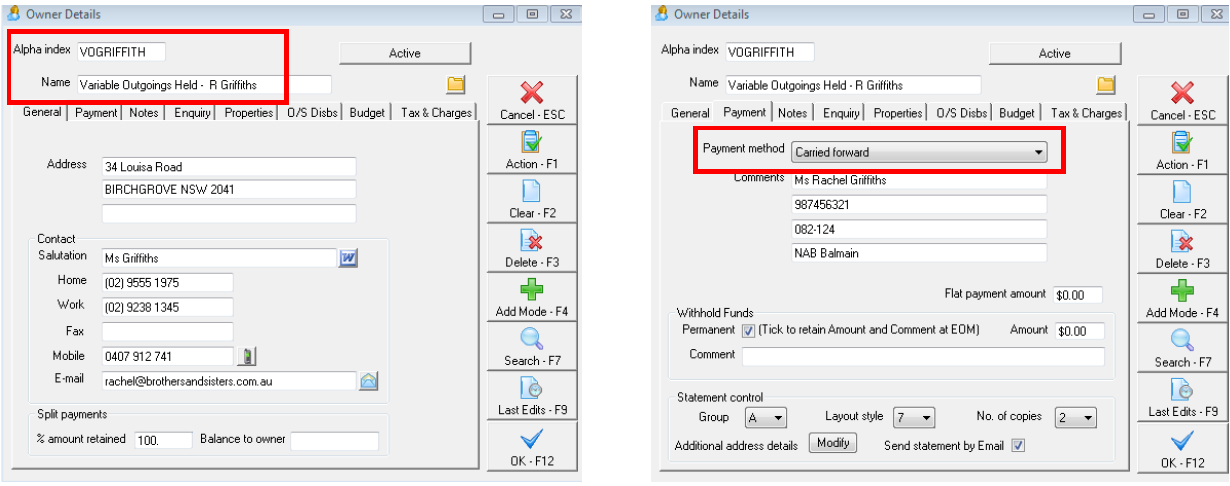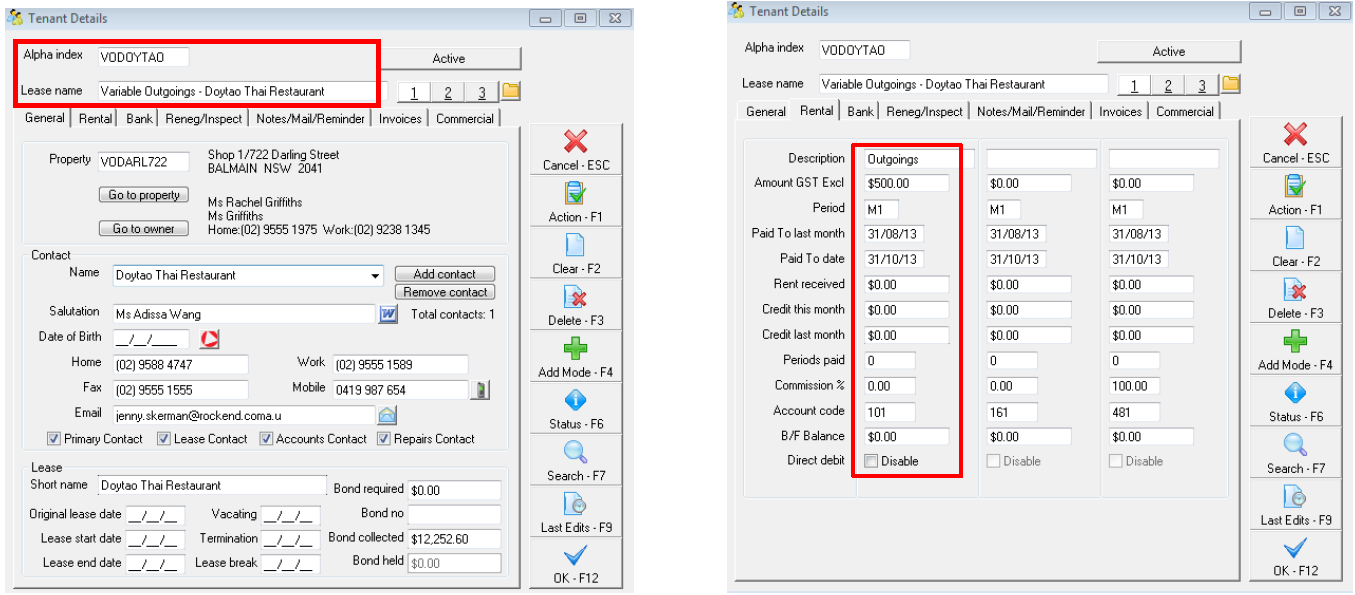How to Change Owner Statement Style 13 to another Statement Style
Overview
You may have an Owner that is on Statement Style 13 and this requires to be changed to another statement style.
You must be mindful that statement style 13 has the ability to withhold funds from the Owner (i.e. outgoings) and this sits and accumulates. These funds will journal across to the owner rental funds once the statements style is changed.
Steps
NOTE: This process can only be completed immediately after the end of month/files update process or if there are no transactions against the owner for the month.
- Do a backup of your current data. We recommend you rename the backup i.e. beforestatementchange.dat.zip
- Go to Files > Owner and select the owner
- Click on the Enquiry tab and ascertain if any outgoings monies are being withheld.
Make a note of the amount as you may need to journal these funds to a separate variable outgoings card if you decide to set up a separate Variable Outgoings Owners to run your outgoings funds.
- Click on the Payments tab in the same Owner Details screen
- Choose the desired statement style that you wish to change to under Layout Style
- Click OK-F12
- Ensure that any brought forward balances are removed form the tenant Details. Go to Files > Tenant select the tenant and click on the Rental Tab
- Remove the balance in B/F Balance field at the bottom of each column that is being utilised
- Click OK-F12
Setting up a Separate Variable Outgoings Cards
If you wish to continue to separate your Outgoings monies from your rental monies for your owner you will need to follow the steps below:-
- Remove VO’s from existing tenant details
- Setup new master files for your VO’s to be withheld separately
- Journal the existing Outgoings monies to the new VO’s card
Steps
- Go to Files > Tenant, select the tenant and click on the Rental Tab
- Remove the details in the ‘Outgoings’ column to match one of your blank columns and click OK-F12
- Setup a new owner card. Go to Files > Owner and click on Add Mode-F4
- Start the alpha index with VO followed by the original owner alpha i.e. the owner alpha index is GRIFFITHSR, the alpha index would be VOGRIFFITH
- Ensure that you set the payment method on the Payment tab to Carried Forward
- Setup a new property card. Go to Files > Property and click on Add Mode-F4
- Start the alpha index with VO followed by the properties alpha index i.e. the property alpha index is DARL722, the alpha index would be VODARL722
- Setup a new tenant card. Go to Files > Tenant and click on Add Mode-F4
- Start the alpha index with VO followed by the tenant alpha index i.e. the tenant alpha index is DOYTAO, the alpha index would be VODOYTAO.
- Setup the outgoings amount on the 1st column of the rental tab.
The Outgoings previously withheld under statement style 13 (which you noted down at the beginning of this document) can now be journalled from the existing/original owner to the newly created variable outgoings held owner.
- Go to Transactions > Journals and select the type as ‘Owner’
- Transfer from the existing/original owner to the new variable outgoings owner card you have created.
- Use the account code that is used when receipting funds i.e. 161
- Transfer the amount of the withheld outgoings
- Check if there is any outstanding disbursements or recurring transactions that would normally be taken from the withheld funds and ensure these are cancelled. You can then recreate the outstanding disbursement and recurring transactions against the newly created VO property
![]() Important: When receipting the tenants rent and outgoings, this will need to be done in 2 separate receipt transactions. One receipt to rent against the tenant rent card and then another receipt to the tenant outgoings card (VO’s card).
Important: When receipting the tenants rent and outgoings, this will need to be done in 2 separate receipt transactions. One receipt to rent against the tenant rent card and then another receipt to the tenant outgoings card (VO’s card).