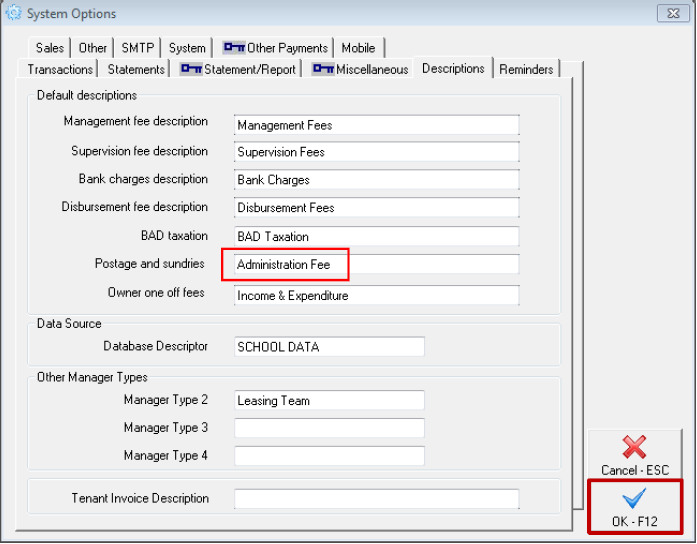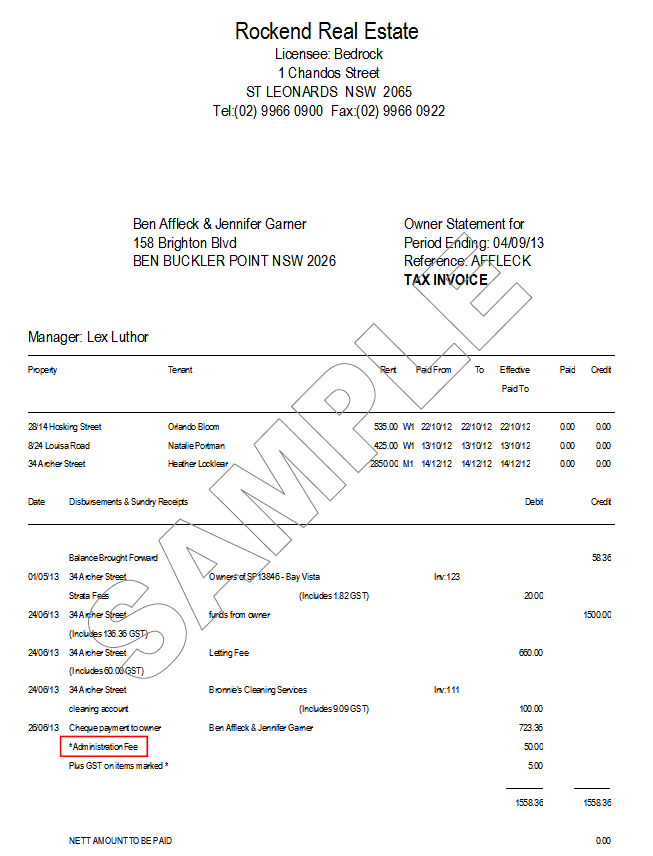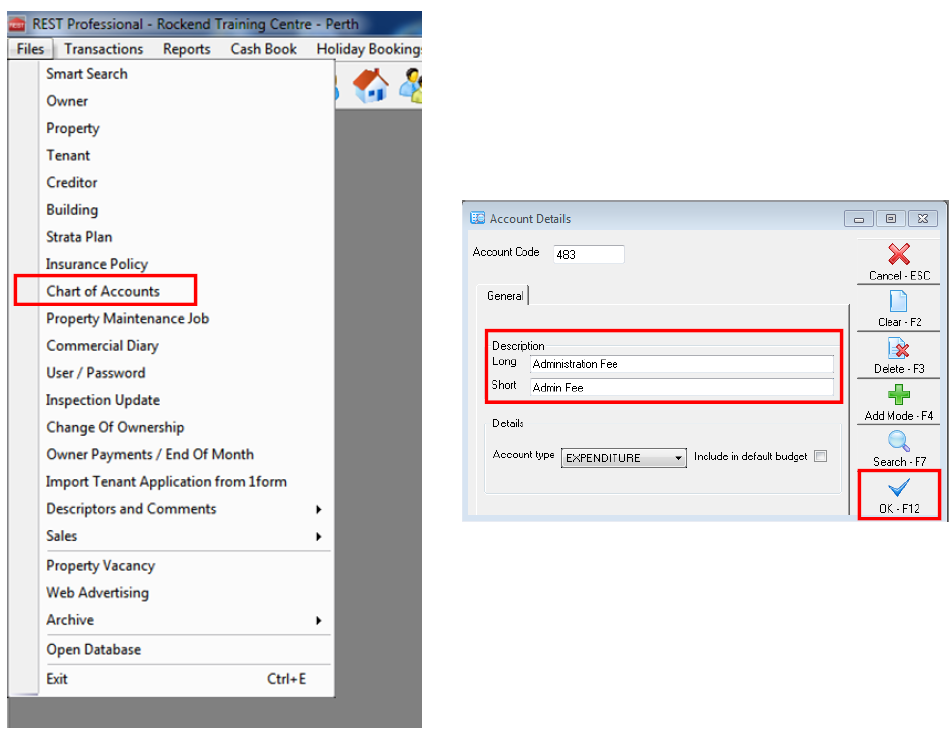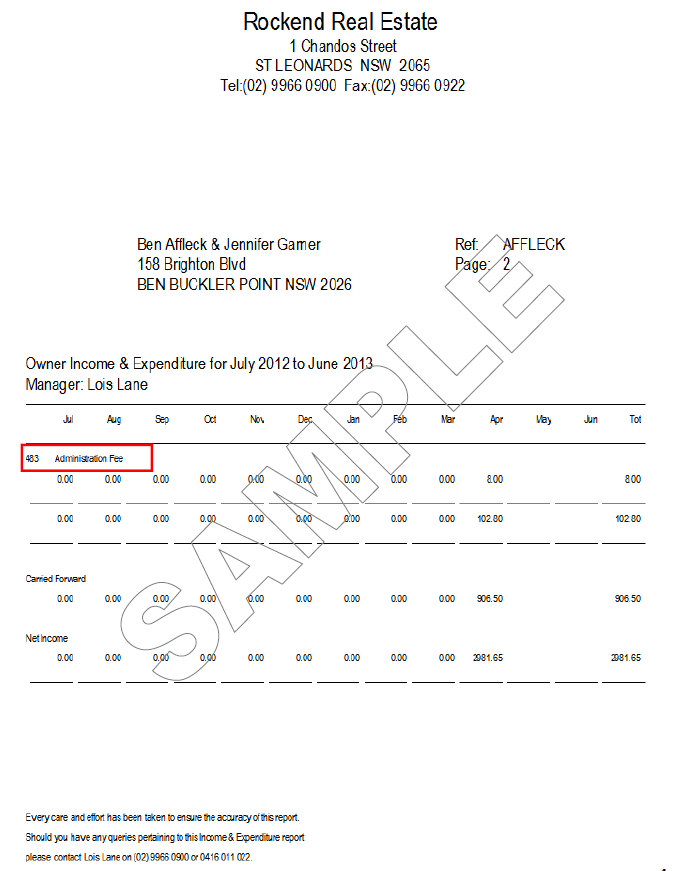How to Change the Postage & Sundries Description in REST Professional
Overview
This document can be used if you wish to change the name of Postage & Sundries in REST and will assist you to change the name on the Owner’s Monthly Statement & also the yearly Income & Expenditure Reports.
How to change the Postage & Sundries Description on the Owner Monthly Statements
- Go to Other > Utilities > System Options > Descriptions Tab
- Change the Description under Postage and Sundries (ie/ Administration Fee)
- Click OK-F12
This will change the description on the Owner’s monthly statements. The statements will now appear like
this;
How to change the Postage & Sundries Description on the Owners Income and Expenditure Statement
- Go to Files > Chart of Accounts - Search for Postage & Sundries (should be Account Code 483
- Change the Description from Postage to the new description (ie/ Administration Fee)
- Click OK-F12
This will change the description on the Owner’s Income & Expenditure statements. The statements will now appear like this;