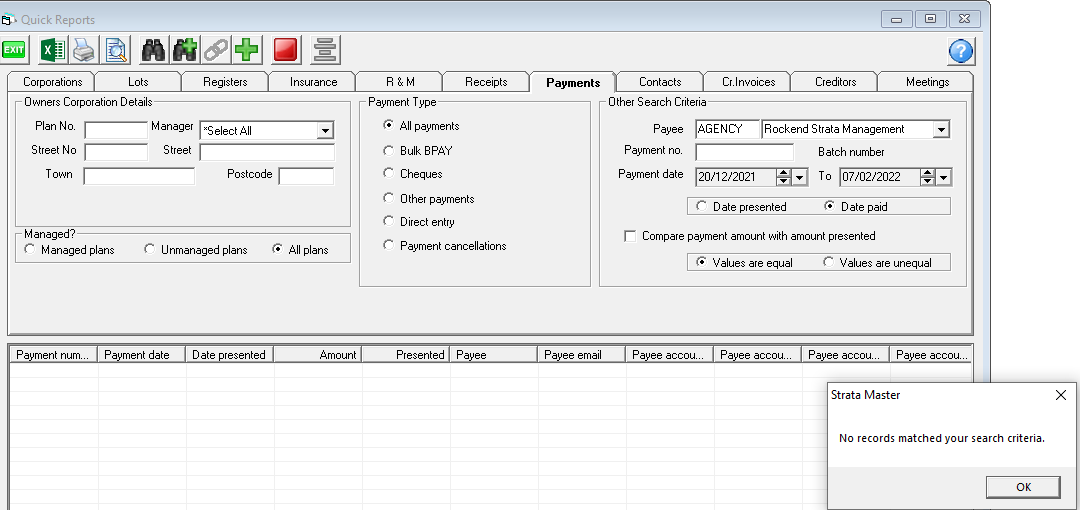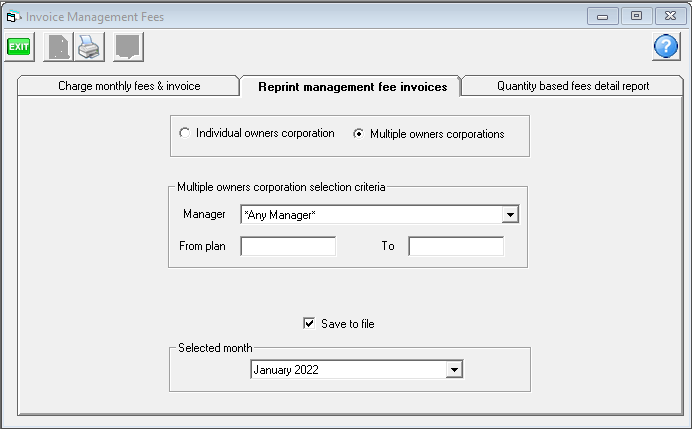Management Fee Previous Month Not Processed in Strata Master
This article will assist where the Management Fees have been processed to current month, however it is believed that a previous months Management Fees were not processed.
In this context we will note that Standard Management Fees will, for some Agencies, be processed separately. So the checks here will include checking Quantity Management Fees.
As is recommended, before beginning any steps in a Knowledge Base article, read the article right through to ensure this is the article you require and your access rights allow you to complete the steps.
Navigating to Management Fees
Select Accounting from your top toolbar > from the drop down menu select Invoice Management Fees > the screen opens as below screenshot.
Important Background
Once the Management fees rolls over to the next month (in this case below is February) but you haven't processed January yet, you will need to process January, or any previous month, manually.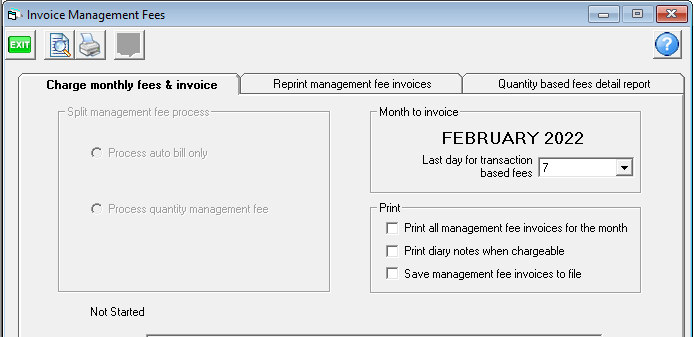
Combined or Split ?
Go to Configure > Agency > Management Fees tab > note the selected option in the drop down for "auto bill & quantity based and management fee process" Standard means the Standard fees and quantity management fees will process together. This article relates to Standard fees but will provide a general guideline to those who Split their fees. A split fee article will be available in due course.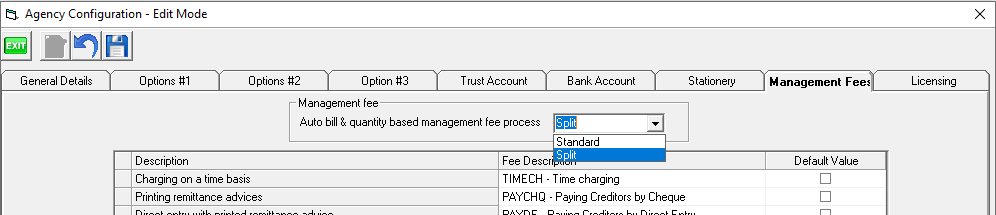
You would also notice that, on the Invoice Management Screen as screenshot at the top of this article, would not have the 'split management fee process' greyed out.
The Process for Standard Fees and Quantity Management Fees
1. This step is important to ensure you don't charge the OC's twice -
- Check Quick Reports > Payments tab
- Enter your agency as creditor
- Enter dates covering January and put the bullet dot beneath the date on 'date paid'. Good practice is to widen the range in case the fees were run late in prior month (December in this example) or early in the next month (February in this example).
- Then check that the fees for January are not showing as being paid.
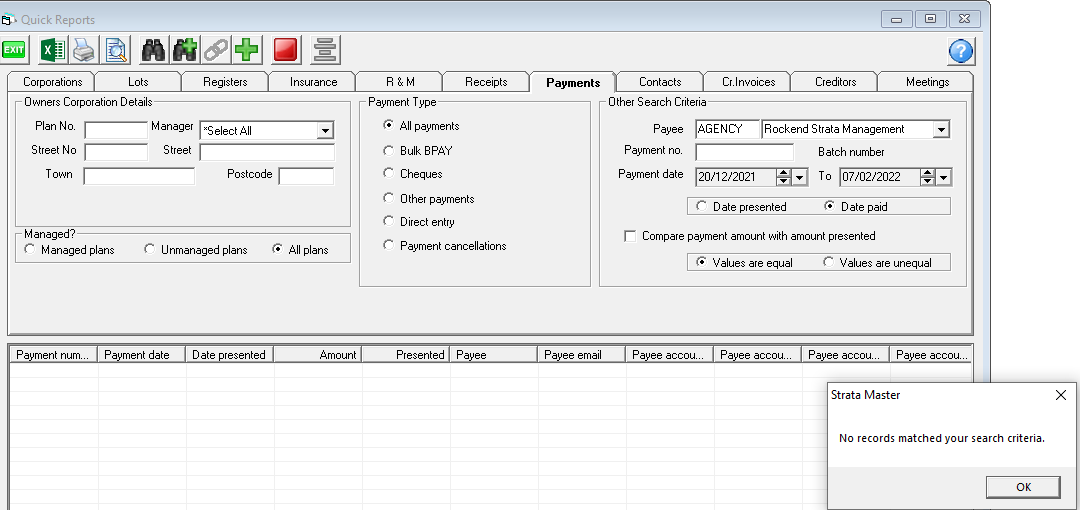
2. If no payments made, go to Accounting > Invoice Management Fees -
- Select tab 'Reprint Management fee invoices' and
- Select January 2022 and
- Save to file if required
- Print
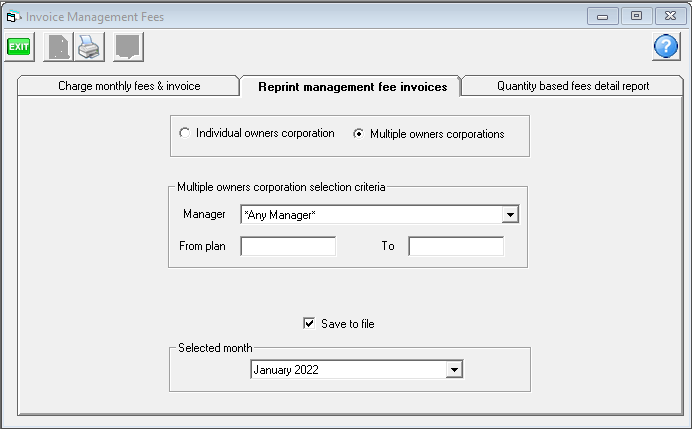
3. You will see a preview invoice for each Plan. These fees on the list will need to be manually processed in Creditor Invoicing. The list will include Standard Fees and Quantity Management fees if any were processed.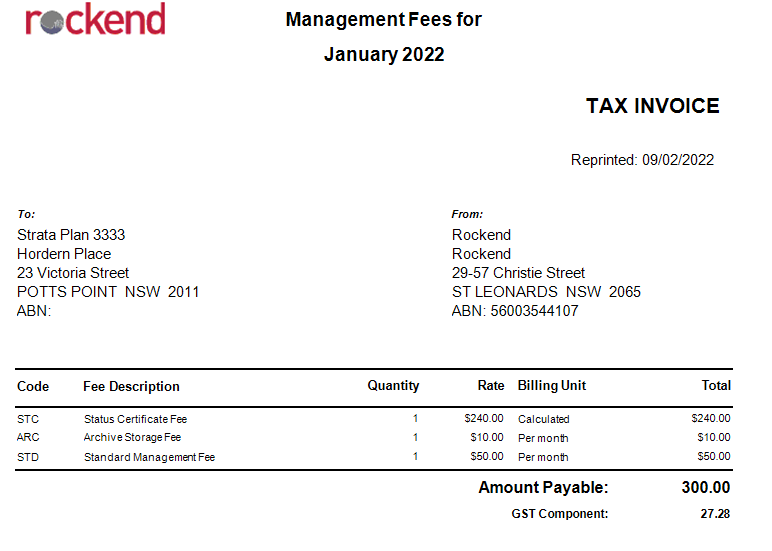
4. Select tab for Quantity based fees detail report and print off. 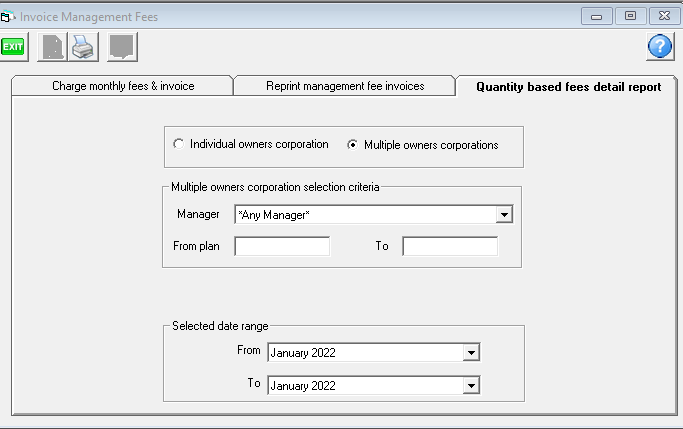 You should get one list for all Plans. These fees on the list will need to be manually processed in Creditor Invoicing. Note that Status Cert Fees and most other fees show on both reports, (unless you use Split fee processing) so do not duplicate.
You should get one list for all Plans. These fees on the list will need to be manually processed in Creditor Invoicing. Note that Status Cert Fees and most other fees show on both reports, (unless you use Split fee processing) so do not duplicate.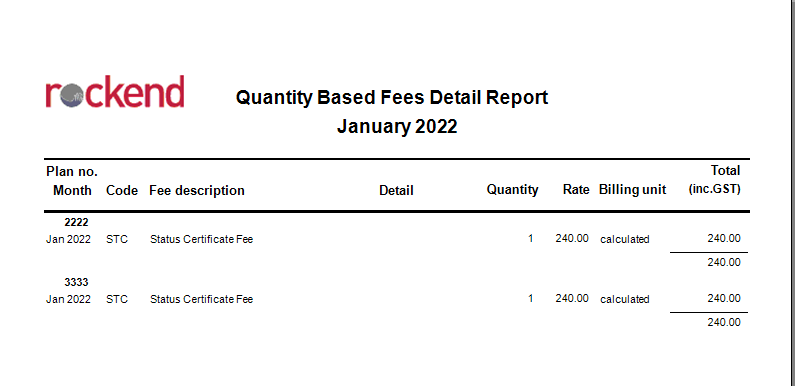
Useful Links
https://kb.rockend.com/help/strata-master-top-tip-23---quantity-management-fees
https://kb.rockend.com/help/strata-master-top-tip-93-automated-management-fees
https://kb.rockend.com/help/changing-management-fee-for-all-plans-in-strata-master