Unlink Owner Lots that are Linked in Strata Master
You may have Lots that are linked, and this notation is on the Lot Owner Card, beneath the " Main contact for owner" record -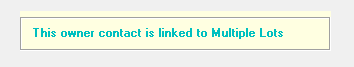
As always please read through this article before actioning to ensure it is the right instruction for your purpose.
The Background to Linked Lots - what exactly is Linked ?
- The Lots are linked to the ONE Lot Owner card.
- The link will affect the Owner Name and the contact details of the Owner.
- Therefore if Main owner contact details on one of the linked Lots are changed, then the other linked lot/s will change also. This does not affect contact for Levies.
- Linking Lots is designed for those lots where contact details are the same.
- Linking Lots is designed to save time in making contact changes to multiple Lots.
Why Unlink Lots
However, sometimes a Lot Owner requests that the contact details be different for Lots owned by them. Or you may find that the legal Owner name of one of the Linked Lots is not the same as the other. You are then able to unlink the Lots and record different contact details or a correct Owner Name.
The Process
1. Decide on the Lot that you will move to its own Lot Owner Card, so it is no longer Linked.
2. Navigate to the Corp screen for the relevant Plan, click on the Lots tab and select that Lot.
3. Double click to open that selected Lot, and click the edit button.
4. In main contact for owner section (yellow box) click the icon with red cross that shows “clear reference to a contact”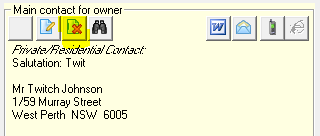
5. The link is then broken and this Lot no longer has a contact card 
6. Click Save. You will then need to select an existing card as in Step 7 to 8, or create a new card as in Step 9 to 12.
7. To select an existing card, open the card again. Click Edit in the top left corner. Then click the binoculars (search) in the Main contact for owner record.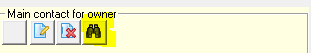
8. Scroll through the list and select the required card. Then click Save in the Lot Owner card.
9. To create a new Lot Owner Contact card, open the card again. Click Edit in the top left corner. Then DOUBLE click on the small edit in the Main contact for owner record.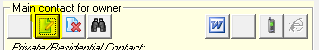
10. The Contact Editor screen will open, where you can add a new card with all relevant details for this Lot.
11. Click save on the contact editor
12. Click save again on the Lot Owner card itself.
Remember this important final step
13. Reopen the changed cards to ensure there is no reference to linked lots and contact details are all correct.
More Cards to Unlink ?
If you have more than 2 cards involved, therefore more than 1 to unlink, repeat the process for other Lots.
Useful Links
https://kb.rockend.com/help/strata-master-top-tip-67---using-existing-contacts-for-new-lots
https://kb.rockend.com/help/unlink-owner-lots-that-are-linked-in-strata-master
