Changing Creditor Compliance in Strata Master
Creditor Compliance is the function of maintaining insurance and other compliance requires for Creditors and contractors. Every Agency will make a selection in Strata Master to inform the system how to proceed with Creditor details and payments.
This article refers to any change, whether setting up or deactivating and provides guidance in navigating to the relevant compliance configuration locations in Strata Master.
To Make a Change or Set Up Creditor Compliance
Should you wish to make a change to your Creditor Compliance method, enquiries are not handled by Strata Support. Strata Support is able to pass on a request for contact in this regard, or you can email the relevant section directly -
Please email our Education section on education.apac@mrisoftware.com
Where to Find the Options, to Check What Compliance You Currently Use
The options are selected in Configure > Agency > Option #3 tab.
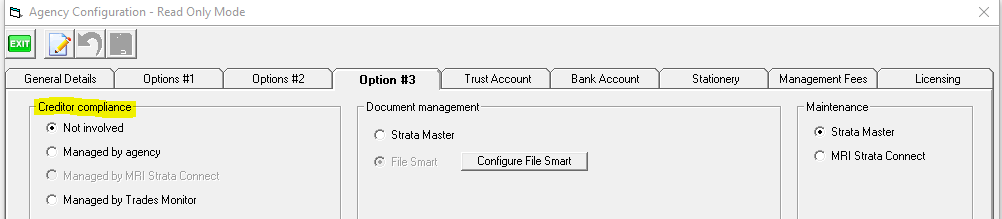
Where Compliance Records are Located Once in Use
Compliance Records are located and maintained in the Manage > Creditors > Creditor Compliance tab on the individual Creditor cards.
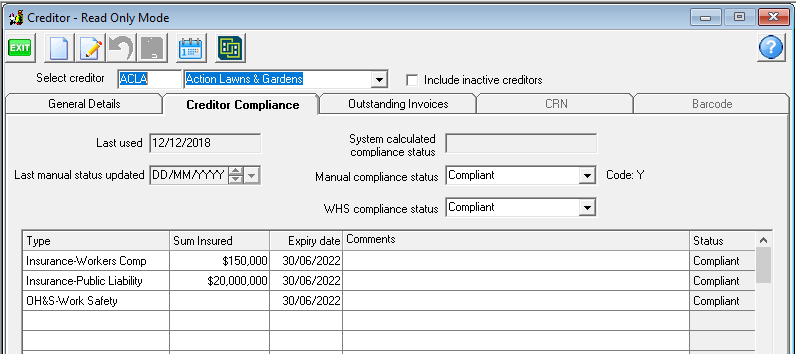
What do Compliance Records do?
Compliance records in Strata Master will create warning pop ups that alert you to out of date insurances or licences when you select the creditor.
Looking for a Different Kind of Compliance such as Pool Signage?
https://kb.rockend.com/help/compliance-register-setup-and-use-guide
https://kb.rockend.com/help/strata-master-top-tip-8---legislation-compliance-reminders
