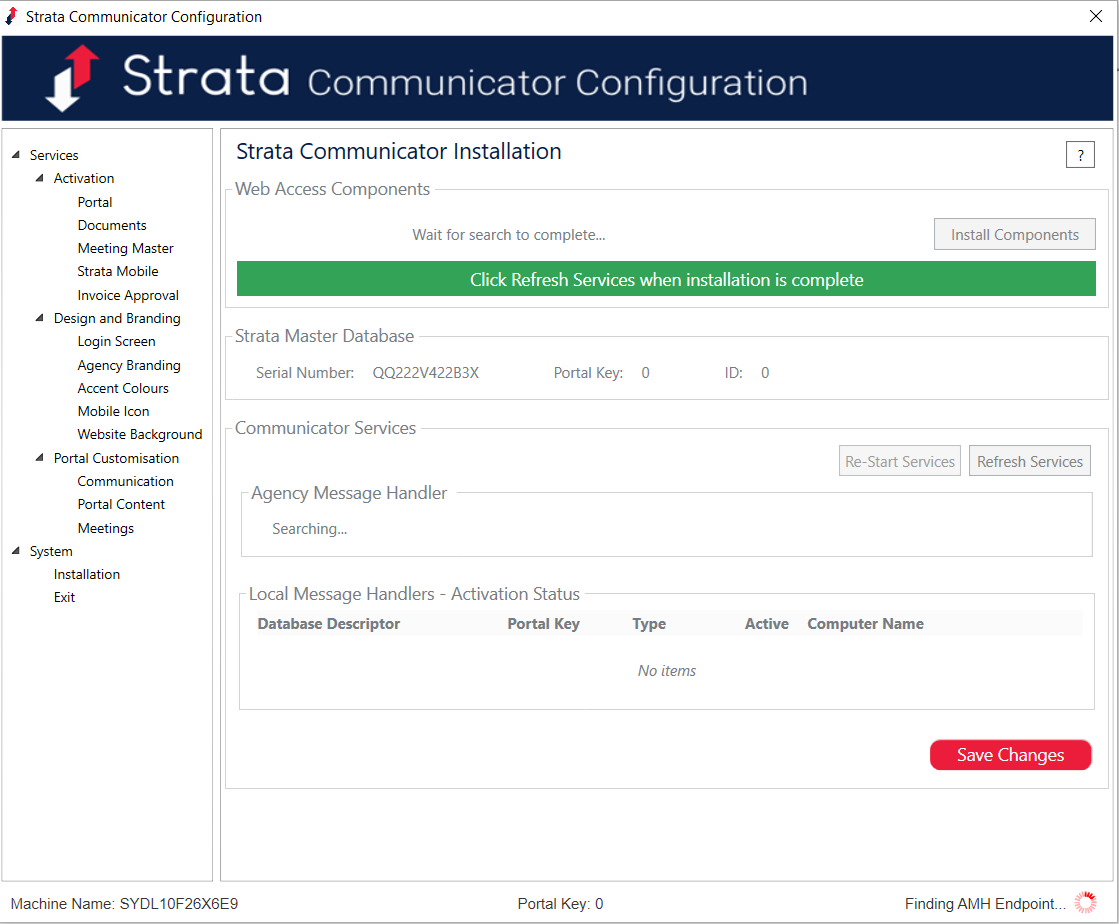Strata Master Communicator - How to Restart the Services
Problem
You may be having trouble with Strata Master Communicator or one of the associated web based services i.e. Strata mobile, owner portals, voting etc.
The most common cause of Strata Master Communicator not working is when one of the services stops working.
Note that the services for REST Professional is restarted in a very similar manner.
This document will cover the following:
- How to restart the services through Strata Master Communicator
- How to manually restart the services through Administration Tools
How to restart the services through Strata Master Communicator
To restart the Strata Master Communicator Services you must be on the computer that is running the services. In most cases this will be the ‘server’ computer in your office. NOTE: You do not have to get other users to log out of Strata Master .
- Go to the server computer and open the Strata Master program.
- Go to Configure > Communicator Configuration. This will load the Strata Master Communicator Configuration program.
- If there has been an update to this program since it was last run on this computer you may be prompted to ‘remove’ the program. Click on ‘Yes’ to remove it which will then remove the old version and then download and install the latest version.
- When the Strata Master Communicator Configuration screen appears you will see the ‘Finding AMH Endpoint’ with a ‘busy’ graphic animation on the bottom right of the window indicating that it is trying to detect the status of the Strata Master Communicator services at the bottom right hand corner. Wait until it changes from ‘Finding’ to ‘Ready’ then left click on the ‘Installation’ button on the left.
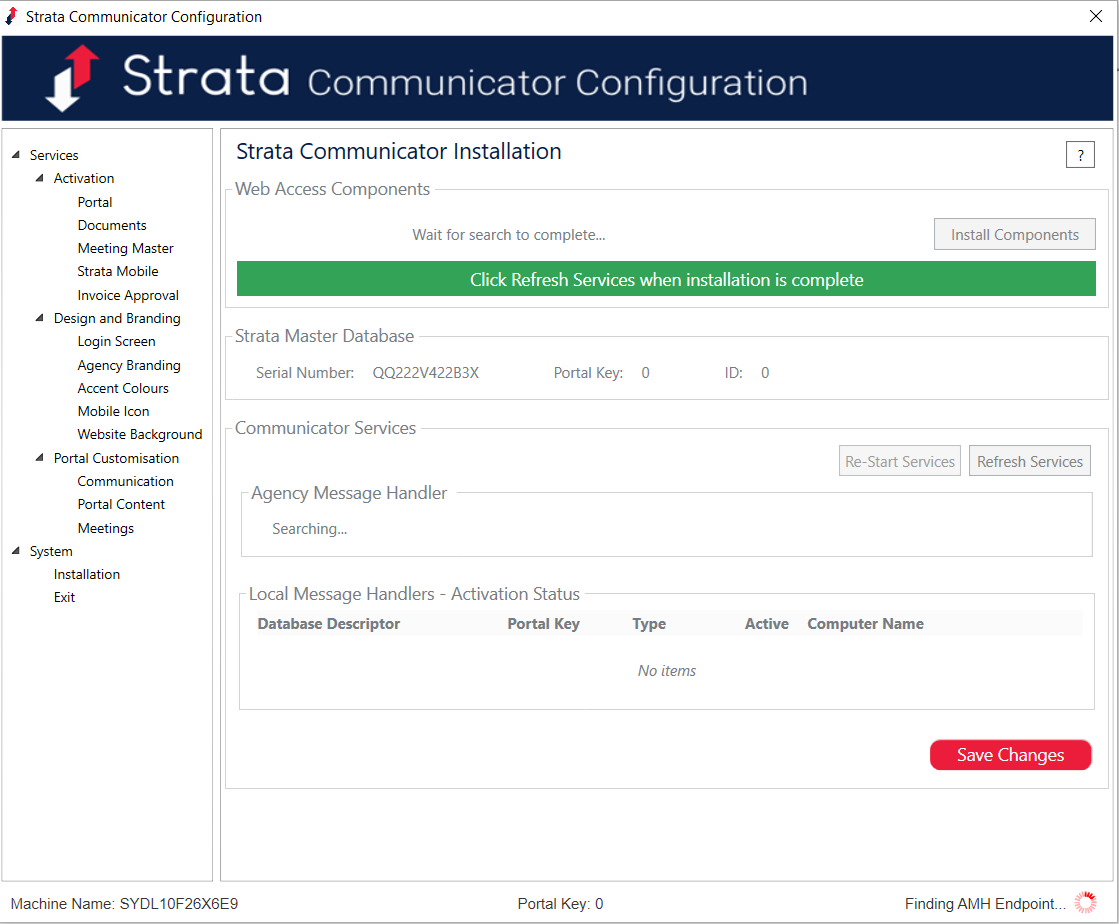
A message ‘Agency Message Handler (AMH) Not Found’ indicates that the RockendAMH service is not running. If the ‘Local Message Handlers’ section is not populated this indicates that the RockendRPMH service is not running. NOTE: It would be rare for both services not to be running.
- Click on the ‘Re-Start’ button to restart the services.
- The status on the bottom right corner of the window will change from ‘Ready’ to ‘Finding AMH Endpoint’ with the busy graphic.
Once restarted you should see both the services as per the screen shot below:
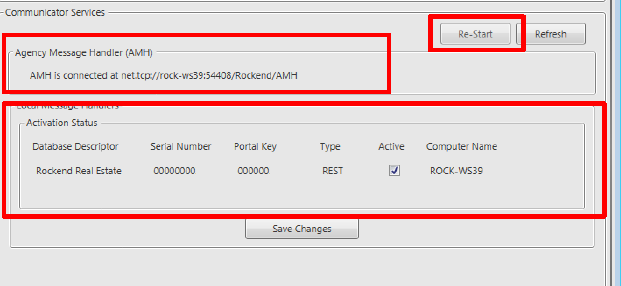
- Now wait 4-5 minutes to allow the services to complete their post start-up processes.
- Then test to see if your Strata Master Portal/ Mobile is working correctly.
How to manually restart the services
If you are unable to restart the services through Strata Master Communicator, you can manually restart the services. NOTE: This must also be done on the server computer.
- Go to Control Panel > Administrative Tools > Services
- Locate the Rockend AMH, RPMH and SMH services
- Right click on each and select STOP.
- Once all are stopped, wait 3 minutes or until you can verify that the services have stopped. Right click each and select START. NOTE: Alternatively, you can highlight the necessary service and then click on stop/start the service on the left land side of the screen as shown below: