Creditor Invoice is Not Paying in Strata Master
This article will assist when you have been paying creditors and find that, checking the outstanding creditors report, there are one or more invoices that did not pay.
Background to the Pay Process
The process that this article relates to is Accounting > Pay Creditor Invoices or the Icon pictured here 
Both methods open to a screen as shown here 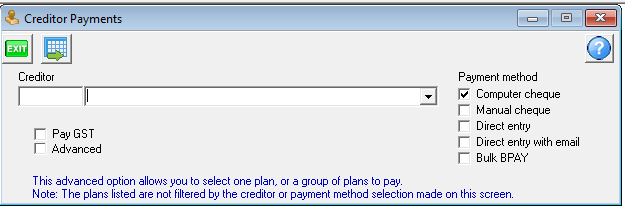
Once this process is run, you will check your Formatted Reports > Outstanding Invoices report. If invoices are still showing on this report, that you want to pay, then the checks below will assist you discover why the invoice/s did not pay and how to resolve.
The Causes of Non-Payment of Invoices
There is a checklist below to be reviewed for each invoice that has not paying -
1. Is the Invoice on Hold, but not meant to be on Hold ? If so, change the status to Pay.

2. Is the Strata Plan short of available Funds ? The Plan below would not be able to Pay invoices more than the highlighted amount.

3. If there are multiple payments, will they pay one by one? In the example above, if there are multiple invoices for a total greater than the available cash, in the Pay screen, select only one creditor and see if the payment goes through.
4. If the invoice is reprocessed, does it pay? The invoiced processed may have a corruption especially if it has been imported from another platform. Reprocess it and cancel the original invoice. The reprocessed invoice/s may pay through successfully. Regarding dates, when the invoice is cancelled, check search/edit transaction for the date of cancellation. The cancellation should be recorded under current date, meaning that the invoice can be re-entered with transaction date as current date. This will then not adversely affect any financials.
5. Is it a common creditor that isn't paying ? If so, the Creditor Card may be the problem. Go to Manage > Creditors > open the Creditor Card. Check that you have been selecting the correct payment method, untick 'email remittances' box in case Outlook is not working, make sure the card is active.
If all appears ok, create a new Creditor Card and make this existing one inactive. Then in the invoices, change the creditor to the new Creditor Card.
6. After following the above checks, if you still have a problem, log a case to Strata Master Support via your MyMRI portal or call 1300 657 700 to log a case.
Useful Links
https://kb.rockend.com/help/adding-or-changing-a-creditor-card-description
https://kb.rockend.com/help/duplicate-crn-message-in-creditors-bpay
https://kb.rockend.com/help/filesmart-creditor-invoicing-fsci-screen
