Attendees List Not Populating in the Meeting Minutes in Strata Master
The Attendees list is a merge field in the Strata Master meting templates. In some cases this field is accidentally removed from the meeting or from the Template.
If this is the case the merge field can be replaced and will then merge the details to the minutes.
Checking the Meeting
When you open the Minutes of the Meeting, there will be a merge field for Attendees, coloured yellow in the screenshot below. Check that the merge field is present. If it is not present continue to read this article and navigate to the Template.
If the merge is present, then log a case with Strata Master Support through your MyMRI portal or call 1300 657 700.
Navigating to the Template
1. Open the Corp for the relevant Plan 
2. Select the Structure tab and note the Association type for this Plan 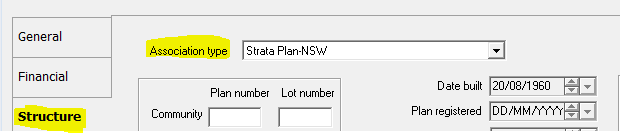
3. Click on Configure in the top toolbar > Association Types
4. Select the relevant Association Type as recorded in step 2 above.
5. When the Association Type is highlighted you will see a button on the lower right hand side referring to meetings. These are the Templates.
Checking The Template
1. Click AGM for the Annual General Meeting Template.
2. The Minutes of meeting item that is ticked for 'Minutes' should have the merge field for attendees.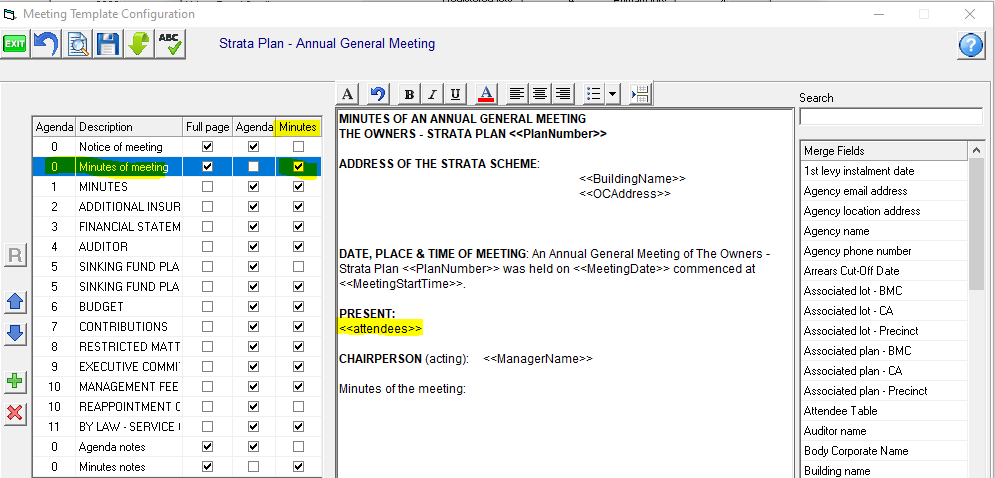
3. If the merge field is missing, it can be selected from the merge fields on the right and added back in. You will find it as Attendee Table.
Adding the Merge Field Into the Minutes
1. In the Template screen, copy the merge field
2. Navigate back to the meeting minutes and paste the merge field into the meeting minutes.
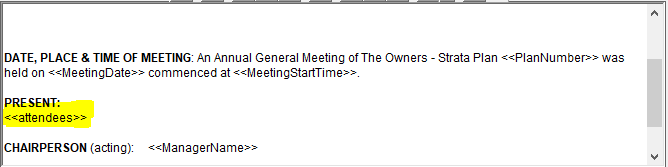
3. Click preview and you will see the details pulled through from the Attendance button.
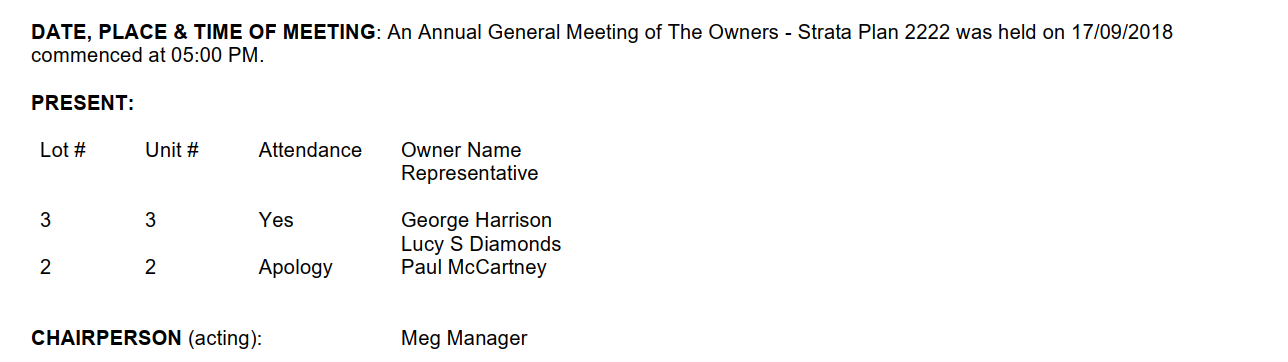
If the Attendees are Still Not Showing
1. Note the "Attendance" button on top left of the Meeting screen

2. Click this button and the screen that opens list all owners. Here you note their attendance, proxys and tick as financial status if they paid due levies at the meeting.
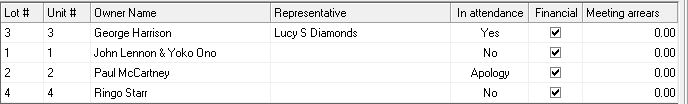
3. Once this is done, check your meeting preview again and the Attendees Names will show in the meeting minutes.
If you have followed the above and still have a problem, then log a case with Strata Master Support through your MyMRI portal or call 1300 657 700.

