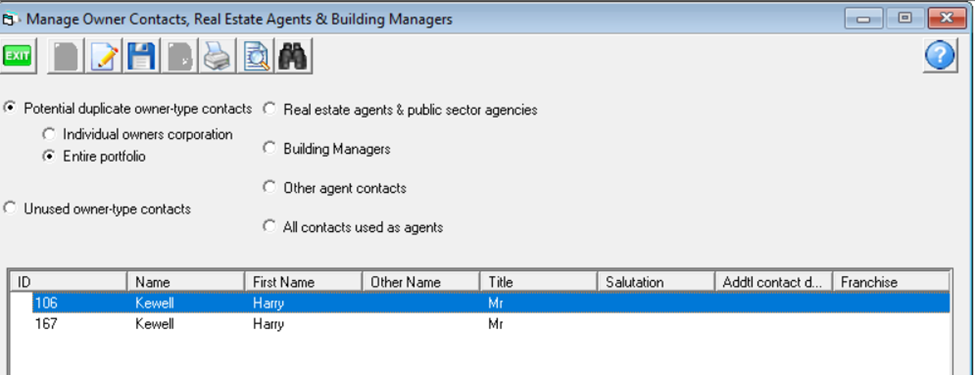Merging Duplicate Owner Cards Strata Master
When Lot Owners have more than one Lot, they may be linked to One Owner Card. This allows contact details to be updated on more than one Lot in one process.
Although at times a Lot Owner may wish to have separate cards as the contact details may vary, it may occur that a Lot Owner has more than one card. This would cause out dated differences in contact details. This can occur when the Lot Owner purchases a further Lot, and when entered as new owner, a search is not made to see if the owner already exists in the database.
This article shows you how to -
- check the list of owners with more than one card
- merge any duplicate cards
Where to find the Cards List
Select 'Manage' in the top toolbar > select 'Contacts'
Checking the List
1. The screen that opens shows a number of checks that can be made. For this purpose, select the 'Potential duplicate owner-type contacts'. If you have a very large portfolio, run checks by individual owner corporation, otherwise select Entire portfolio. The list will not differentiate what Plan the card relates to as it will be looking at duplicates across all plans.

2. Click the search binoculars 
3. The next message allows you to back out of a long search selection. This message will come up even when the search will be quick, such as 5 seconds.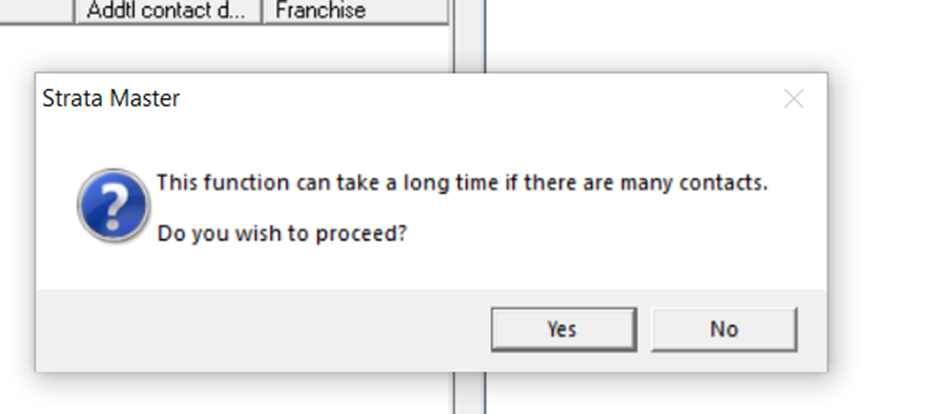
4. The list opens 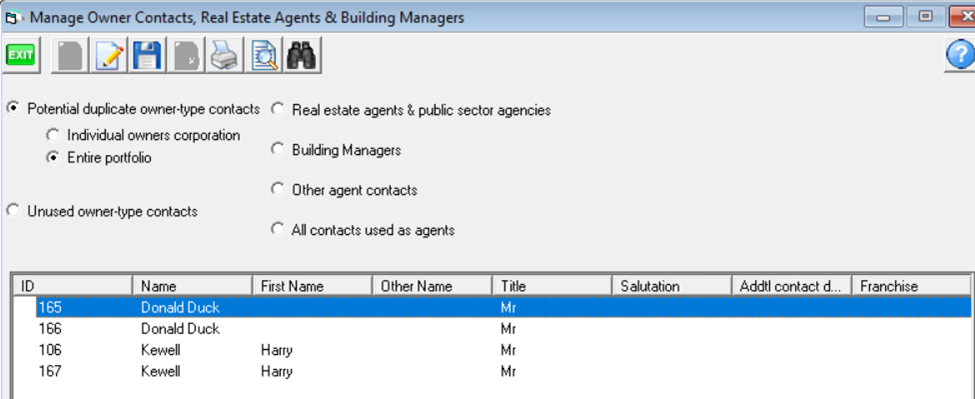
5. Scroll across to the contact information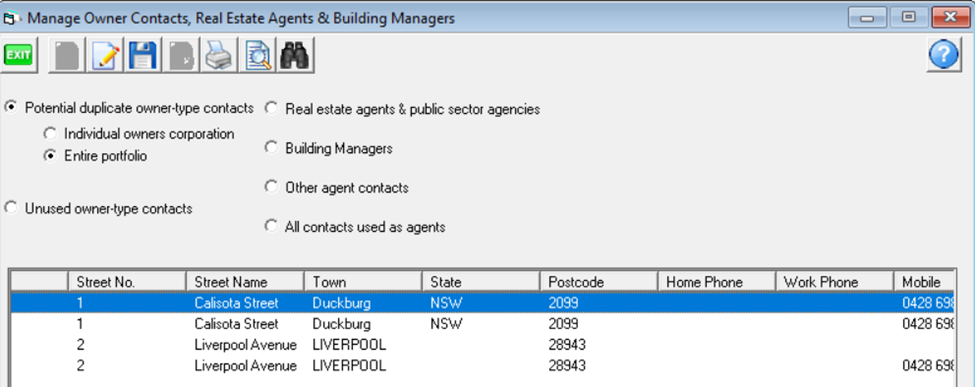
6. Check the contact information. If you decide to merge 2 cards, you need to open one card for the Lot Owner and add/edit details so it is complete and current. To do this click Edit button then edit the card as necessary. Then, very importantly, tick the card as Primary Contact.

7. Click Save 
8. The adjusted card now has a tick to show it is the primary card. 
9. Click the Save button which is now the 'consolidate' button (ensure the consolidate duplicates shows when you hover over the save button).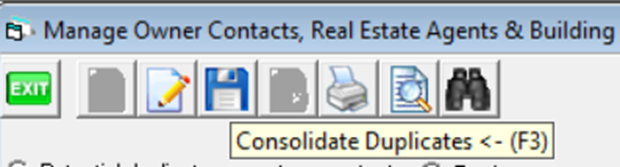
10. The Lot Owner cards updated and consolidated disappear from the list as they are no longer duplicates. You can then proceed to examine any other duplicates on the list.