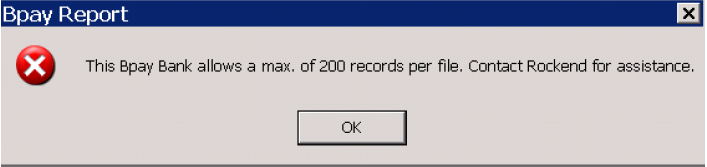Bulk Bpay Payment File Exceeding 200 Records for Commbiz & Bankwest
Problem
Commbiz do not allow more then 200 payments per file. When trying to create a Bpay file with more than the maximum amount in REST the below message will appear:
NOTE: Due to Bankwest Bank using the Commbiz Bank format in REST Professional this 200 payment limitation will also apply to any Bulk Bpay files being created for Bankwest Bank.
If you are a Bankwest customer, please contact Rockend Support today on 1300 657 700 so that we can provide you with a workaround to release the 200 payment limitation if this is required.
Solution/Work Around
- Go to transactions > Cancel Transactions > Reverse Bpay Payments and click NEXT
- At the bottom of this grid, you will see ‘Number of Records’
- Cancel the amount of payments required that exceed 200. (i.e. If there are 210 payments tick ten payments to reverse) and click NEXT
- Click Finish to complete the process
- Create the Bpay file now. Go to Transactions > Create File for Upload to the bank> Bulk Bpay Payments and click PRINT
- Import this file into your banking software immediately
Paying the remainder Bpay Payments previously cancelled
- Go to Reports > Creditor > Remittance and payments and click NEXT
- Click on Process (you can preview prior to processing by clicking the preview button)
- Create your Bpay file for the remaining payments. Go to Transactions > Create file for upload to the bank > Bulk Bpay Payments and click PRINT
- Upload this file to the bank immediately
NOTE: If you had multiples of 200 payments you will need to repeat this process until all Bpay payments are paid.