Transferring Investment Funds from One Investment to Another Investment in Strata Master
This article is to assist you when you have funds in one Investment Account and you need to move the funds to another Investment account within the same Strata Plan or Owners Corporation.
- Note that whatever movement of money occurs at the bank level needs to be replicated or reflected in Strata Master.
- The Investment funds do not affect the operating bank reconciliation unless funds are paid back into the operating account or paid from the operating account to an investment.
- Note that the term Capital Works is interchangeable with 'Sinking', 'Maintenance' or 'Reserve', depending on your local terminology.
- Always process a back up prior to processing unfamiliar journals or multi step processes.
Important
Check the Corp > Bank Acct tab > note the GL account (General Ledger) details of the 2 investment accounts involved and which is to pay funds and which is to receive funds. If the receiving investment is not listed, refer to the bottom of this article for instructions on adding it.
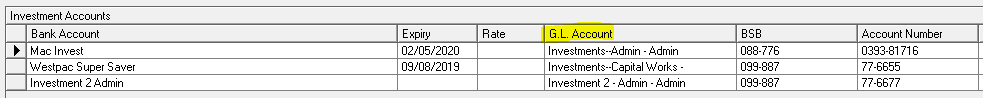
Transferring from Investment Accounts in the Same Fund
When the 2 investment accounts involved are both Admin investments or both Capital Works investments, you have 2 Options -
- Process one journal
- Process a redemption from the Investment account that funds are being taken from, and then receipting to the investment account that funds are to be paid to. This is 2 steps option.
Process one Journal
When both investments accounts involved are in the same fund and the money has already been moved at the bank.
1. Navigate to Accounting > Adjustments > Journal Entry
2. Ensure radio button is on General Ledger 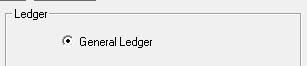
3. Enter Plan number
4. Debit > select Investment Account the funds are to be paid to (a debit here increases the balance) and Credit > select the Investment Account the funds are to come from ( a credit here decreases the balance).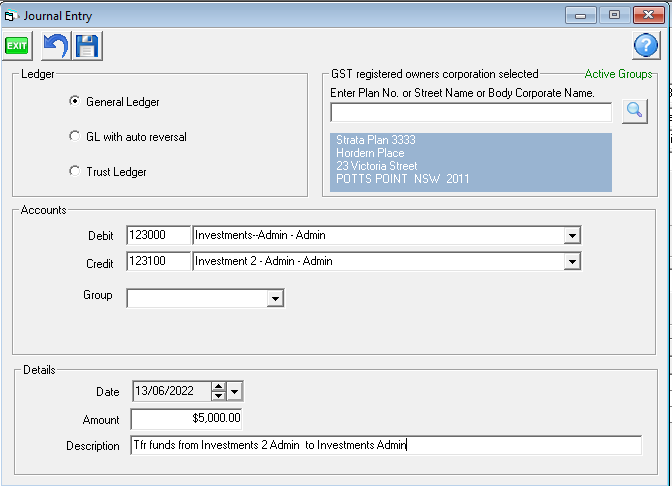
5. Click Save, note that these steps 1 to 5 ONLY record the movement of funds in Strata Master, so the next step is vitally important.
6. Unless already done, arrange the transfer of funds at the Bank or go to your bank website and transfer the funds by EFT, so the Bank records also reflect the transfer of funds.
Process in 2 Steps
This is recommended where you wish to create a cheque or EFT payment for upload to the bank and the funds have been paid to the operating account.
1. Receipt funds back to the Strata Master operating account for the relevant Plan, from the Investment account that is having its balance reduced .
2. Transfer the money back out of the operating account to the Investment Account that is to receive the funds and have its balance increased.
https://kb.rockend.com/help/transfer-funds-from-strata-master-to-investment
Transferring from an Investment Account in one Fund to an Investment in Another Fund
This method is very similar as the above methods.
Process by Journal
1. to 3. These steps are as for the same Fund, above.
4. Step 4 requires 2 journals, one for the Admin part and the other journal for the Capital Works part. In this example we are transferring funds from Investments - Capital Works to Investments 2 Admin.
It is important to write down your 2 journals prior to entering and make sure you have them in the correct order before entering to Strata Master.
Journal 1 decreases the Investment to pay the funds with a credit and requires a debit to Cash at Bank to increase the operating account cash, where the funds are being placed temporarily.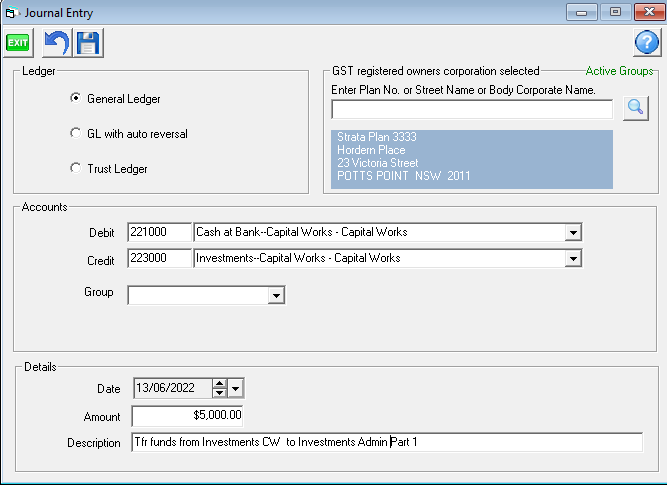
Journal 2 increases the Investment receiving the funds with a debit and requires a credit to Cash at Bank to decrease the operating account cash, where the funds were placed temporarily in the first journal.
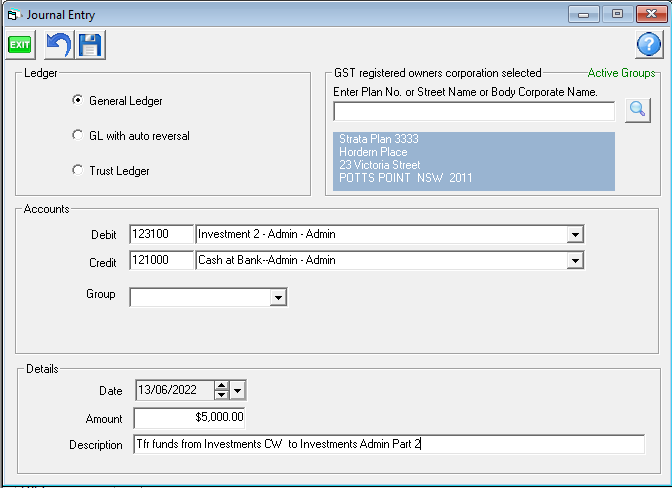
5. Ensure you click save after each journal.
6. Unless already done, arrange the transfer of funds at the Bank or go to your bank website and transfer the funds by EFT, so the Bank records also reflect the transfer of funds.
Process in 2 Steps
This is recommended where you wish to create a cheque or EFT payment for upload to the bank.
1. Receipt funds back to the Strata Master operating account for the relevant Plan, from the Investment account that is having its balance reduced .
2. Transfer the money back out of the operating account to the Investment Account that is to receive the funds and have its balance increased.
https://kb.rockend.com/help/transfer-funds-from-strata-master-to-investment
If the Receiving Investment Has Not Yet Been Created
This article will take you through the steps to create the Investment Account in Strata Master prior to processing any journals.-
https://kb.rockend.com/help/how-to-create-an-investment-account
Other Useful Links
https://kb.rockend.com/help/creating-a-backup-in-strata-master
https://kb.rockend.com/help/reconciling-an-investment-account
