Accessing a Previous Lot Owner Card
This article will assist you to locate and view a Lot Owner Card for a non-current owner. Non-current Lot Owners are usually those who have sold their property, and the card is no longer visible on the Lots list in the Corp Screen.
1. Click on the Owner icon in the toolbar 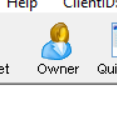
2. The screen below opens 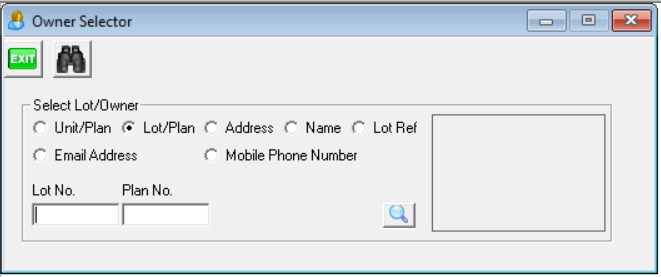
3. Enter Lot and Plan or Name as relevant and click the magnifying glass, DO NOT click enter.
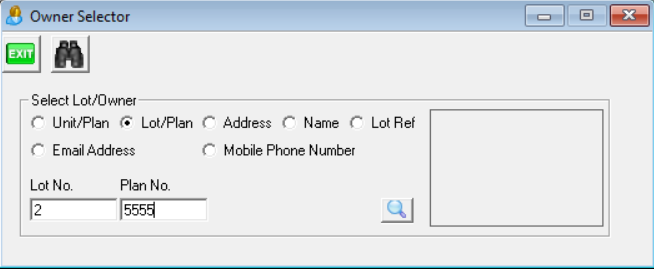

4. Untick 'Current Owner Only' on the next screen. If relevant, untick 'Managed Plans Only' also. 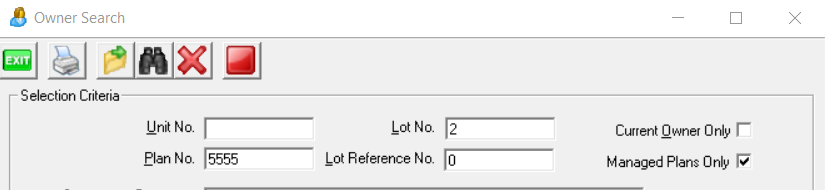
5. Click the search binoculars

6. A list of owners of the Lot will show, one being the current owner and the other/s being previous owners. 
7. Highlight the required Owner card and double click on it to open it.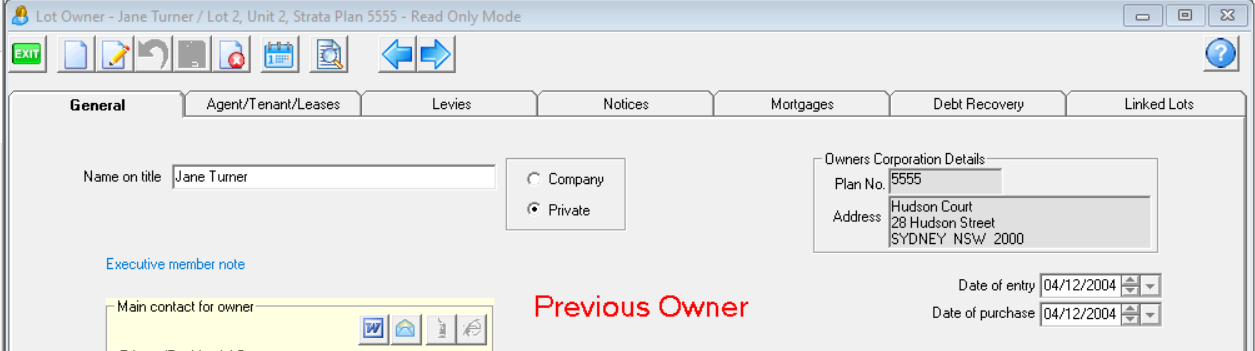
8. The card can be edited as necessary and close as normal clicking Exit.
