Can a General Ledger Account Be Deleted in Strata Master
Some general ledger accounts can be deleted, and some cannot. We advise caution in deleting general ledger accounts.
You will be unable to delete an account which -
- is a standard fund account, refer Configure > Standard Fund Accounts, or
- is an account for which transactions exist. Deleting accounts with transactions would cause gaps in financials which would affect current financial reports.
You may receive an error message or a message that simply states, this account cannot be deleted'.
How to Delete a General Ledger Account
To delete an account from the general ledger chart of accounts:
1. On the Configure menu, select Chart of Accounts to open the Chart of Accounts Configuration form.
2. Click on the + to expand the Admin, or Capital Works or Unallocated Fund list of accounts.
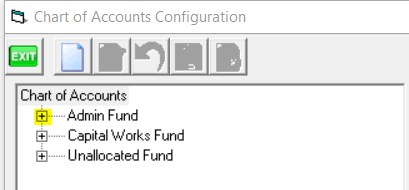
3. Select an account to delete other than a standard fund account or an account that you know has been used to record transactions.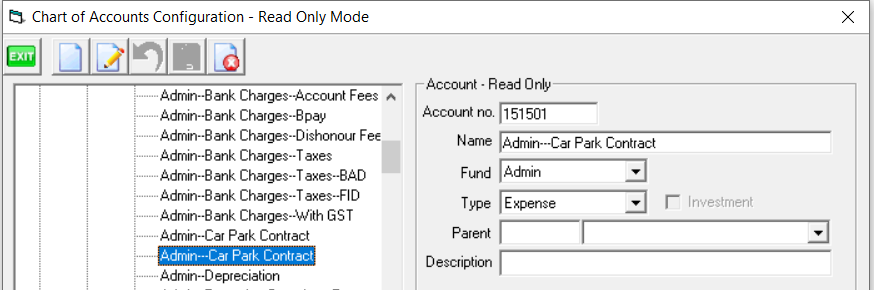
4. Click the Delete button on the toolbar to remove the account from the chart of accounts diagram.
5. In this example, you will see that the duplicate general ledger account no longer shows.
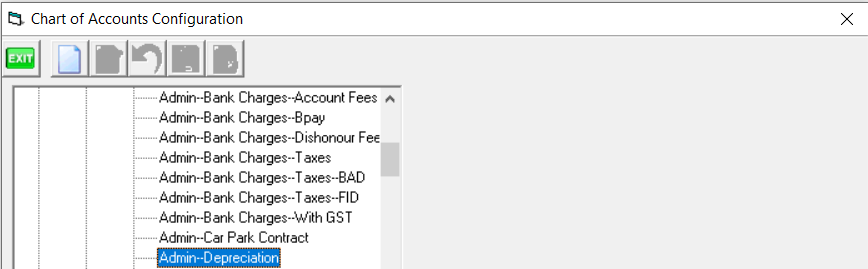
6. If you receive an error message, especially 3631, you cannot delete that general ledger account. You option is to subtly rename it so it is no longer used. Note that if you cannot delete the general Ledger account because it has been used, then re-producing old financials will show the renaming.
Useful Links
This article expresses the need for care in adding general ledger accounts, as they may not be able to be deleted at a later date. -
https://kb.rockend.com/help/add-an-account-to-chart-of-accounts
Especially ensure that Admin accounts commence with 1 and Capital Works accounts commence with 2.
Then ensure that accounts are sequential alphabetically and by account number as best possible, as the numbers need to be selected from drop down lists.
