Issuing A Levy Notice On A Phantom Levy In Strata Master
Summary
When taking on a new Plan, some owners may have an arrears. To pay those arrears the lot owners need new payment information. Learn how to send a Notice to the lot owner informing them of their arrears and the new method of payment.

Overview
A phantom levy is a levy that has been posted on a Plan and issued by a prior Strata Manager, usually just prior to take-over by current manager. Some or all of the lots on that Plan may have fully paid the levy to the prior Strata Manager. The phantom levy is not recorded in Strata Master as a levy due, however the arrears shows on the Lot Ledger as an opening arrears balance to be paid.
However the levy is sometimes posted in Strata Master by current manager and ticked as a phantom levy as it then shows on Status/Section reports. This provides a more complete levy record on Status/Section Reports when the lot is being sold.
It is possible to have more than one levy marked as Phantom.
The Phantom Levy Does Not Appear On The Ledger
When you processed levies for a new Plan and mark a levy as a phantom levy, there is no entry to Strata Master general ledgers of any levy so a Levy Notice will not generate.
However, where an arrears existed for a Lot you will note that the unpaid balance shows as 'opening balance arrears' and requires payment. In the example below, a levy issued by a prior manager for 1/8/24, and entered as a phantom levy, will not show however the arrears at take-on date of 1/8/24 do show.

Issuing a Levy Notice
This first option is to issue a Levy Notice. The Levy Wizard > Issue a Levy Notice will recognise an arrears at the month of take-over date and produce a Levy Notice. If a levy notice does not generate, go to the next option, being "Issuing a Statement".
1. Navigate to the Levy Wizard
2. Select Issue Levy Notices
3. Enter the Plan and make other filter selections as required. Check the lot ledger if necessary to select the correct month.
4. Select the relevant lots and click Finish.

Issuing a Statement
An alternative, should the Levy Notice not generate, is to produce a statement for the lots with arrears.
A statement will provide the lot owner with the new payment details along with the amount of arrears to be paid. It will also provide an estimate of interest that will be accrued to your selected date, however this has not often accrued on a new Plan.
Note: Where interest has accrued in a prior manager's records, this is often charged to the lot owner as a misc owner invoice in opening balances.
The statement shows the status of the Levies as at the date and time the statement is generated.
1. Navigate to the Levy Wizard
2. Select Issue Statements
3. Enter the Plan and make other filter selections as required.
4. Select the relevant Lots and Click Finish.

Why Can't I Print a Levy Notice for a Phantom Levy for All Lots?
Phantom Levies are records only in Strata Master, not transactions. The transaction was created by the prior management and is included in their financials when handed over, so cannot be included again by a management taking the Plan on.
Phantom levies are not posted to the general ledgers. Phantom levies cannot be paid, they do not attract interest, and they are not counted in levies in arrears.
Phantom levies are only disclosed on status certificates, in the levy posting report, and in the levy journal function, purely as a historical record. They can be cancelled, either individually or as part of a levy posting, which has the effect of them not being disclosed on status certificates.
The Levy Journal reflects Phantom Levies, as below. Note the Interest accrual states 'True' meaning interest is NOT accruing -
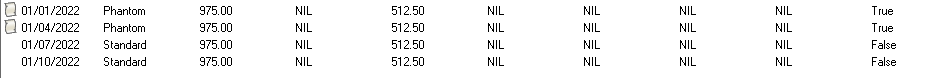
Related Articles
Accrued interest in opening balances
