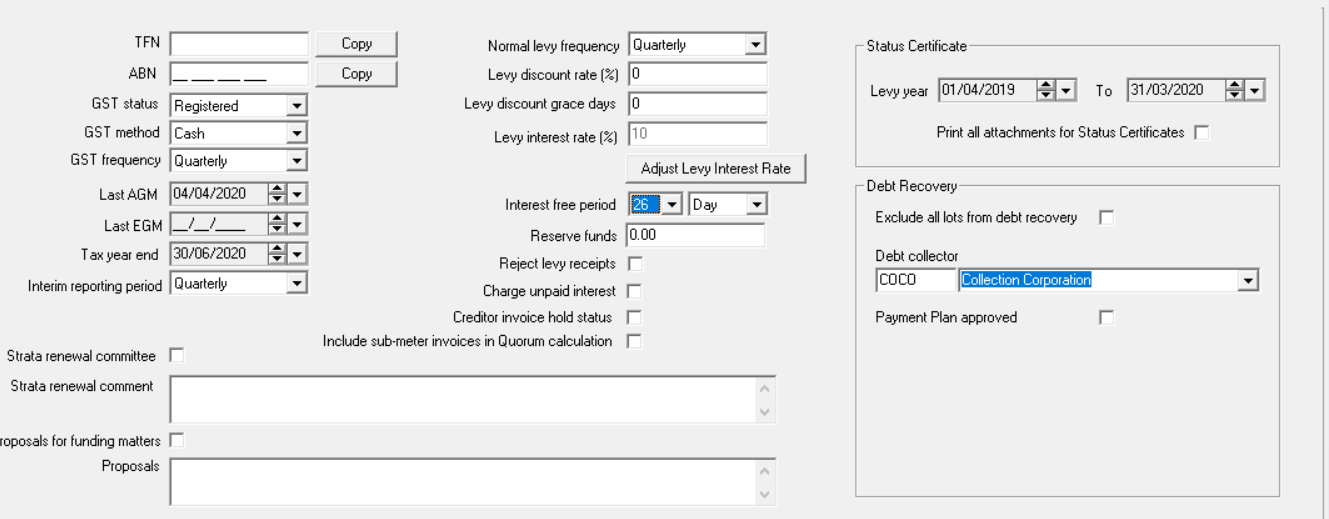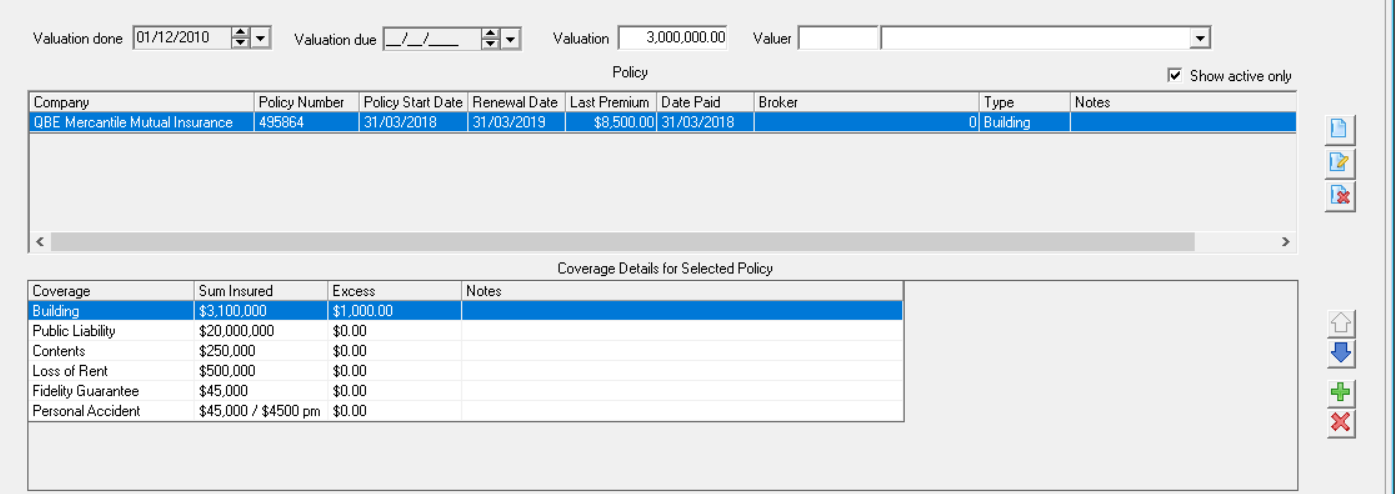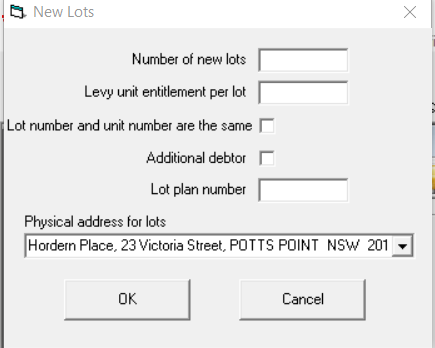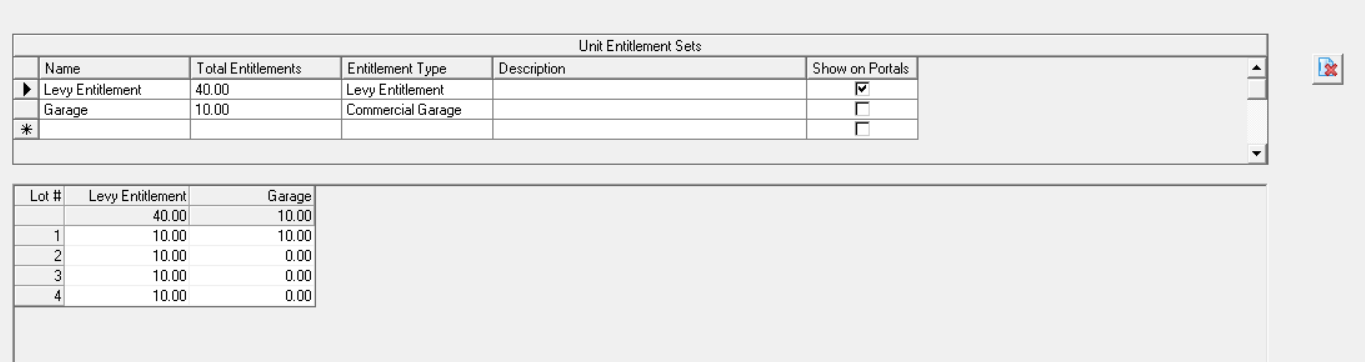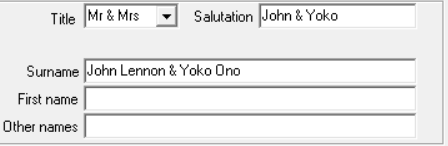Basic Steps to Setting Up a New Plan or Owners Corporation
This article will assist with the overview of details that need to be entered and the order in which to enter them. The order of entry is important to the efficient and fault free functioning of Strata Master. If using this article, some experience is assumed of various functions of Strata Master along with navigation around Strata Master.
It is recommended that training be undertaken by any new user of Strata Master prior to setting up an Owners Corporation. Contact training for further details by email on education.apac@mrisoftware.com or log into our website using this link Rockend Customer Lounge - MRI Software | AU
NOTE - There are a number of steps, and the process will take some time, so this article is a BRIEF list of steps. If you require a more in depth detail of steps, it may indicate training is required.
Once the details in this article are entered, the financial details will need to be entered if this is not a new development. The financial details are called Opening Balances and once again, training should be undertaken in Opening Balances. Support can assist with specific and individual queries encountered while entering opening balances, but are unable to assist with the whole process. Support does not provide training.
Checklist of Information Required
Documentation Required prior to Entering a New Owners Corporation into Strata Master -
- A bank account name, account number and BSB number for the bank
- A copy of the current Insurance Policy for the scheme
- A copy of the latest Insurance Valuation if available
- A copy of the Registered Plan showing the Schedule of Unit of Entitlements
- The ABN and Tax File No of the Corporation
- The GST Registration Status of the Corporation and method of reporting to the Taxation Authority The common property Title Deed
- Name, address and contact details of the original owner, the builder and the developer
- Lists of all owners names, addresses and contact details
- Names, address and contact details for real estate agents managing lots in the scheme
The Procedure
1. Add the Corporation Bank Account
Go to Configure > Bank Accounts > Click the Add button > Enter details and tick boxes for Active and Operating Account. Note that the Plan number is not linked at this stage.
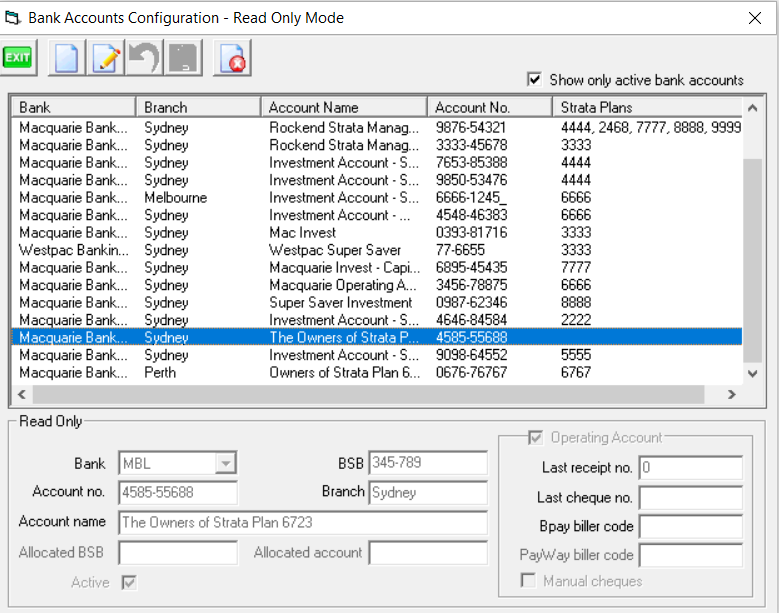
2. Add the Insurance Creditor
Go to Manage > Creditors > Add > enter details. An example is below, however you will enter details as appropriate to your creditor and business requirements. For example, you may select a different default account. You may wish to tick 'email remittances'.
Add an Insurance Broker also, if applicable.
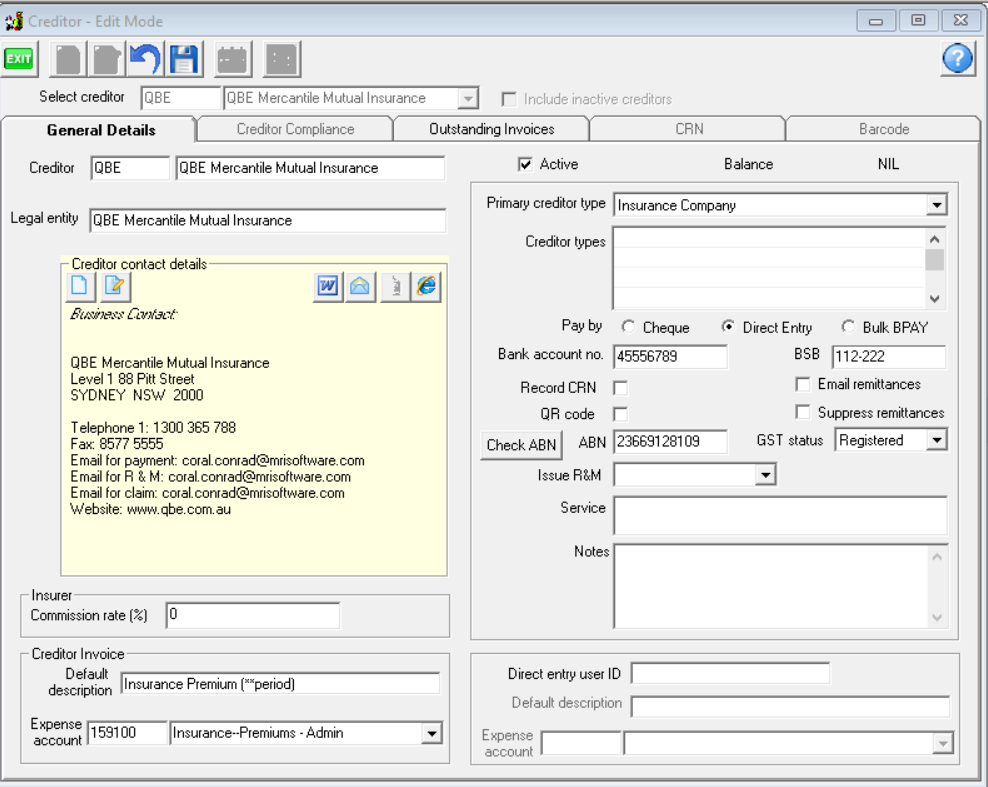
3. Add Owners Corporation/Plan
Click on the Corp. icon in your toolbar and click Add, screen looks as below. Items with a red dot need to be completed. Refer to existing Plans in your database for your preferred set up/wording.

4. Click on the following tabs, in this order and enter details. Check existing Plans for your preferred wording and set up where relevant. Click SAVE after each tab is completed.
- Bank Account > Select the plan from the drop down list. If the Bank account is not showing, check your set up in Configure > Bank Accounts.
- Financial Tab > Enter details ensuring that the gst status is correct. Errors in this entry are difficult to correct once transactions have commenced. Example below
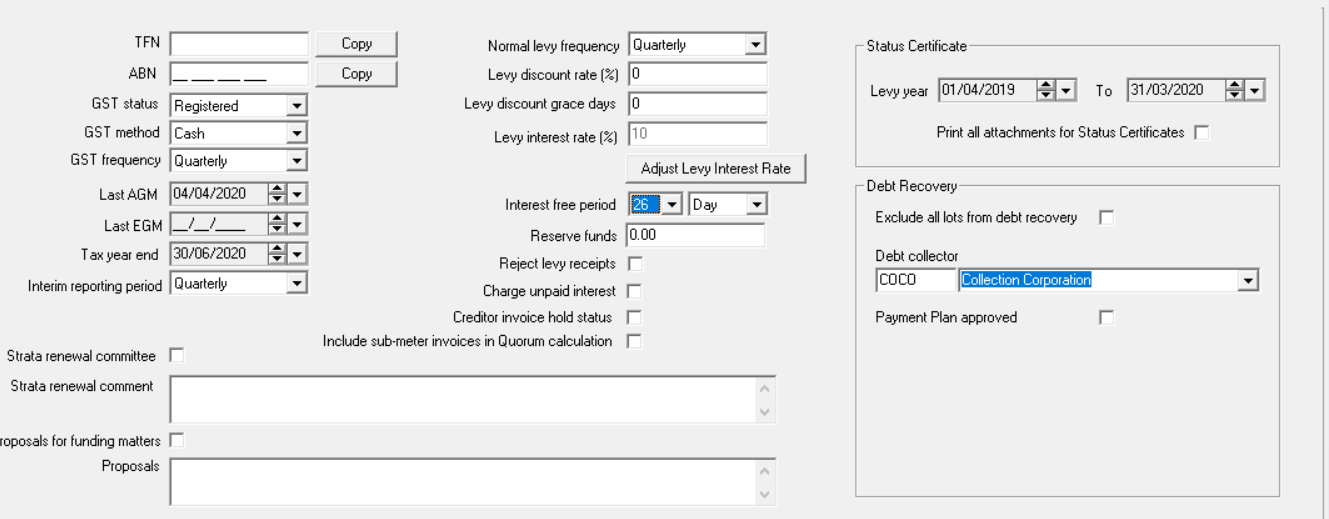
- Structure Tab > Select association type, enter management commenced date and original owner details if a new development or if known. Other details may also be relevant to enter. The Other addresses section is for Plans with more than one street frontage.
- Insurance Tab > click New on right hand side of the table. The Insurance Policy window opens. Enter details. Repeat for further insurance policies. NOTE - additional insurance policy listings must have unique policy numbers, otherwise Strata Master detects duplicates. Once listed, click on each policy to add coverage details.
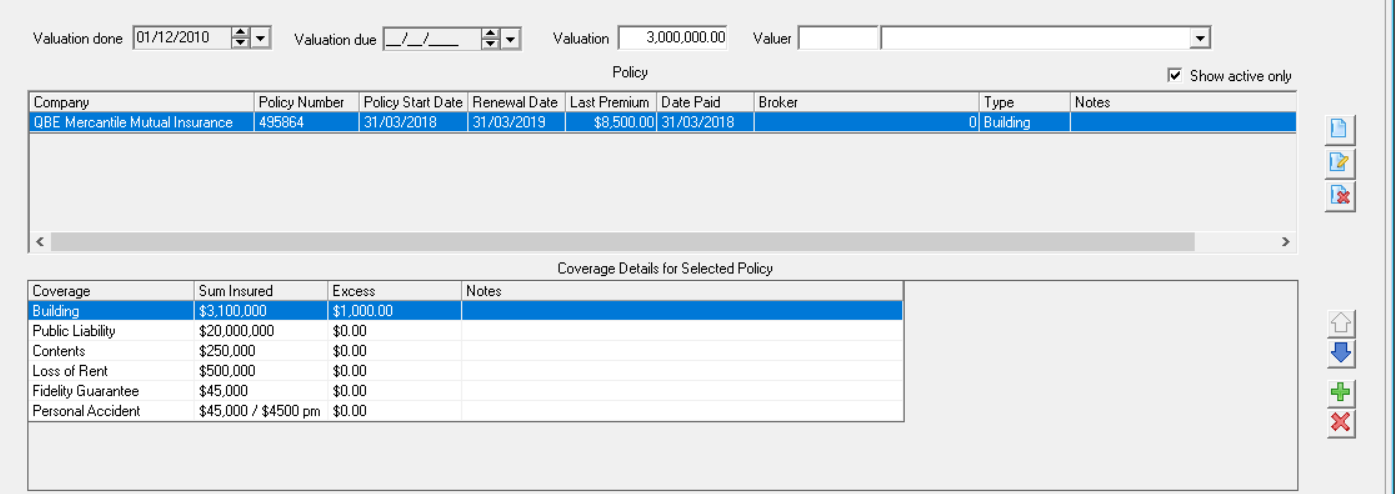
- Lots Tab > generally all lots are added at the same time. However it is possible to add individual lots. The actual Lot must be created before the owners details are added. Click on create Lots on the right hand side of the table. You can add them as a bulk and then adjust the levy entitlements in the next step. Then enter the number of Primary and Utility Lots for the Plan at the top of the Owners Corp Screen.
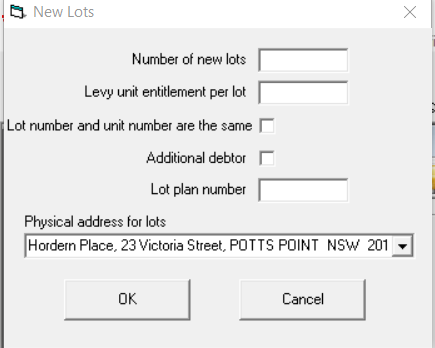
- Add Entitlements to the added Lots.
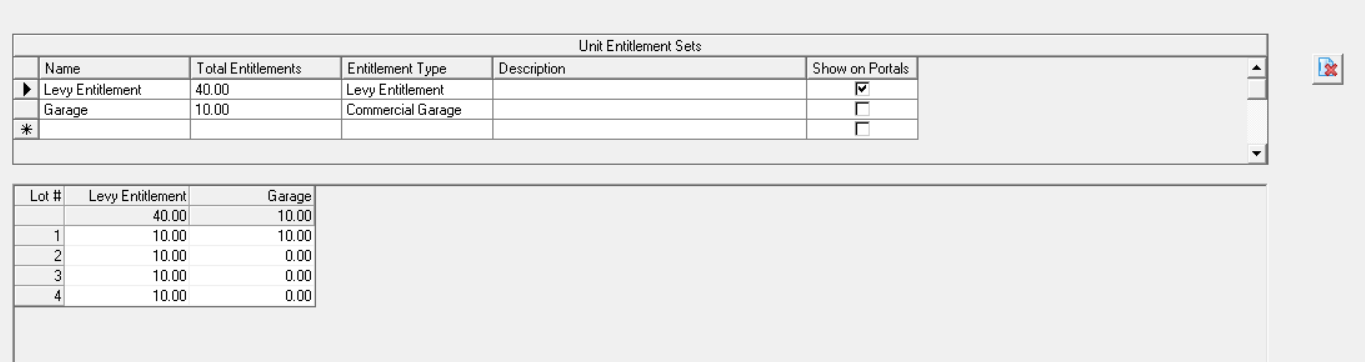
- Back to the Lots Tab to add the Owner details and contact information. Open each Lot, click edit add name on title, click binoculars in the contact square, select existing card if one exists, otherwise click add and enter Lot Owner details. It is preferred that owner name is added on one line.
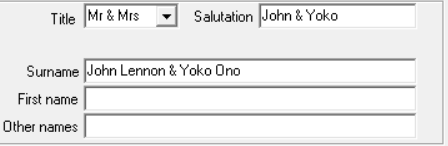
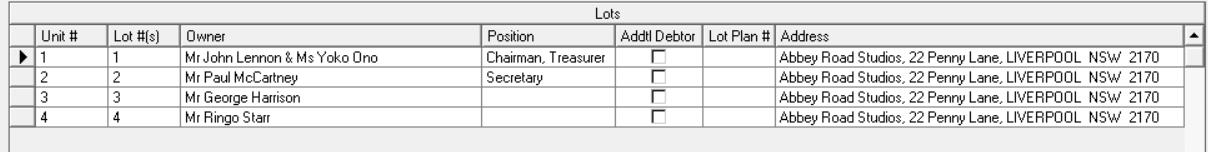
- Add additional contacts to Lot Owners along with completing the individual tabs within each Lot eg Agent/Tenant/Leases, Levies, Notices.
- Check reports to ensure information is accurate and complete. Go to Formatted Reports icon and select Owner Rpts tab. Open Owners List, tick additional details box, and check the details. Then check the Strata Roll.
- Back to the Corp screen for the new Owners Corporation/Plan and complete Committee tab
As you can see, the process above is brief and assumes a user entering information has experience with Strata Master.
If you need some assistance with any step along the way, then log a support case through MyMRI portal or call 1300 657 700 and ask for a. Provide as much information as possible about your query and what step you are working on.