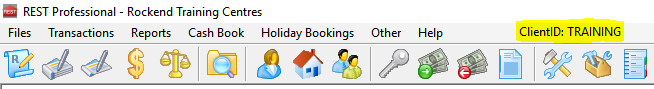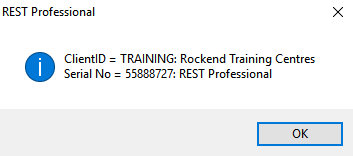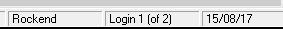How to Install and Apply a Rest User Licence File
Overview
You need to update your Rest Professional licence which has now been received by email. You will need to ensure that you have access to Rest at the computer where the new licence has been emailed. You can install the licence file from any computer that has Rest Installed.
Before you Install your Licence File
- Ensure you are in the correct Rest Database which you need to install the licence for by checking the serial number in Rest against the serial number in the email you have received with your licence file attached. Click on the Client ID section in the very top heading of Rest as highlignted below:
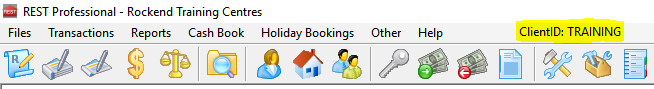
This will show the Serial Number for the database you are logged into. You must ensure this matches the Serial Number against the email you have received from Rockend. Once you have confirmed you are in the correct database you can proceed with the next step. If you have found the Serial Number does not match, you must access the correct Rest Database before proceeding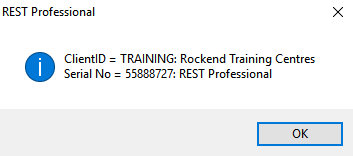
- Save the RESTPro.lic file to your Desktop that you have received via email from Rockend.
Tip: Alternatively you can drag and drop the attached file from the email to your desktop. - Ensure all users log out of the Rest Professional database you are installing the licence for
- Do a current data backup. We recommend you rename the backup to 'beforelicenceinstall.dat.zip'
Installing the Licence File
- Go to Other > Utilities > System Licence Upgrade
- Browse to your desktop and double click on the RESTPro.lic file which you saved to your desktop earlier
- A prompt will then be displayed that the licence has been updated, click on OK
- Log out of Rest Professional and log back in again
- You will now see the required changes you requested from your order form. For example, if you requested additional or a decrease of users, you can check this at the bottom right of Rest as shown below:
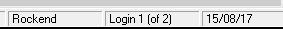
- Once you have confirmed the required licence change has been effected, the licence file can be deleted from your desktop.
If you are unsure of any details or require any further information then please call Rockend on 1300 657 700