How to Email or Print a Receipt
Rest Professional enables you to email or print Rent, Rent Deposit, Holiday Booking Rent and Holiday Booking Deposit receipts, once the receipt has been created.
Note: These instructions are for Rest Professional Version 20.
To email or print a receipt, locate the required receipt number first, then go to:
- Transactions
- Receipt Email/Print

- Enter the receipt number
- Select Email and/or Print
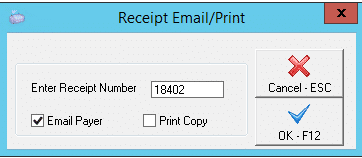
When Email Payer is selected, the receipt will be sent to the accounts contact. If this email is invalid, then the email will be sent to the primary contact email. The contact must also have consented to the electronic service of notices.
- The summary of the receipt will display > Click Yes to continue
If you selected to email the receipt, an email confirmation will appear if it was sent successfully.
