Budget is Not Showing in Report in Strata Master
The Budget is set with a date 'from' and the budget shows all transactions for 12 months from that date.
This article will assist when you are opening a Balance Sheet or Income & Expenditure report, selecting to show a budget, and receiving a message that the budget doesn't exist, or is not showing on drop drown selection.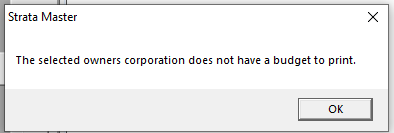
This article will also assist where
- the Levy Schedule is not showing in a budget or
- a budget is found to be entered for a wrong period.
Please refer to this linked article for basic details of budget dating, refer item 4 - https://kb.rockend.com/help/adding-a-budget-in-strata-master
The Factors Affecting the Budget
Whether the Budget shows in a report, or whether the Levy Schedule shows on the budget, will depend on Financial Year End date of the Plan, the dates set for Budgets and the dates of Levies issued and whether those levies are posted as individual quarters or as 4 quarters in one posting.
Note that each Plan within each Agency can have a myriad of variances in dates.
Income & Expenditure Report ( and other reports)
As noted in the article linked above, you can create budgets for a number of dates. Budget are not transactions as such, they are a reflection of transactions, so any transaction could reflect in the actual figures of more than 1 budget.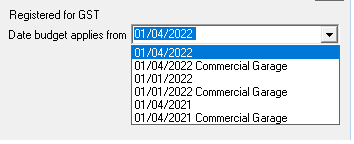
If the dates of the budget do not match the date of the report you are creating, the budget will not shows and you will receive a message that there is not a budget, as in screenshot at top of this page.
Taking the screenshot above as an example, if you are creating a Balance Sheet for 1/2/2022, there is not a matching budget.
Your options are -
- create a matching budget dated 1/2/22.
- use a scaled budget, which matches the period selected.
Scaled Budget
If you select to show the budget column, you can select to have the budget figures scaled according to the current period selected (i.e. YTD, 1/2, 1/4 or 1/12), or to show the full annual budget. By default, the budget with the first start date on or after the financial year start date for the selected period will be used. A start date box will list subsequent budget start dates if you wish to display a later budget.
The selections 
The report produced proportions the budget.
Levy Schedule
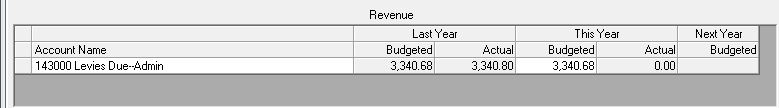
If you wish the Levy Schedule to show in your budget with levies posted, if you post your levies as 4 quarters with the first levy due on 1/1/xx , then the selected budget date should correspond. If you are producing a budget from 1/4/xx, then the levies will not show unless you have individually processed the 1/1/xx levy as 1 quarter, and then the 1/4/xx levy as 1 quarter. This is because the Levy posted on 1/1/xx being split over 4 quarters is classified in Strata Master as being levied the 1/1/xx.
'Proposed' and 'Approved' selections only affect the Header at the top of the Report.
Summary
- If you want to present reports with various budget from dates you may need to create budgets with other start dates.
- You may need to test various selections in the report and budget.
- You may need to post your Levy instalments individually.
If you have looked through the above and would like to discuss your options further with Strata Master Support, then log a case through MyMRI portal or call the Support line, selecting Strata Master.
