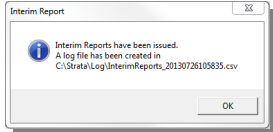Interim Reporting Setup and Use
Configuration
Manage | Interim Reporting
Agency
When the interim reports are issued for multiple plans, or individual plans you are able to produce reports based on agency wide default criteria.
Owners Corporation
Where plans require more specialised reporting you are able to configure reports for individual Owners Corporations.
When the interim reports are issued for multiple plans, or individual plans if there are no default settings for an Owners Corporation, the reports are based on the agency settings.
In the configuration screens if no Owners Corporation defaults have been established, the agency defaults are displayed with an on screen message: Displaying agency default settings.
Report Selection with output options
During the upgrade, the agency defaults will be pre-set to Cash Management Report only. Prior to issuing your interim reports, you may change the agency and Owners Corporation as required.
Owners Corporation Selection
When issuing interim reports, you may select either one or multiple Owners Corporations.
You can click Configure reports if you want to change the report selection for the interim reports, otherwise the default reports settings at the agency and/or the Owners Corporation will be used as a default.
Any changes made in the One-off Interim Report Settings launched from the Configure reports button will not
change the agency or Owners Corporation defaults they will only be used for this set of interim reports.
Recipients
There are three options in the recipients selection; Executive Member, Owner and Other.
Owner
The delivery address is determined by the address recorded for the lot in Notices | Correspondence.
By selecting default STRATA Master will use the delivery method recorded against each lot and will either email or print, depending on the selection.
By selecting print STRATA Master will print a copy of the selected reports for each registered lot.
Executive Member
The delivery address is determined by the address recorded for the member in the Corp | Executive tab.
During the upgrade, any members who are marked to receive reports, and had an email address recorded will be set to receive reports by Email. All other members default report delivery method for the executive will be print.
When adding a new executive committee member who receives reports, it is required that a delivery method
is selected prior to saving.
Other Recipients
If you are producing reports for an individual owners corporation and you wish to email the reports you may enter the email address in the field shown on screen.
If you select to email reports for multiple owners corporations, each email will be displayed with the reports attached, and the subject prefilled. You may then enter the other email address for each set of reports.
Automatically send email(s)
When this checkbox is ticked any reports to be emailed will be sent directly from Outlook or your mail server, as configured under Configure | Agency | Options # 2.
When this checkbox is not ticked any emails to be sent will first be displayed on screen, which will allow you to attach any other documentation or make change to the wording in the body of the email. This option is not made available for other recipients where multiple owners corporations are selected.
The body of the email is populated as per the InterimReportEmailTemplate.txt.
When there are no owners to be emailed, only printed, this box will be greyed out.
No. of extra printed copies
When producing the interim reports if you wish to create an additional set of reports you can record the extra number of copies in this box.
Note: When issuing interim reports to multiple owners corporations to Other recipients, the label on screen changes to No. of printed copies, and the value recorded in this field indicates how many copies of the reports will be printed.
Print Mailing Page
When reports are printed for Owners or Executive Members by clicking this checkbox you will also receive a mailing slip which can be placed in a window faced envelope along with the reports to post to the recipient.
Save to File
fileSMART
When saving the Interim Reports to fileSMART they will be auto-archived in the Owners Corporation folder against the document type; Interim Reports.
The Show on Portals options is dependent on the recipient group selected from the Interim Reporting screen.
Where the recipient selection is Executive Member Show on Portals will only allow Executive to be selected.
Where the recipient selection is Owner Show on Portals will only allow Owner to be selected.
Where the recipient selection is Other Show on Portals is disabled.
Internal Document Register
When saving the Interim Reports to the Internal Document Register they will be saved under Financial Statement with the description Interim reports to period end YYYYMM.
For example: Reports to September 2013 will be displayed as Interim reports to period end 201309.
Report Criteria
When issuing interim reports to multiple owners corporations STRATA Master will determine which Owners Corporations are to be included in the report run based on the Interim Reporting Period set for the plan in the Corp | Financial tab, along with the financial year of the plan.
For Example: If the financial year end is 31/12/2013, and the interim reporting period is set to quarterly the reports will be produced for the months ending March, June and September. To issue interim reports for this plan for 31/12/2013 you would need to tick the checkbox Include last report period in financial year.
This interim reporting screen allows you to select all interim reporting periods, being monthly, quarterly, sixmonthly to be issued at the one time.
To confirm the interim reporting periods for your plans you are able to perform a search in Quick Reports | Corp.
When issuing reports for one owners corporation you must select the reporting period on the right side of the screen.
Templates
Email Template
When emailing Owners and Executives using default settings on the Interim Reporting screen, the InterimReportEmailTemplate.txt will provide the wording in the body of the email.
To customise the template for your agency, you should browse to the templates folder on your server (\strata\templates), and edit the file in text editor.
Merge Fields available:
<MESSAGELINE1> = Month and year of reports
<MESSAGELINE2> = Managers name
<MESSAGELINE3> = Body Corporate Name
When saving the file, you must make sure that the name of the template is unchanged.
Note: Emails to Owner or Executive Member cannot be sent without the template. Emails to Other does not utilise the template.
Charging Fees
The automatic billing for Interim Reporting is unchanged.
The number of pages printed including the table of contents and the mailing page is included when determining the quantity based billing fee for the interim reports.
The fee will be automatically applied, using the management fee set at the Owners Corporation level for the fee configured in Agency | Management Fees for Printing through report wizard.
This fee is not recovered when interim reports are issued by email.
Report Logging
When the interim reports have been completed a message will be displayed on screen to confirm that the reports have been issued, and the location of the log file.
A log file is produced in *.csv format which lists the outcomes for the reports selected.
The report will include both reports printed, as well as the details for any reports which were not produced or delivered. You should read the log file immediately to confirm if any issues were encountered during the issuing of the reports.