Viewing Reminders for Other Users
The article will assist any User to view Reminders for other Users, where that User is designated as a Manager.
Where is the Reminders Configuration ?
Go to Manage > Reminders Configuration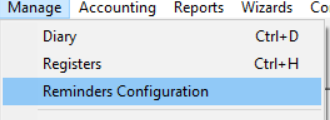
The Reminders Configuration Screen
You can -
1. Tick the box "Automatically show reminder list' to have your reminder list show upon opening Strata Master
2. Set Reminders to show our diary items at a set number of days prior to due date.
3. Select to see all items or select only items of a chosen topic/action.
4. Tick the Manager box to view the Reminders for other Managers.
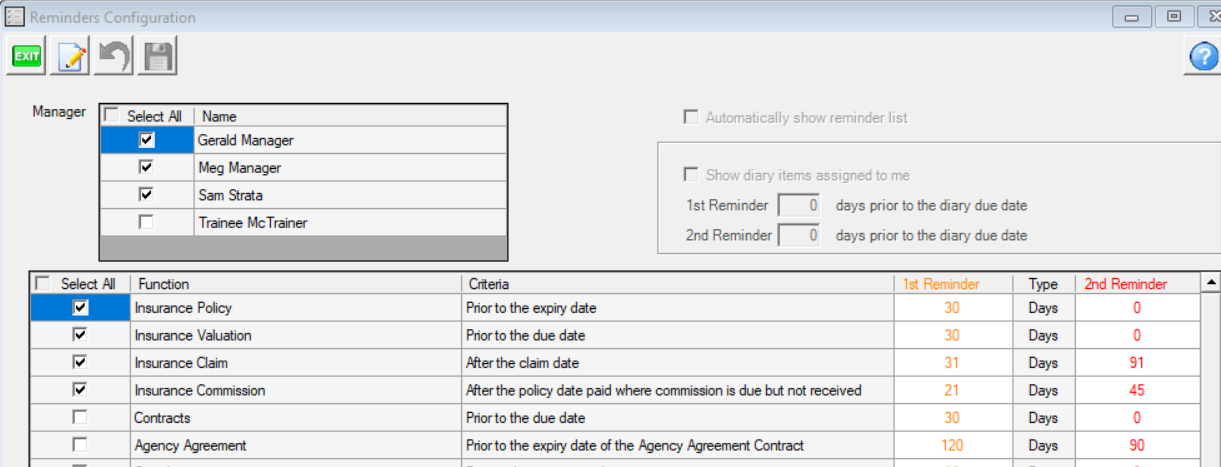
What if a User Name is not Showing ?
The Users Profile needs to be ticked as 'Manager' to show in this Reminders Configuration.
Go to Configuration > Users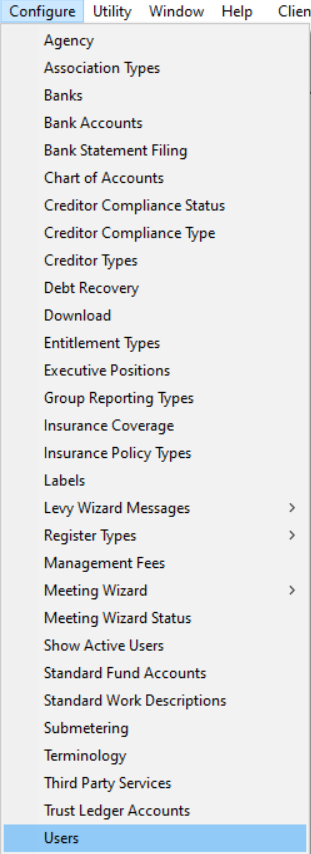
Then select the User >Click Edit and tick the box that says 'Manager' > Click Save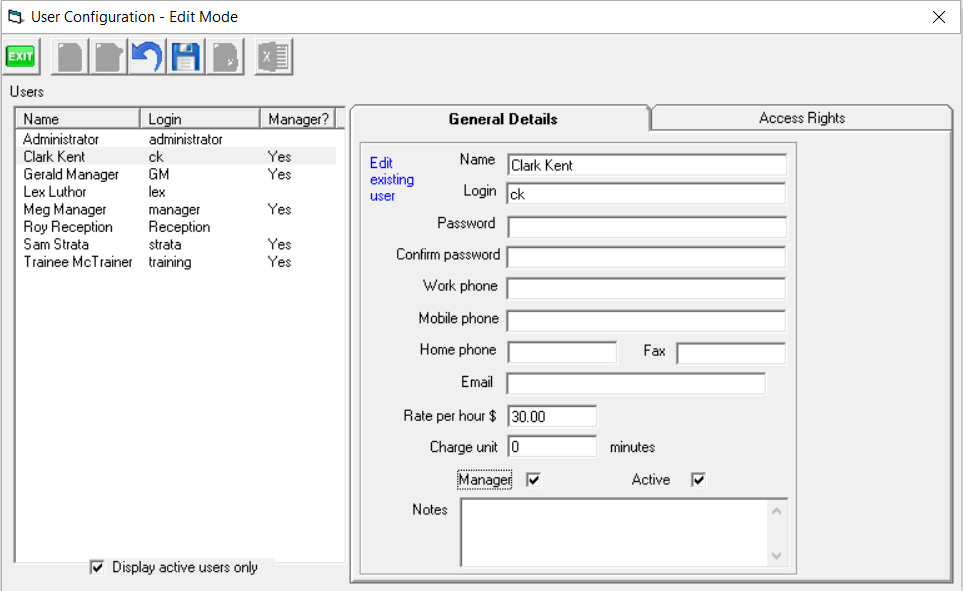
Other useful Links -
Reminders Setup and Use Guide | MRI Knowledgebase (rockend.com)
STRATA Master Top Tip #11 - Automatic Reminders | MRI Knowledgebase (rockend.com)
STRATA Master Top Tip #37 - Negative Reminders | MRI Knowledgebase (rockend.com)
STRATA Master Top Tip #15 - The User Diary | MRI Knowledgebase (rockend.com)
