Create Multiple Miscellaneous Owner Invoices Quickly in Strata Master
Strata Master enables the creation of multiple miscellaneous owner invoices in one step, so you no longer have to create them one by one for each Lot.
This is particularly useful where Lots are being charged for the same Fee or in closing a Plan, a number of Lots have unallocated funds that need to be taken up.
1. Navigate to Accounting > Issue Invoice > Multiple Miscellaneous Invoice. The screen below opens 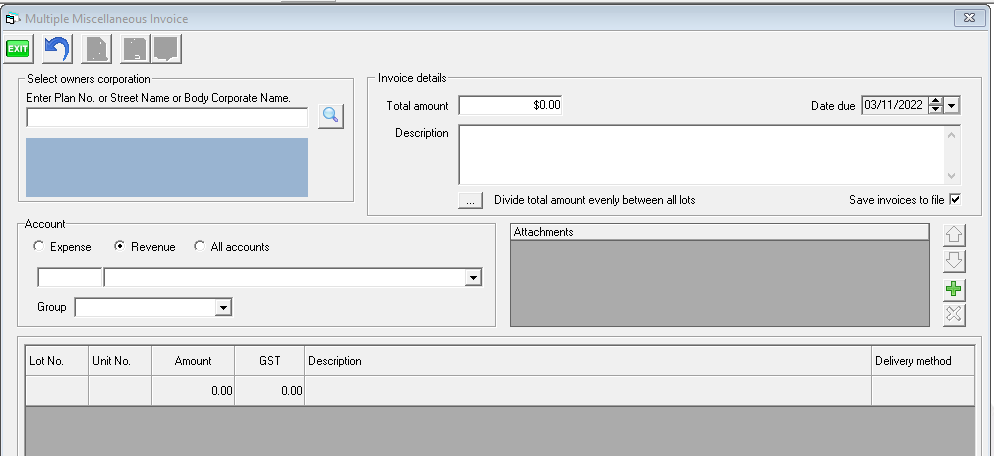
2. Enter the plan number and the Lot numbers will prefill. 
3. Select an account to receive the funds when the invoices are paid, a group, if relevant.
4. Then if Lots are being charged the same amount, enter the details in top right being the total amount to be charged, date and description to show on the Lot Owners Ledgers.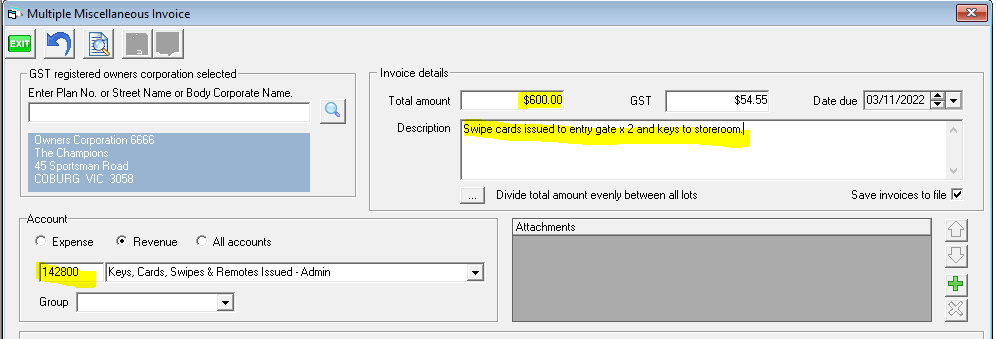
5. If all Lots are being charged the same amount, then click the button as shown here.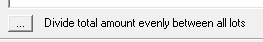
6. If the amounts are to differ, enter the amounts into the 'Amount' column first, then enter the Total amount and description, to bulk fill the descriptions. 
7. Click the preview button, and note that only those Lots with an Amount will be charged. Owners who have not been charged will not have a nil invoice on their ledger.
8. When you have all entries correct, your can click the Process button.
9. Click Yes to this message if the' print' delivery method invoices have printed.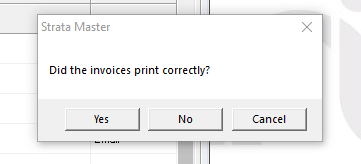
10. Then the screen will return to a blank screen.
