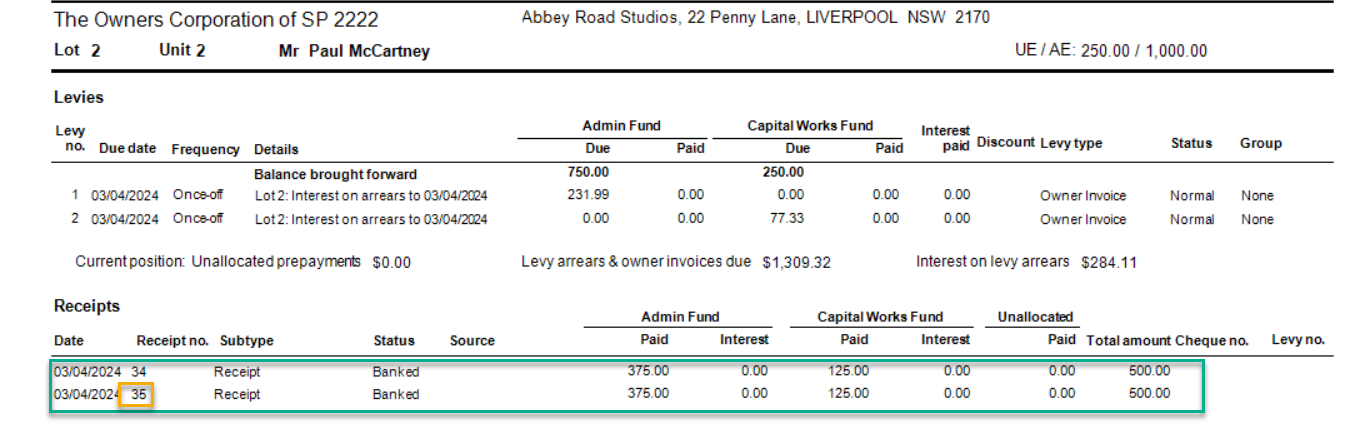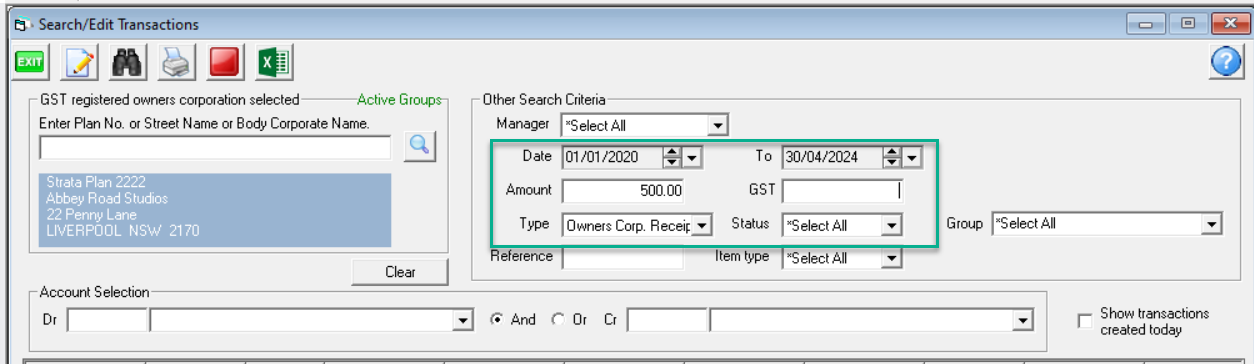Locating Details of an Unpresented Deposit in Strata Master
Summary
Learn steps to identify details of an unpresented receipt in the Manual Bank Reconciliation Screen, showing as an outstanding deposit.
Overview
An unpresented deposit may show in the Manual Bank Reconciliation Screen, or on the Bank Reconciliation Summary.
These amounts are designed to represent a deposit of cash or cheques yet to be banked. However in some circumstances they represent a receipt processed without the 'Banked' tickbox being ticked.

Steps To Locate the Receipt
1. Note and record the details of the receipt.
The date of the deposit is the date that the deposit was pushed through from the Accounting > Banking screen, but does not represent the date of the receipt. Neither is the total limited to being one receipt, it is a total. You can see a summary of the items in the Historical Deposit Form in the Banking screen.
Note: Complete details of the deposit are available in the Accounting > Banking screen prior to being pushed through to the Bank Reconciliation > Unpresented Deposit screen. This is a valid reason for checking the Accounting > Banking screen when reconciling. The Lot, date of the receipt and the receipt number are visible in this screen until the banking is cleared and the receipts are pushed through to the Bank Reconciliation screen.
2. Present the deposit in the Bank Reconciliation, noting any change to the bank reconciliation.
The receipts will either balance the bank reconciliation or create a difference.
- If the bank reconciliation is balanced, there is nothing further for you to do.
- If the bank reconciliation is thrown out of balance (or continues to be out of balance), and the ledger side is larger than the bank statement side, the receipt represents a duplicate. In this case, you will need to identify the receipt in order to cancel it.
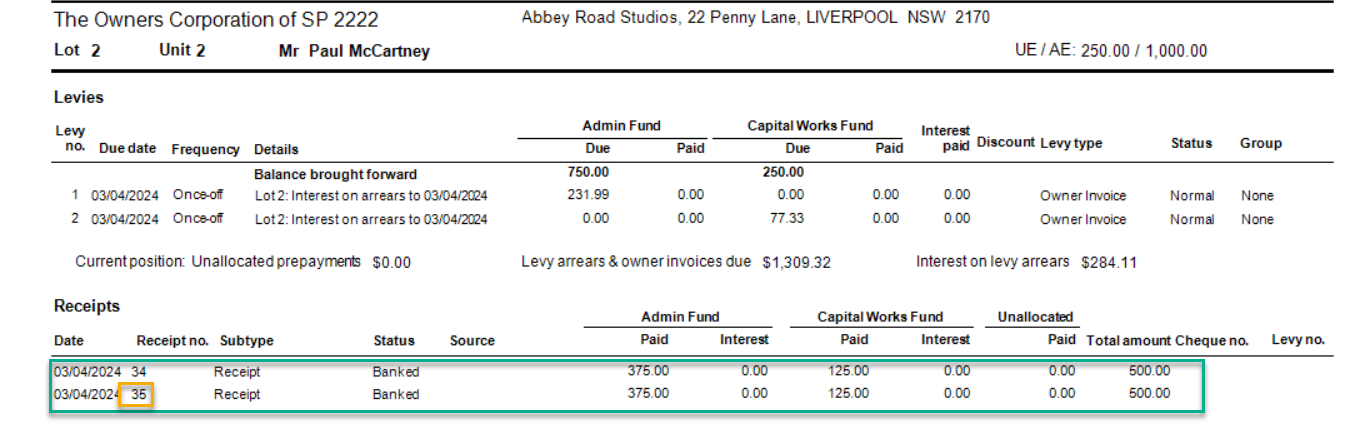
3. Consider the amount. Does the amount represent a fee amount, or a levy fee amount ? Is there a receipt that was thought to not have been receipted, so was receipted again?
This will assist you to search the receipts records in Accounting > Adjustments > Search/Edit Transactions to see if a fee receipt has been duplicated, or other duplication and lead to a quick resolution without further searching.
4. If you need to search further, go to Accounting > Adjustments > Search/edit Transaction screen. Filter your search -
- to a wide date field from a selected date, to the date as shown in the unpresented deposit screen at step 1. As mentioned above, the date in the Manual bank reconciliation screen is the date the receipt was pushed through from the Banking screen.
- enter the amount and search type as Owners Corp receipt.
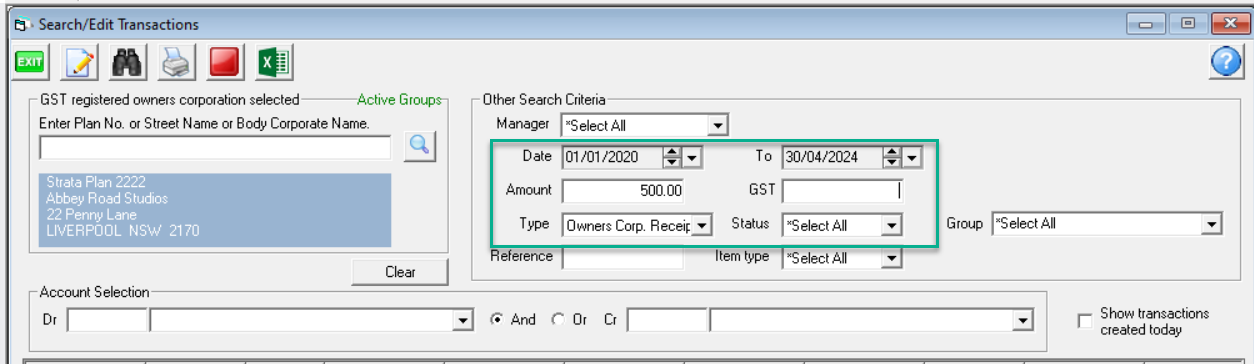
Note: Searching the amount for Levy Receipts may not yield any results as the Admin and Sinking Fund amounts show separately in Search/edit transactions.
5. In Quick Reports > Receipts screen search the Plan and wide dates.
This screen shows the total of the receipt, without splitting it into Admin and Sinking.
Scrolling across we find that these 2 receipts #34 and #35 were both receipted to Lot 2. A check of the bank statement will show only 1 x $500 to Lot 2, so the receipt #35 can be cancelled.
6. Order the search in step 5 by Lot and see if there are duplicates for one lot but on different dates.
This is because the receipt that went through the Banking screen will show a date that it was pushed through to the Bank Reconciliation screen, rather than the receipted date. Once again a check of the bank statement will confirm if one receipt is a duplicate.
7. If needed review the possibility of multiple receipts comprising the total. Look for receipts groups together when ordered by date.
8 Finally, ticking off the Bank statement credit column to the Quick Reports> Receipts tab will show a receipt in Strata Master not ticked off.
This will be because the receipt is not on the bank statement.
Note: In Quick Reports, cancelled receipts will show however the date could be well after the original receipt.