Cancelling a Debt Recovery Fee from a Lot Owner in Strata Master
This article will assist you to cancel a Misc Owner Invoice for one Lot Owner for Debt Recovery.
If you have more than one Lot Owner Fee to cancel, you will follow these steps for each Lot Owner.
You can use this article to locate and cancel Misc Owner Invoices created for other purposes.
The Process
1. Check the owner ledger to clarify the Misc Owner Invoice to cancel.
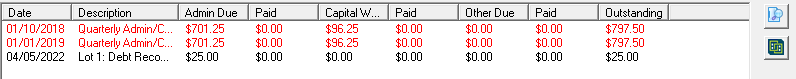
2. Select Accounting in the top toolbar, then Adjustments and Levy Journal.

3. In the Levy Journal, enter the Lot and Plan number or other selection to bring up required Lots Levy and Misc owner Invoice information. Locate the invoice you wish to cancel.
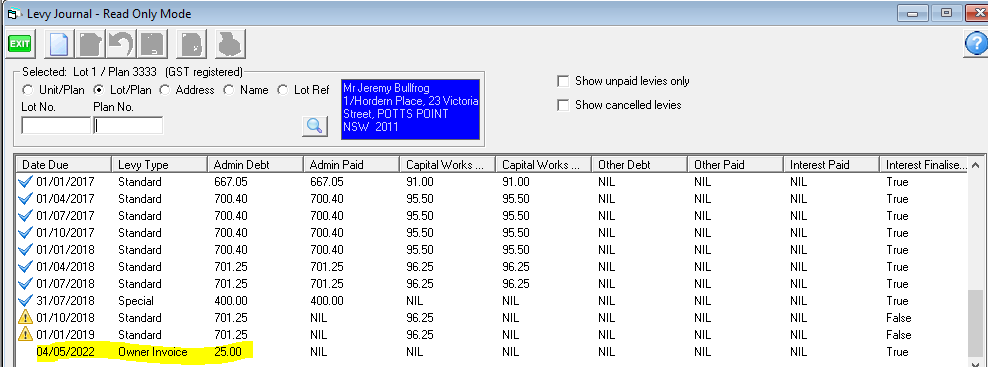
4. Highlight the invoice to be cancelled.

5. Click the cancel levy button.

6. Check the Lot Owner Ledger and ensure the fee has been cancelled.
7 If you have invoices to cancel for another owner or Lot, you would follow through these steps for that Owner or Lot.
Useful Links
https://kb.rockend.com/help/cancel-or-reprint-debt-recovery-notices
https://kb.rockend.com/help/cancelling-debt-recovery-for-an-individual-lot-owner
