Levy Wizard Delivery Method Options Explained in Strata Master
When issuing Levy Notices, there are options to how you wish to issue the levy notices.
This article will clarify those options.
What is the Levy Wizard
The levy wizard is the range of processes that can be selected within the icon -
Where are the Delivery Methods Referred to in this Article
This article refers to the Delivery Methods in the following process -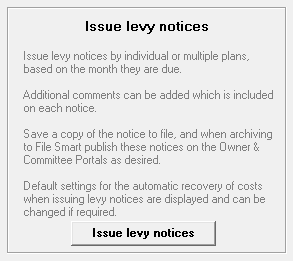
You will also find 3 of the options in other processes eg Issue statements and Issue Invoices.
The Options
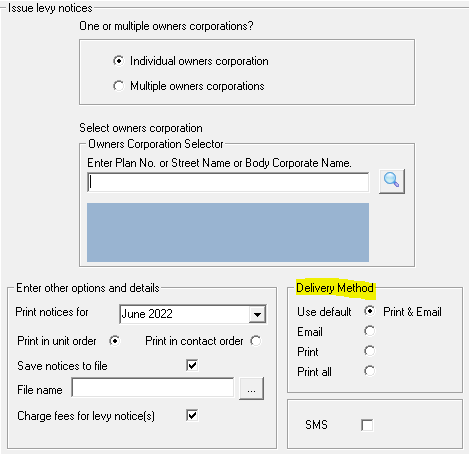
Print and Email
This option, as it states, issues the levy notices according to the default method that is recorded on each Lot Owners card. It issues the levies to be emailed AND prints those levies that are recorded to be printed. If there are a large number of Lots, this process may take some time depending on the speed of your workstation and the load carrying capacity of the server.
This option will only send the Levy Notices that are denoted on the Lot Owner Card to be emailed. This would be used where the process may be split to reduce the time of the process. It may also be used when there has been an issue with Outlook and the Levies to be emailed did not send from Outlook.
This option will only process the Levy Notices denoted on the Lot Owner card to be printed. This would be used where the process may be split to reduce the time of the process. It may also be used when there has been an issue with a printer and the Levies to be printed did not print and need to be re-printed.
Note that if a Lot Owner is set to delivery method of Print, if that Lot Owner has an additional levy contact who is set to Email, the additional contact will receive a Levy notice by email.
Print all
This option processes ALL Levy Notices as print. Those Lot Owner cards that denote an emailed levy notice, do not receive an email, however their Notice will be printed. There are occasions where a test Levy Notices is to be viewed, then the print all would be selected to ensure it is not emailed.
Note that if a Lot Owner is set to delivery method of Print, and the Print All option is used, additional contacts set to email will not receive a Levy Notice.
