What Does "Full Page" Mean in Agenda Configuration in Strata Master
In the Meeting Agenda and Minutes set up, there is column to tick for 'Full page" as you will see highlighted in the screenshot below.

You will notice that it is only ticked for the Agenda and Minutes items with the number of 0.
When the numbered Agenda and Minutes items are NOT ticked for full page, it means they are indented from the Agenda number.
Therefore when you tick Agenda items as full page, they extend across the full width of the Agenda or Minutes page from left hand margin to right hand margin.
The screenshot below illustrates the full page setting of the ADDRESS OF THE STRATA SCHEME, DATE, PLACE & TIME OF MEETING while the Agenda items are indented.
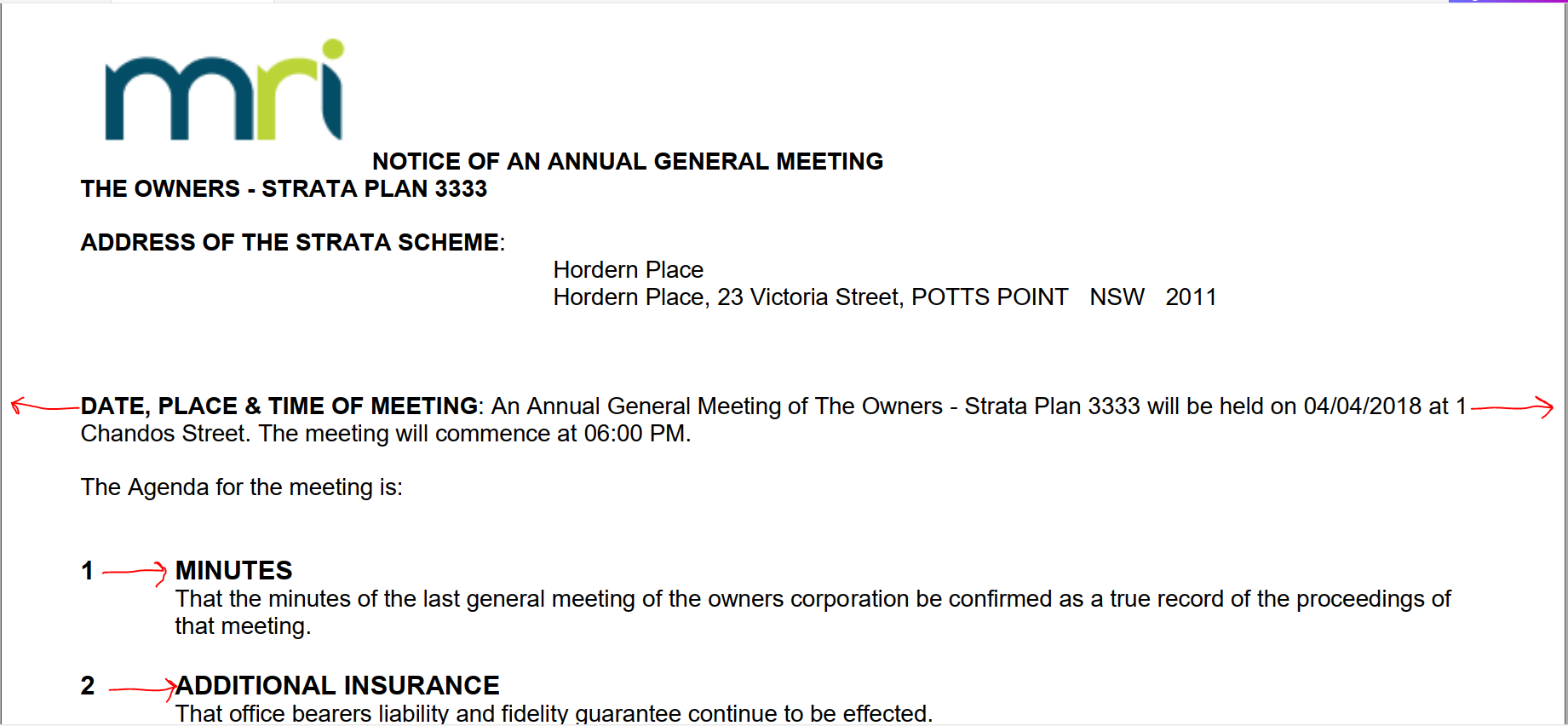
Useful Links
https://kb.rockend.com/help/some-agenda-items-not-showing-in-meeting-minutes-in-strata-master
https://kb.rockend.com/help/meeting-agenda-or-minutes-will-not-preview
https://kb.rockend.com/help/attendees-list-not-populating-in-the-meeting-minutes-in-strata-master
https://kb.rockend.com/help/strata-master-top-tip-75---meeting-resolution-templates
