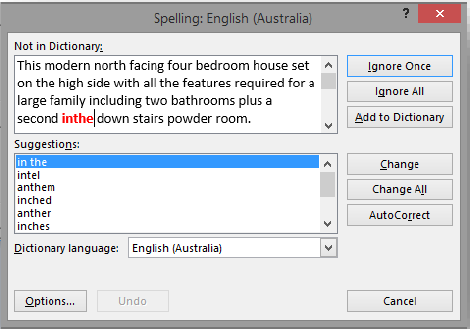Spell Check Web Advertising Description
Web Advertising in REST Professional allows up to 3000 characters in the Advertising Description and a spell check can also be completed on the advertising Headline and Description.
A check of spelling can be processed on the Advertising Headline and Description. Microsoft Word must be installed to use the spell check feature.
To process a spell check:
- Click Files > Property or Files > Sales > Sale.
- Search for and display the appropriate Property or Sale.
- Select the Advert tab, the Advert Copy tab displays.
- Enter or edit the Advertising Headline and Description.
- Click the Spell Check button
- If no errors are found a message displays advising the spell check is complete.
- If errors are found the Spelling screen displays.
- Change or Ignore the errors found. A message displays when the check is complete.
- Click OK.
- Click OK – F12 to save the changes to Property or Sale Details.