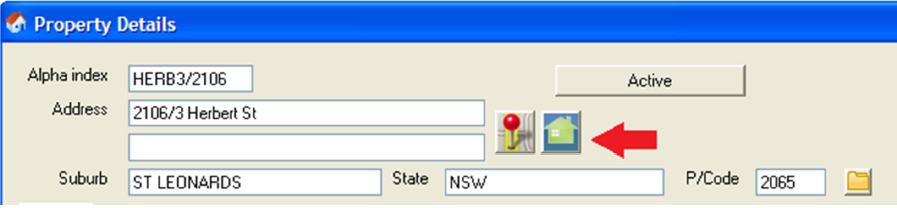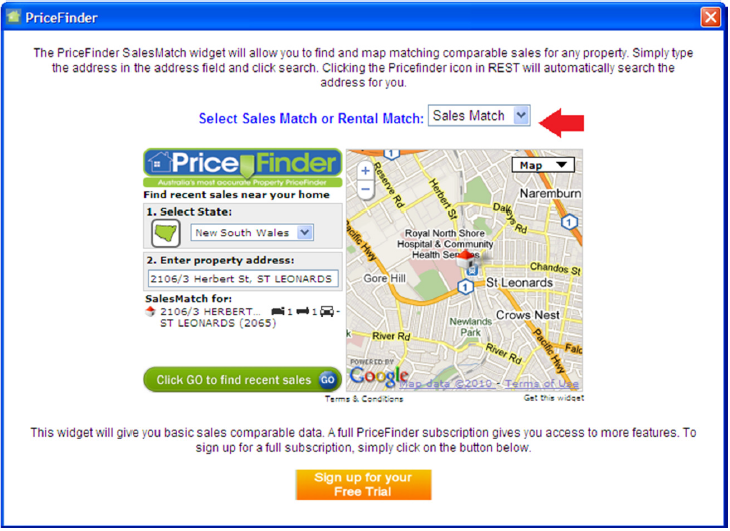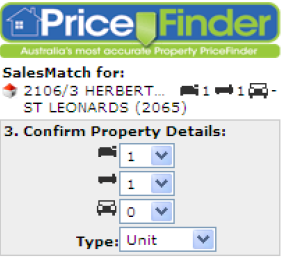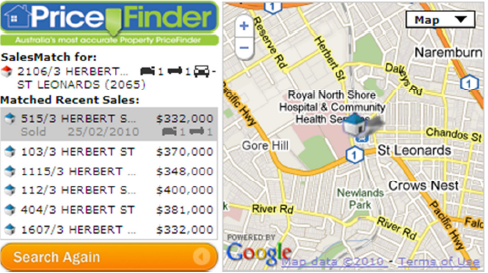PriceFinder Widget
What is PriceFinder
PriceFinder is an online property search application offering a range of tools to assist in generating timely information for all residential, commercial and rural properties.
Rockend and PriceFinder have collaborated to enable users to access the PriceFinder widget from within REST Professional Version 8.5.08 and above. Simply by clicking the PriceFinder icon in a property within REST Professional you can display matching comparable sales or rentals for that property. This is a quick and easy to produce guide for rental estimations, rent reviews, comparative market analysis and listing presentations. A fantastic tool for both property management and sales professionals.
How do I use the PriceFinder Widget?
- Where the PriceFinder icon appears next to an address, simply click the icon to display the PriceFinder widget.
- Select either Sales or RentMatch from the drop down list. The address will be automatically entered into the PriceFinder widget. Click the Go button to start the Sales or Rentmatch.
- If requested, confirm property details such as bedrooms, bathrooms, carspaces in the drop down boxes provided. These fields must be completed with a number (0-9) in order for the search to commence.Then click the Go button.
- The widget will then display matching recent sales or rentals.