Bank Statement to Show Creditor Name from Strata Master
When you make payments to creditors, it is preferable that the Bank Statement shows the relevant creditors name so that you can quickly note which payments to tick as presented on your bank reconciliation, especially when there are 2 payments for the same amount, but also to quickly scan the bank statement to see if a payment has been uploaded to the bank. 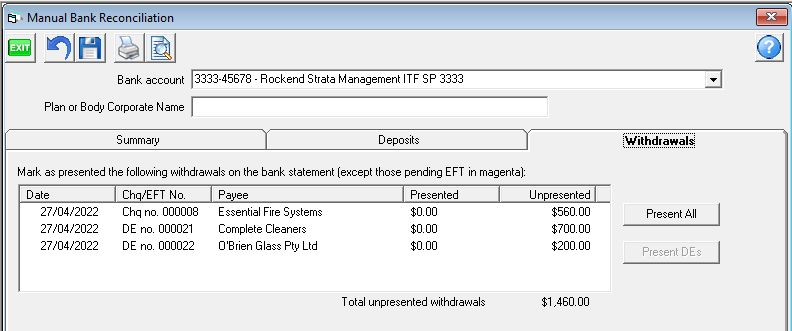
If your Bank Statement shows your agency name instead, this article will show you a how to change that to the relevant creditors name. This will only occur going forward.
1. Select Configure > Agency
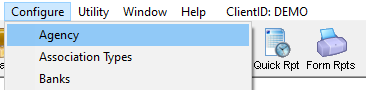
2. Select Options #1 tab 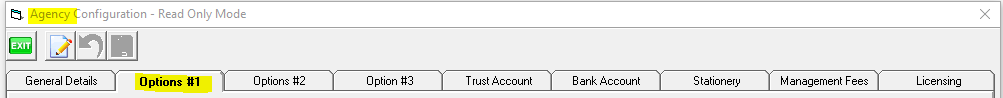
3. In the section titled 'Direct Entry' locate the tick box for Display Payee Details. This refers to the Creditors on the bank statement.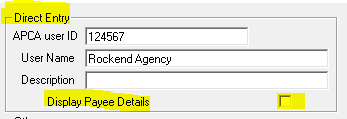
4. Click edit button and tick the box.
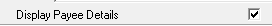
5. Click Save 
6. Click Exit to close the screen.
