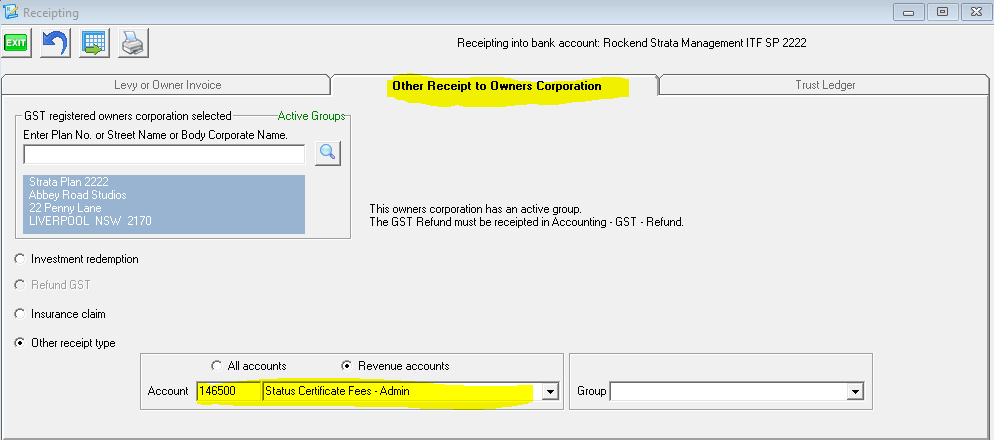Invoicing for a Status Certificate in Strata Master
A status Certificate is often referred to as a 'Section Certificate' and is related to the Association types in Configure > Association Types.
These are provided to external parties by request, usually when a property is for sale or prior to settlement of a sold property. The information provided on these certificates is determined by Acts covering your country/state and in some cases, the type of entity.
It is important to note
- that the Certificate produced in Strata Master is produced as a Word document, so you are able to edit it to ensure all information provided is correct.
- due to your agency processing variations of Levies to accommodate Owners Corporation meeting resolutions and other issues, the levy information needs to be matched against the owner ledger and necessary edits made to the Certificate before issuance.
The Invoice
Depending on your agency's preferences and procedures, the invoice can be issued -
- with the Certificate, in the same document. To do this, the invoice is added to the bottom of the Certificate Template.
- as a separate invoice, in which case you will need to create your own document outside of Strata Master and issue it separately.
Access to the Template
Templates for Status Certificates can be accessed and edited as required.
Click on your File Explorer, where you will find your list of drives you have access to. On a Windows device click this icon at the bottom of your screen. Once again there could be variations to this as some devices settings have been customised.
The templates are found on your Server, in the Strata folder and then within the Strata folder in the Template folder. The path looks like \\your server details\Strata\Template.
Adding the Invoice to the Template
This would be a 'once only' addition, as once added to the Template, the invoice will remain on the Template for future Certificates.
1. Prepare an invoice as a Word Document.
2. Open the relevant Section Template, and simply cut and paste the invoice to the last page of the Certificate.
3. Ensure you have inserted a pagebreak so the invoice will always show on its own page, regardless of what other editing is performed on individual certificates.
4. Ensure that the amount of the Invoice is updated should the fee change.
How the Fee is charged to the Strata Plan
When the funds are received for the Strata Certificate, a receipt is created to account Status Certificate Fees, this triggers the creation of fees charged to the Strata Plan to pay your agency for the work done.